Complete Guide to Web Development for Nonprofits
The main goal of a nonprofit website is to spark emotion in its visitors and encourage them to donate or help the organization in some way. People that visit such websites may already be motivated, but sometimes they just need a push to take the final step
Unfortunately, web development for nonprofits sometimes falls behind their for-profit counterparts when it comes to design. In this article, we’ll talk about creating a nonprofit website that’s able to make people genuinely interested in your mission and encourage them to take part in it.
Usually, the main goal of website development for nonprofits is to encourage users to:
- Donate
- Attend events
- Become supporters
- Volunteer for the organization

First, we’ll talk about the overall steps of developing a nonprofit website. Then we’ll describe specifically what nonprofit organizations should consider when developing their websites.
Nonprofit web development process in 6 steps
1. Create an RFP document
A request for proposals (RFP) document is the best way to choose a vendor for non profit web development and understand the goals of their website. After you shortlist potential vendors, send them your RFP and wait for a response from companies that are willing to develop your website.
To make this process faster and easier, your RFP should contain the following information:
Your project description – Write out the goals you plan to achieve with your website and tell your prospective vendors how you want this project to help your organization.
Your deadline – When do you want your project to be ready by? Tell this information to your vendors so they can plan their work.
Write out the goals you plan to achieve with your website
Your budget – It’s better to announce your budget right away so that both you and your vendor know what to expect. Even if the hourly rate of your vendor is a bit high for your budget, you can always reconsider your scope and find the best solution with the help of a business analyst.
Members of your organization and their roles – When working with an outsourcing vendor, you should assign a person who’ll take responsibility for communication with the outsourcing team and accepting the project after the work is delivered. Mention whom to address in case any issues arise and who will decide what to include in the next iteration.
2. Choose a web development company
There are several ways companies choose their outsourcing development vendors. Some prefer asking for recommendations from their counterparts; others go online, search for top companies, and send them their RFP.
No matter how you choose to shortlist development companies, we advise you to have a short interview with all of them to find out how well the communication goes. Quality communication is the only guarantee that you’ll be in control of your project and that your team will deliver exactly what you want.
3. Create a technical specification
After you’ve chosen your vendor, it’s time to begin the project. The first step is planning, which in the software development world is called business analysis. A business analyst will interview you to get all your requirements and advise you on the best options for their technical realization.
The end result of a business analyst’s work is a technical specification: a document that contains all key information about your project, from team members and software features to mockups and wireframes that show your website’s business logic.
4. Start the development process
Development starts from the preparatory stage, which includes setting up servers, creating the website architecture, and preparing all the necessary APIs. For example, if you want to integrate online payments so that it’s easier for your visitors to donate, you’ll need to integrate the API of a payment processor (e.g. PayPal).
Then the development begins. Usually, it consists of sprints. After each sprint, you get a report and decide what to develop next, prioritizing your website’s features. Development goes almost simultaneously with quality assurance to make sure the website doesn’t have any flaws that will be harder to fix once it grows.
5. Accept the delivered website
After your website is ready, it’s time for you to accept it. Make sure it corresponds to your expectations and everything works as it should. Also, pay attention to how you and your organization’s staff can use it.
We’ll talk about this a bit later, but be sure that your vendor explains to you how to manage content on your website without having to go to developers each time you want to change something.
6. Attract visitors to your website
To attract visitors to your website, you need to make it visible in search, as links in search engine results will probably be your primary source of traffic. Optimize your content according to SEO best practices: use relevant keywords, start doing content marketing, invest in paid online advertising, or rely on SMM. The most effective way to bring visitors to your website is to combine all strategies and find out which works best for you.
Also, don’t forget to set up analytics on your website to learn how your users behave, including how many of them actually donate or sign up for your events. This will help you to tweak your marketing strategy.
Nonprofit web design best practices
These are the most important features of your nonprofit’s website and tips on its development.
1. Get yourself a CMS
Often, vendors in the web development industry will use a specific framework for web development – for example, Bootstrap. When the project is done, you’re left with it, not knowing how to manage literally anything on your website.
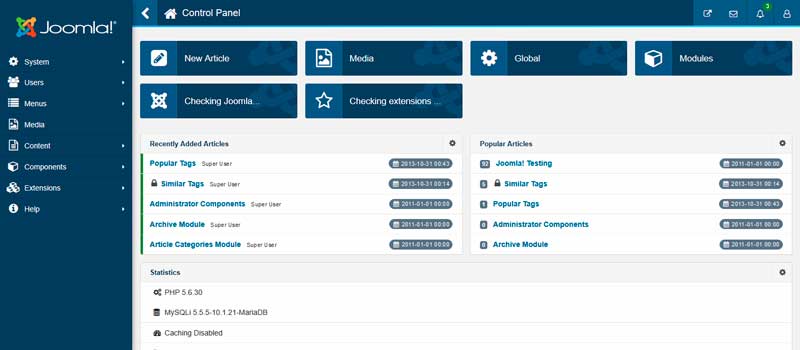
To make sure you’re still in control of your content and website even when the developers aren’t around, you need to make sure your vendor develops your site based on a content management system or CMS.
A developer should be able to advise you on the best content management system for your nonprofit organization. It should be convenient and easy to use. Here are a few options that might be suitable for you:
- WordPress
- Drupal
- Joomla
- Squarespace
- Wix
All these website builders provide templates you can use almost out-of-the-box, however, they often still need customization by a programmer.
2. Educate your staff on using the CMS
First, let your developers educate you on using the CMS, as they know all its ins and outs. Then develop instructions for other people that will be working in your organization later.
If you later decide to make significant changes to your website’s layout or design, you’ll need help from a developer, but your staff should be able to make basic changes by themselves. These changes include updates to content and adding new pages. This is functionality that any modern CMS provides.
3. Adapt your website for mobile devices
Web design for nonprofits should definitely be mobile-friendly for a couple of reasons. First, a significant part of your traffic will likely come from mobile devices, as most people use their smartphones to browse the internet.
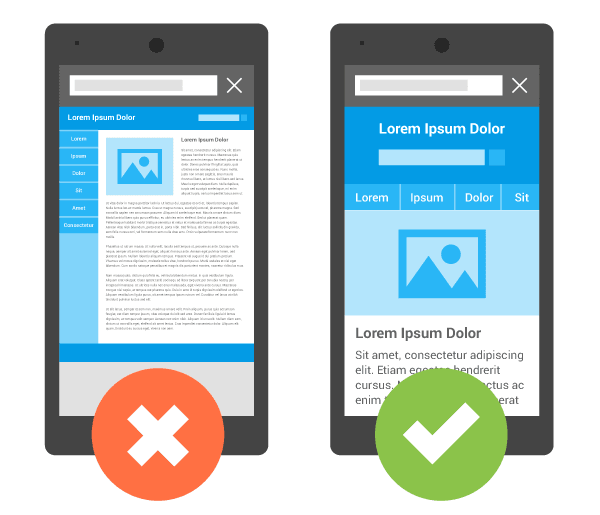
Second, Google favors mobile-friendly websites and shows them higher in search results. This makes your website more visible and provides you with free organic traffic, which brings you the most motivated and relevant visitors.
4. Optimize the load time
You should definitely optimize your website’s loading time, and you should think about it before the project even starts. As your CMS-based website will most probably contain many plugins for different features, you need to make sure these plugins don’t slow down your site.
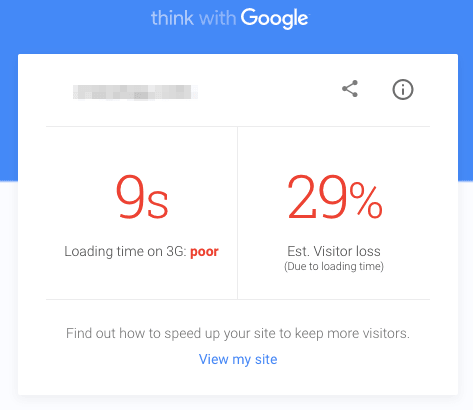
Load time is extremely important for both your users and Google. Users in the modern world aren’t used to waiting till something loads, and Google doesn’t like slow websites, so it lowers their ratings in search results.
To optimize the load time, resize pictures when you upload them and make sure you don’t have any unnecessary plugins.
5. Make it easy to complete the target action
At the beginning of this article, I mentioned possible goals for your website, including encouraging donations and attending events. Think about the main goal of your website and make sure it’s easy for a user to complete it.

For example, if you seek more donations from your visitors, make sure the “donate” button is always visible. It is one of the most important nonprofit web design features. It’s also a good idea to integrate a payment processor so that your users are able to give donations right on your website. Integrating Apple Pay, Google Pay, or Masterpass are options we advise: this will allow users to skip entering credit card info and pay efficiently.
6. Add credibility
While a nonprofit website is usually kept simple, don’t forget to add lots of content to it, letting users know exactly what your organization does. Fill your website with photos and videos, your project results, and your victories.
Your story is one of the most important and “converting” parts of your website, so make sure to place it either on the main page or on an about us page.
This will lend credibility to your website and also spark an emotional response. Be sure to also show pictures of your team members and provide proof that the money users donate goes to the right cause.
7. Link your database with your website
You probably already have a database of all the people who have ever donated to you or do so on a regular basis. Once you create a website and bring traffic to it, you’ll start receiving even more donations and more data about donors.
As you receive data about your new donors from a website, add this data to your organization’s database as well
If you link your database with your website, you’ll be able to collect all this information automatically. Just make sure that your database and your website technologies are compatible: a skilled developer can help you decide on the right database technology.
But don’t stop at collecting data. You also need to analyze it. For this, integrate analytics into your website. The most popular and advanced tool for this purpose is Google Analytics. However, if you find it too overwhelming, there are a few simpler and more cohesive solutions on the software analytics market.
Wrapping up
A nonprofit’s website should be functional yet simple. You as the owner or manager of a nonprofit organization should be in full control of your content management, so avoid developers who recommend a fully custom solution that can be altered only by someone with web development expertise.
When developing a website, your main task is to determine your goal for the site and wrap your development plan around it. If it’s donations, get users to see an opportunity to donate and integrate a payment gateway. If you want to attract visitors to your events, integrate maps and show photos of your previous experiences.
If you plan to create a nonprofit website, be sure to contact us. Our web developers will help you choose the most convenient and flexible solution and lay a foundation for its further use.


