Enterprise App Development: What Strategy to Choose?
Enterprises are constantly looking for ways to optimize their internal operations, communicate more effectively with partners and clients, and set up workflows for their staff. Enterprise app development has become an answer for lots of companies. Learn how mobile technology can help your business.
What is an enterprise mobile application?
An enterprise application is a mobile solution whose goal is to make your work faster and more efficient. It can help your workers effectively manage their schedules, communicate with customers, organize their workflows, and establish routine staff training.
Enterprise mobile apps can also be targeted at your clients or partners, allowing you to communicate more effectively. For example, a retail enterprise mobile software can help customers quickly browse your product line, make orders, and pay for them.
The global mobile enterprise application market is projected to reach $14 billion by 2023
An enterprise app for internal operations can help your delivery team organize their work by having a real-time guide in their hands.
The enterprise mobile application development market size grows each year due competitiveness that pushes companies to make their operations more and more effective. According to Market Watch, the global mobile enterprise application market is projected to reach $14 billion by 2023.
Types of enterprise apps
Enterprise software can be extremely varied depending on the challenges they need to solve. But all enterprise apps can be divided into three categories:
- Employee apps
- Department-specific apps
- Company network apps
Employee apps are made for a company’s employees, and their main goal is to increase staff productivity and management effectiveness. Enterprise software for employees can help distribute tasks, direct employees, manage schedules, notify of changes in the workflow, and more. For example, applications for warehouse staff can direct workers to the parcels they need, help them add parcels to a database, and allow them to quickly check information on the nearest deliveries.
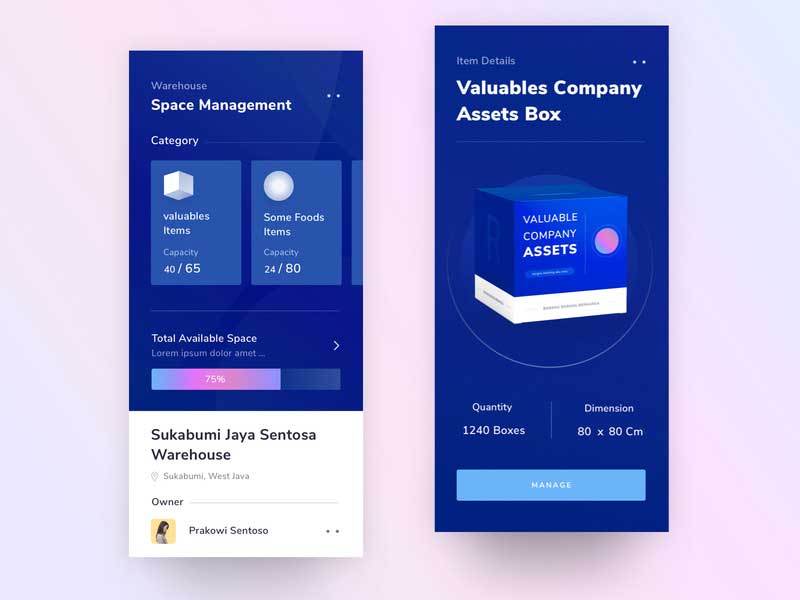
Department-specific apps tackle day-to-day tasks of specific teams and help them create and manage workflows. Sometimes, department-specific software connects customers with employees of a particular department. For example, a customer of a delivery service may be able to see delivery information right in an app, edit personal information, see the delivery status, and provide feedback.
Company network apps unite all of a company’s departments, employees, and managers in one network where they can effectively communicate and access databases, training materials, knowledge bases, employee qualification schedules, and other materials.
Benefits of enterprise apps
High productivity. Enterprise apps allow you to communicate instantly and exchange documents, files, and other information seamlessly without having to wait for an update. Mobile software can help detect bottlenecks in work processes and assign available workers to tasks.
Transparent transactions and accounting. A mobile app allows you to transfer money instantly and document the movement of funds between accounts. An enterprise app can also send notifications on payment deadlines to your accounting team.
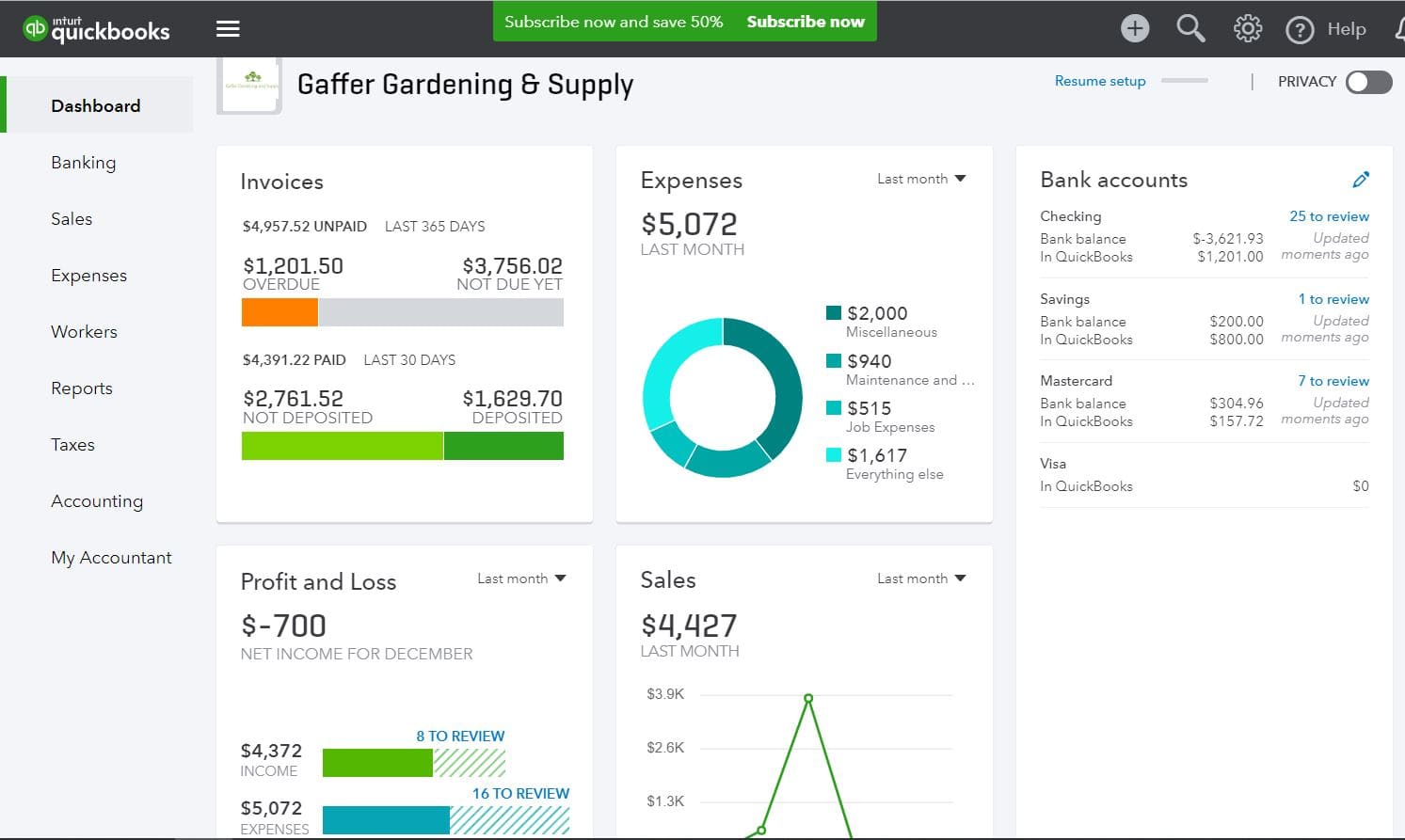
Effective staff management. With a mobile app, you can manage your workers by assigning tasks and seeing their schedules and current loads in real time. Staff management tools can help you develop roadmaps and workflows for each single process and see where there’s a risk of delay.
Supply chain management. Enterprise software is able to help you with planning, distribution, and transportation. Supply chain management apps for logistics companies cover all stages of the product journey, from the supplier to the end customer.
Less paperwork. To make your document workflow faster, you can transition from paperwork to digital documentation that your employees access through a mobile app on their smartphones and tablets. Many companies already use document scanner apps to make digital copies of their physical documents and even to sign them online without having to go through piles of paper.
How to build an enterprise mobile application strategy
1. Analyze your existing software and tools
Make a list of all tools your employees or departments currently use and see which you’d like to substitute with a better solution. Make sure your app’s target audience, be it your employees, managers, or clients, finds value in the app you’re about to make.
2. Plan the integration process
If you have a CRM or industry-specific software you use in your day-to-day job, plan how your enterprise app will integrate with it. For this, consult with your development team so they can find the best technology stack.
3. Determine your KPIs
To form your expectations, determine the exact numbers you want to achieve with your enterprise app. The words “productive” and “effective” don’t actually tell anything unless they can be quantified.
4. Choose a development strategy
Currently, there are lots of off-the-shelf and low-code mobile enterprise application platforms (MEAPs) on the market. They help businesses quickly get a solution to their issues and can be a great way to test which digital strategy an enterprise needs.
After your enterprise gets experienced with digital solutions and better understands its needs, the limitations of ready solutions become evident. Available UI and UX elements in such platforms are suitable only for the most basic features. The given architecture may not be flexible enough to add more features in the future.
Available UI and UX elements in off-the-shelf platforms are suitable only for the most basic features
Also, it can be a challenge to integrate a MEAP with your existing software, so you’ll still need assistance from mobile developers.
Custom enterprise mobile application development, on the other hand, is more costly, but it allows the most flexibility and reliability. With a custom enterprise app, you’ll get exactly what your business needs. Your developers should be able to help you choose the most suitable enterprise mobile applications development framework.
Challenges of custom enterprise app development
A mobile app can take a long time to develop. Unlike off-the-shelf solutions, custom enterprise mobile apps require more time for planning, design, development, and deployment. According to a survey by Enterprise CIO, 76% of IT professionals say the average app takes around three months to develop. Another 11% say it takes one year to develop an enterprise application.
However, when developing a custom app, this time pays off, as you get a perfect solution exactly for your business needs. You’re also in control of security, third-party tools, and their reliability.
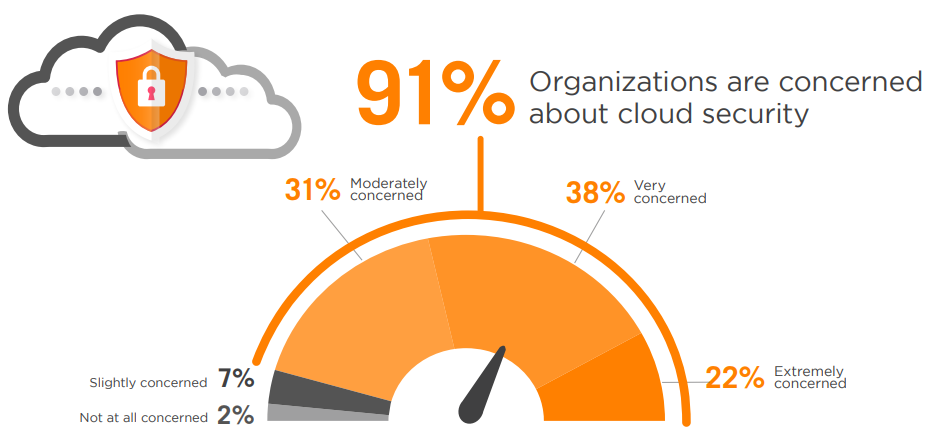
Security needs constant attention. The fact that security is your responsibility with custom development is both an advantage and a shortcoming. On the one hand, you can be sure no third party will be able to access your data from their servers. On the other hand, you’ll need to invest in regular security checks and develop a security strategy for your enterprise app.
Lifecycle management is the company’s responsibility. If your company has never dealt with in-house apps and mobile development, it can be a challenge to figure out the stages of the mobile software lifecycle and plan development in a way that won’t result in unnecessary expenses.
The best way to approach this challenge is to consult with a company that develops apps on a daily basis and knows all the ins and outs of development. This expertise will help you develop an app as fast and cost-effectively as possible.
Steps of enterprise mobile application development
Step 1: Determine your business goals
First, you should get a clear understanding of the goals you want to achieve with mobile software. Whether the software is for staff management or accounting, make sure it’s better than the tools your employees currently use. Form your expectations of the app and make an approximate list of the features you want to see in it.
Step 2: Calculate your budget
Shortlist several development companies with experience in enterprise app development and request a rough estimate. This will give you an understanding of what features you’ll need and how much they’ll cost to develop. After you choose your enterprise mobile application development company, it’s time to plan your development process.
The budget mostly depends on your development team’s location and hourly rates
Step 3. Develop a technical specification
A technical specification will allow you to get a detailed estimate of your project. With a specification, you’ll be able to choose any development company — or stay with the one that developed the specification for you. A technical specification should include technologies, platforms, a detailed development roadmap, requirements, and wireframes.
Step 4. Create the UI/UX design
On the basis of wireframes, a designer will be able to create a simple and functional design. This is important for an enterprise app, as some employees may be reluctant to accept new work tools.
Step 5. Develop and test
Usually, development and testing occur almost simultaneously, as the app is tested bit by bit. This results in high-quality code and minimizes bugs. Allow your employees to test the first versions and collect feedback to make necessary changes.
Step 6. Deploy and maintain
After the first version of your app is ready, it’s time to install it on your employees’ devices. If your enterprise software is for clients, you’ll need to publish it on app markets like the App Store and Google Play. After release, work on your app isn’t over. You’ll still need to get feedback, change your software accordingly, and maintain it. Maintenance includes fixing bugs, updating libraries and frameworks, and adapting apps to new operating system versions, devices, and screen resolutions.
Our enterprise development experience
At Mobindustry, we specialize in developing custom enterprise mobile applications for local and international businesses. Here are some examples of mobile enterprise application solutions we’ve created for our clients.
Large customer-facing ecommerce app for a Ukrainian retailer with over 300 physical stores and a website. This ecommerce software allows clients to quickly browse thousands of products with the help of filters and search, purchase them online, and track order delivery.
International delivery app for small and medium-sized parcels. Our client’s customer-facing app allows users to track their parcels, edit information, pay for delivery, and perform other actions.
Secure internal chat for a large enterprise to connect employees. Our client developed a Slack analog that’s private and doesn’t involve a third party. Their app allows employees to exchange encrypted text, audio, and video messages and create new threads and conversations within departments. All users have to be authorized in an internal network to use the network.
As you can see, we’ve created different types of enterprise solutions. We provide enterprise mobile application development services, so be sure to contact us and share your idea. We can create software based on a MEAP or build a custom application from scratch using cross-platform or native technologies.


