How to Create a Mobile Live Streaming App for Your Business
Video content is the most consumed type of content at the moment. People are spending more and more time watching videos online, and TV is no longer the primary source of visual content. Though live video streaming appeared only recently, it’s already become a gold mine for marketers, business owners, and bloggers.
The popularity of video content is evidenced by statistics: views of branded content have increased on YouTube by 99% and on Facebook by 258%. Mark Zuckerberg says that he sees video as a “megatrend.”
Videos account for one-third of all content consumed on the internet. According to a Cisco report, by 2019 video will account for 80% of all internet traffic.
As you can see, video is one of the most promising areas in marketing, and in this article, we’ll talk specifically about live video streaming app development.
Why create a video streaming app?
What is live streaming? It’s a live broadcast that appears on users’ devices in real-time. It allows thousands of people to watch videos of things that are happening at the moment. This is very popular among gamers, but gaming certainly isn’t the only sphere in which you can use it.
For example, breaking news makes up 56% of all watched content, coming right before live streams from concerts and festivals.
But it can also be extremely useful for your brand, as most people would rather watch a branded video than read a blog (we’re glad you’re reading this article, though!)
Live streams are even more popular in mobile apps, as people mostly watch videos on their mobile phones. Moreover, according to Tubular Insights, people spend eight times more time watching live streams than watching on-demand videos.
If you want to create a live stream video app, it’s a great idea. The video industry will only continue to grow. Before we delve into tips and main features for a live streaming app, however, let’s define their types.
Generally, there are two of them:
- Video streaming apps
- Live video streaming or broadcasting apps
The first type streams videos that are already uploaded by users. They’re stored on a server so users can watch them anytime.
Live video streaming, on the other hand, means that videos can only be watched as they’re being broadcast. They’re sent directly from device to device in real time, so there’s no need to have a large amount of server storage. However, sometimes videos are stored for some short period of time.
In this article, we’ll talk about live video streaming apps, as they gain more user attention which can bring profit to your business. We’ll also tell you how to create a video streaming app.
So where can they be used? The answer is pretty much anywhere. Not only gaming and breaking news can draw lots of attention. For example, you can use it as a marketing promotion tool. Offer your clients some interesting information in video format to get their attention.
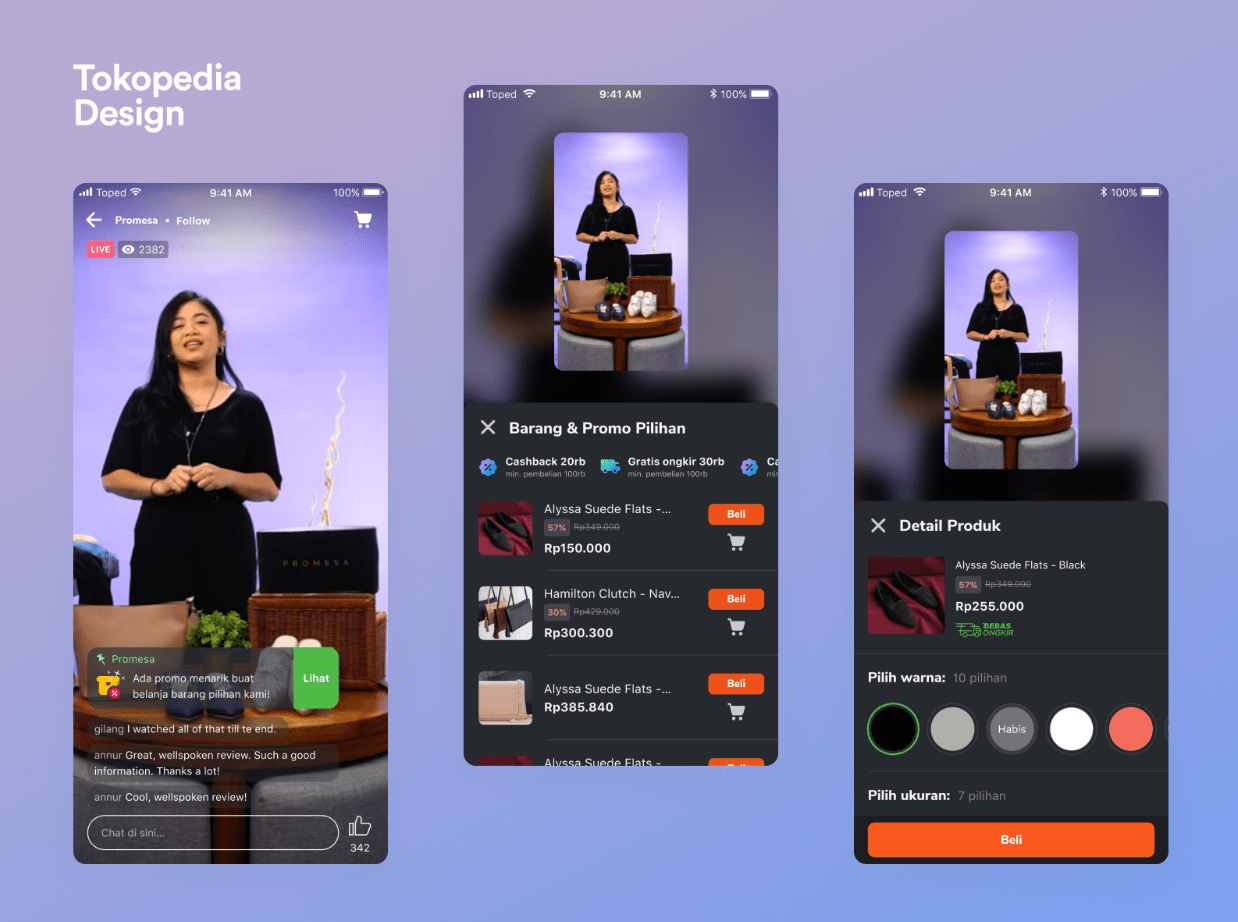
You can also offer live training or tutorials that people can watch and share within your app or on social media. This can be useful if you own a fitness application or a health-related business. Streams allow you to give valuable information while simultaneously promoting yourself and demonstrating your expertise. Fitness tracker app development industry works great with video streaming, as you can provide great fitness lessons and let the system track the user’s progress.
Paid streams of culinary classes are one possible idea for your app. Or you can offer your users the ability to use their capabilities with Internet of Things devices to look after their pets or children, for example. Or you can add Cardboard functionality to your mobile app to make it more engaging. Cardboard is Google’s VR platform that uses a head mounted display to turn a smartphone into a virtual reality tool. There are three kits from Google that allow you to make Cardboard apps.

There are some must-have features, however. Let’s discuss them in detail.
Types of video streaming apps
- Services from traditional TV and cable providers. As the number of subscribers decreases, telecom and cable TV operators are looking for new ways to reach their target audience. AT&T TV Now and Sling TV are the most prominent representatives of this type of streaming platform in the United States. YouTube TV and Hulu are other examples of this approach, providing access to huge collections of TV channels.
- On-demand video streaming platforms with original content. Everyone has heard of Netflix, the world’s largest video streaming platform with 61 million subscribers at the end of 2019. It started out as an online analog of DVD rentals in 2007 but has since grown to become one of the largest players in the video streaming market. with original content (House of Cards, Breaking Bad, The Witcher, etc.)
- Streaming apps from independent TV networks. While Disney TV, HBO, and CBS are standard add-ons for literally any TV subscription plan, they also have their own apps. For example, HBO provides two types of services: HBO NOW, which does not have a cable TV package, or HBO GO, which comes with any cable plan that includes HBO. Both apps provide access to both well-known hits like Chernobyl and Game of Thrones, and TV shows created exclusively for these platforms. Disney + is another alternative that provides access to collections of Marvel, Star Wars, and Pixar movies, as well as platform-specific content for $ 7 a month.
Tech stack to create a streaming website
Amazon MediaConvert
AWS Elemental MediaConvert is a service used to create video-on-demand streaming services and content that can be streamed to devices with different resolutions.
The service solves the problem of building and maintaining a video processing infrastructure, which requires significant financial and technical investment.
Video streaming protocols
A video streaming protocol defines how video is transmitted from a server to end-users over the internet.
HLS
The HTTP Live Streaming (HLS) protocol is considered the best choice today as more and more digital products rely on it. The HLS protocol cuts content into 10-second chunks with a .ts (MPEG-2 Transport Stream) file extension and delivers them to end-users.
RTMP
The real-time messaging protocol (RTMP), also known as Flash, was one of the most popular protocols of the last decade. It’s now considered a legacy solution, and many services are moving to HLS.
Adobe HDS
HTTP Dynamic Streaming provides video-on-demand and real-time adaptive bit rate streaming for standard MP4 files over regular HTTP connections. HDS leverages existing caching frameworks and provides tools to integrate content preparation into existing coding workflows.
WebRTC
Real-Time Communications (RTC) is another streaming protocol, but it can only be used to create video streaming websites, not mobile applications.
Stable storage
To build a video streaming website that can handle high loads, you’ll need stable storage. One of the best solutions is the Amazon S3 Cloud, which integrates seamlessly with Amazon MediaConvert.
High bandwidth
When figuring out how to start a streaming service that will provide users with high-quality video, don’t forget about bandwidth. With a CDN, you don’t have to worry about obtaining the bandwidth that will allow you to deliver high-definition content.
Features of video streaming apps
A live streaming app can be simple or complex: everything depends on your budget, business model, and idea. First, we’ll discuss all the necessary features you should include. We’ll then offer an estimate so you can see how many days it will take to develop each feature. The cost of developing a live streaming app will depend on a hourly rate of the developers you will hire.
Profiles and settings
Creating a user profile and customizing it according to user preferences is very important. Personal accounts need to contain interests and be customizable for each individual user.
You can also add several ways to register – for example, with the help of Facebook, which will make onboarding faster and more convenient.
Development time: 5–10 days
Search and geolocation
Users want an easy-to-use and simple tool to find streams. Your app needs to use geolocation to allow users to find broadcasts based on their current location. Also, search can be used for find other users and add them to friend lists.
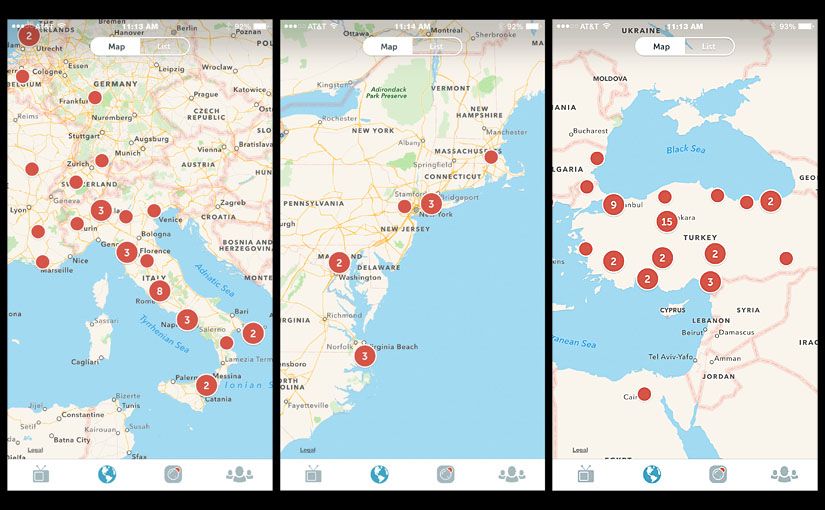
Development time: 5–7 days
Commenting on live streams
Sharing opinions and giving feedback is a great part of live streaming. You can’t get the same experience with TV, for instance. With comments, users can ask questions and get answers in real time.
Development time: 15–20 days
Live streaming
The most important feature for a live streaming app, of course, is the live streaming functionality itself. If you create a live streaming app that allows any user to stream and watch streams, you should also add an ability to record them. However, recording isn’t necessary if you’re planning to be the content producer or just include some streaming functionality into an existing app.
Development time: 20–30 days
Additional features
Live video sharing
In addition to commenting on videos, you can give users the opportunity to share them with friends. This will immediately boost your views and engagement rate.
Development time: 3–5 days
Local or cloud storage
Despite their high engagement rates, streams aren’t always that convenient: things can get in the way and distract you from watching a stream in real time. To overcome this issue, you can add a feature to let users download videos to their local storage.
Development time: 8–15 days
In-app purchases
If you’re planning to have some paid content in your streaming app, be sure to include in-app purchase capabilities so that the payment process is smooth, quick, and secure.
Development time: 2–4 days
Animations
You can add face animations like those popular in snapchat or instagram. They detect a face and add virtual features to it in real time. As you add these into your mobile video streaming app, you can sell them to your users as in-app purchases. If your target audience is teens, this can make for great additional income.
Development time: 10–40 days
These are all the features you can choose from depending on your strategy and budget. But there are some other things you should also keep in mind when building a streaming app:
- Test thoroughly
- Design a user-friendly and unique UI
- Build a simple UX
Testing is extremely important, especially when it comes to streaming: the broadcast has to be smooth, and you should make sure their sizes are optimal for the best performance.
Your UI has to be distinct from other applications of the same type – you should make it unique and memorable.
Video streaming app development process
The basic steps of developing a live streaming mobile app are:
- Creating mockups and wireframes of your app or new functionality you’ll be adding to your existing app
- Writing technical and functional specifications
- Designing the UI/UX
- Developing or adjusting the backend and API for your app
- Developing the frontend or adding functions to an existing app
- Merging the backend and frontend
- Performing quality assurance testing
- Releasing the application
Some of these stages take place simultaneously – for example, testing needs to happen at every stage of functional development to make sure that the frontend and backend work together properly. While the stages of a streaming app development seem pretty clear, there are some details that distinguish video streaming apps from other kinds of mobile applications.
Here are the things you should know before starting to develop a live streaming app.
Codecs
Streaming requires great performance from your backend, as it has to send lots of information every second. Your server needs a lot of memory to do that, and a user’s device also has to be capable of receiving this data stream.
The best way to compress data, and therefore send it faster, is using codecs. A codec is an algorithm that compresses and decompresses information.
Devices
Different devices use different codecs, so you need to make sure your server is able to choose the right format in which to send a video.
To choose a codec, first think about your target audience and platform. The most common compression formats for live streams are H.264 and H.265, and both Android and iOS support them. Other possible formats include
- iOS – MPEG 5 and other media formats you can check out here
- Android – VP8 media codec and other formats you can check out here
Video quality and bandwidth
Delivering a video without latency is the most important thing when streaming, especially if you use it for communication purposes.
Each user has to comply with certain internet bandwidth requirements or else the video won’t be able to stream flawlessly.
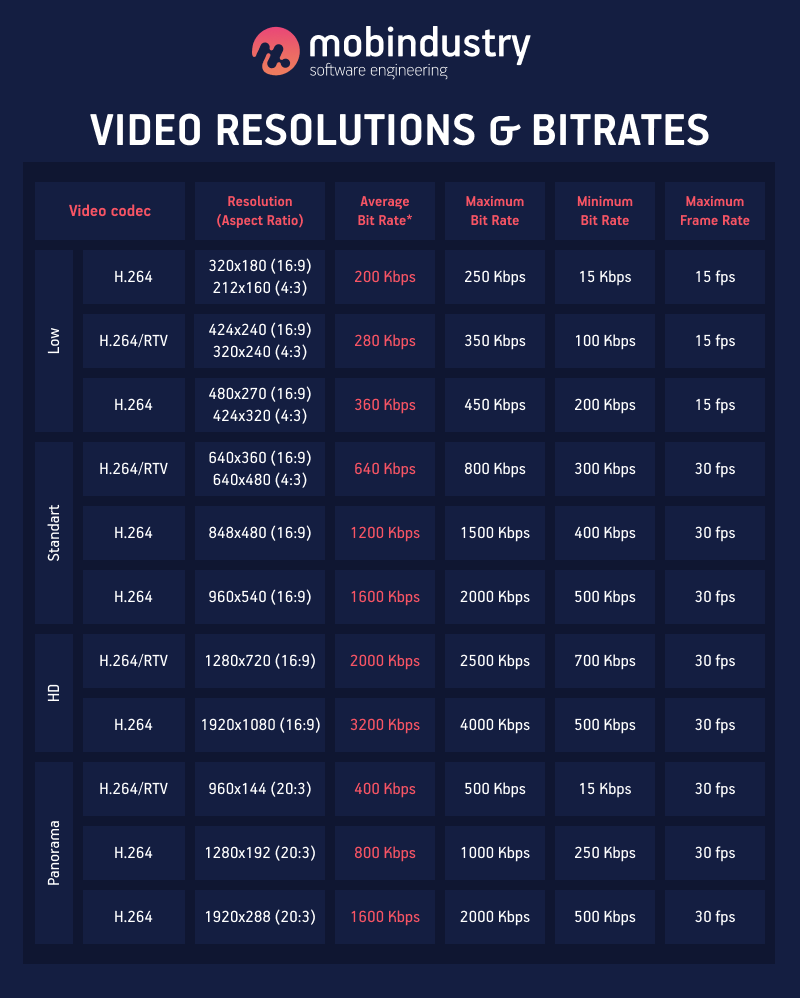
Viewer limits
You should decide how many users will be able to watch one stream simultaneously. This will dictate your backend requirements and technology you’ll use. Keep in mind that if a broadcast gets stuck, most users will just close it.
You should pay close attention to things that affect streaming performance:
- Processor time for decoding and recording
- Processing of video and audio
- Disk space
- Server and user bandwidth
3 best live video streaming apps
Here are some examples of both standalone applications and other platforms that have added streaming as an additional functionality.
Periscope
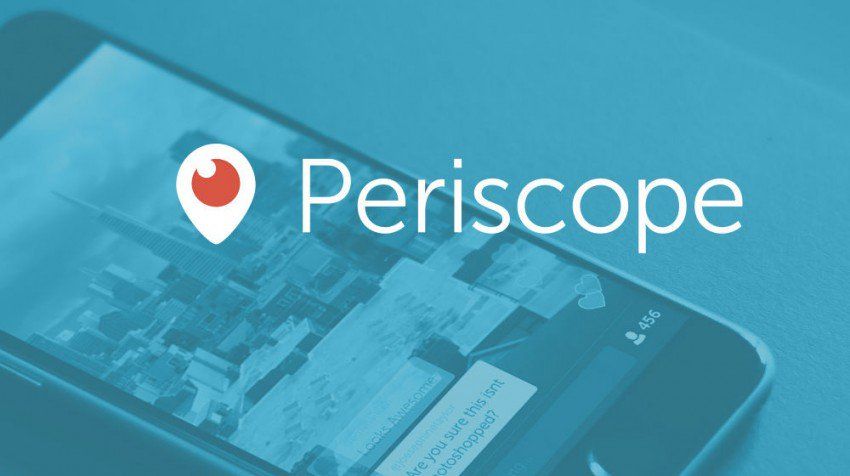
Periscope is a perfect app for active social media users, especially Twitter users. Periscope allows you to record live streams either to a group or publicly and share links to your live streams on social media platforms like Facebook. A map helps users find trending broadcasts.
Twitch

Twitch was originally designed for the gaming community for users to broadcast their gaming sessions which can be followed and watched by people. This streaming app gets more than 2 million streamers monthly. Twitch Premium gives users an ad-free account and unlocks exclusive game content. This version comes together with the Amazon Prime membership.
Youtube

Youtube was one of the first to add the live-streaming to its platform. The platform has quite advanced features. YouTube video streaming app for iPhone and iPad provides access to hours of TV seasons, sports, movies, news, and much more. People can use a wide range of features including editing, filters, music, and many more.
Live.ly

Live.ly appeared recently, but it’s already gained popularity, becoming one of the best apps for video streaming. It lets you view streams from all around the world and share your life as well. The main popularity metrics in Live.ly are loves and gift points. The gift points are paid. This makes Live.ly a great example of how to develop a video stream app and monetize it.
Instagram Live Stories

Like other social media platforms, Instagram has added this functionality to their app. Now Instagram allows you to stream for up to one hour and join streams by tapping the Live tag in Instagram stories. Videos aren’t stored anywhere, however, so they’re unavailable after the broadcast.
How to make your app successful
While the market isn’t that saturated, there are some tech giants that have already gained popularity. For example, Facebook and Snapchat added this functionality as an additional feature and Stringwire and Upstream are designed specifically for live streams.
If you just want to use live streaming for your business, there’s actually no need to create a standalone app. You can just integrate live streaming functionality into your existing application as a great addition to your business model.
If you don’t want to share your content on Facebook or Youtube, you can add your own streaming functionality to get views and monetize your streams as you wish.
But don’t forget about analytics: they’re extremely important to any mobile application or web product. Look closely at how your users react to live streams.
How much does it cost to create a streaming app?
Here are the key factors that define the cost of building a streaming platform:
- Size and scale of the app. The more features you want to add and the more advanced these features are, the higher a live streaming app development cost is.
- Design and development rates. The size and scale of the app define the time needed to make it. The rates of developers vary significantly (from $15/hr to over $200/hr) depending on their country’s income level.
- Testing. QA testing ensures continuous monitoring of all possible issues.
- Third-party services. The development process might require the use of different third-party services.
- Software maintenance. After the app launch, it will still need to be updated and maintained.
Different apps have their own specifics and require an individual approach. The more details you provide to the developers the more realistic estimate you will get.
Conclusion
Live streaming apps get lots of attention, and it looks like that video content is the future of entertainment, marketing, and education.
Streaming apps have plenty of use cases. If you have a great idea for a live streaming app or you just want to add this functionality to your existing application, or you just want to know more about how to make a live video streaming application, contact Mobindustry for more information. With our technical expertise, we’ll build a great app that will attract a great audience.


