How to Create a Voice Chat App Like Discord: Business Model, Features, and Tech Stack
Planning to create an app like Discord? In this article, we go deep into the work of voice chat apps. We provide you with a feature list for an app like Discord, explain how such apps make money, and present you with a six-step guide to build a voice chat app.
What is Discord?
Discord has been around for a very short time compared to other popular chat and messenger apps, but it has quickly risen to the top and expanded far beyond its original target audience of gamers. What makes it so loud that it can be heard in all corners and in different industries? Discord was created by Hammer & Chisel, originally a game development company whose games did not attract public attention. But as they say, no matter what happens, it’s for the best.
Experience in game development drew the attention of Hammer & Chisel developers to the fact that gamers had difficulty with the group voice chat features built into games. Sound quality was poor at best and appalling at worst. This is how the concept of a voice chat service for gamers was born.
Discord users can join “servers,” or channels dedicated to specific topics. Discord has become a tool gamers use to communicate and cooperate. For example, it can be used in the background for a voice call to coordinate the actions of guild members when clearing a dungeon.
When you don’t need voice calls, you can still use Discord to send messages,share files, and do whatever you do on other popular instant messengers. Slack was launched two years before Discord, in 2013, and Skype has been around for much longer. And there are other alternatives to Discord: TeamSpeak, Overtone, Mumble, and others. So what’s the trick?
The main advantage of Discord is that it has no limit on the number of users on a free server, and all other limits are high enough to not create problems. Want to support 5,000 concurrent server connections? No problem. Contact support and Discord will migrate your server to a hardware-assisted server!
Compare that to Mumble, where you have to pay to have 15 users running on your server at the same time. These high limits are the main reason why not only gamers use Discord today. More and more people are joining the Discord community, from Instagram and YouTube influencers to teams of employees.
Features of an app like Discord
Servers and channels
Servers and channels are where people hang out. Each Discord server can have up to 500 channels. Discord contains thousands of servers covering almost every topic imaginable.
If you can’t find a server that suits you, you can create your own and share an invite link on social media. Discord even allows you to change join settings: server admins can set the verification level, for example, to avoid spammers and bots. As with most messaging applications, Discord supports group and one-on-one chats. On Discord, channels, and servers are mostly accessible via direct messages.
Roles and permissions
You can configure roles and permissions for all channels on a Discord server as well as for each channel separately (in this case, the channel settings take precedence over the server settings).
In traditional group chat messaging apps, you can assign one or two roles: chat administrator and sometimes chat moderator. These roles have special permissions to manage the group.
There are about thirty resolution options on Discord, and you can combine them in different ways. This flexibility in managing your channels is one of the most compelling features of Discord. Think about it if you’re planning on building a service like Discord.
Chatting
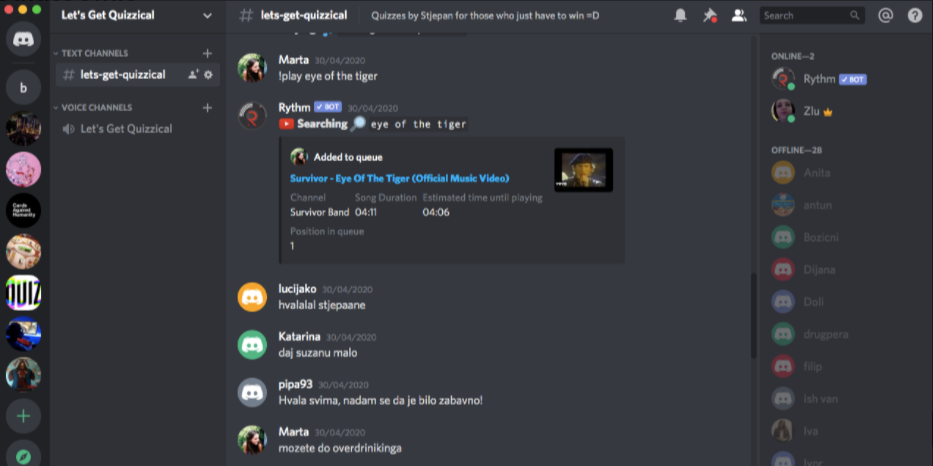
Discord was created primarily for voice communication, although text messaging is also possible. Discord supports both voice and video chats as well as dedicated voice channels without messaging capabilities. Participants can connect to these channels and start talking or listening in a couple of clicks.
If your goal is to create a voice chat service, you need quality audio. Discord’s voice and video chat features are built using WebRTC (Web Real-Time Communication), an open-source project that uses APIs to provide high-quality audio and video communication.
File sharing
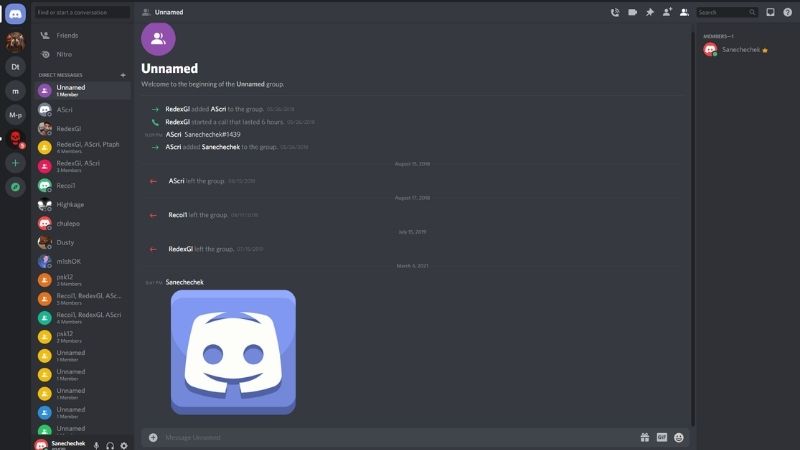
If you plan to create a voice and text chat service such as Discord, file sharing is a must. All modern messaging applications have this feature, so it would be a mistake to skip it. However, it’s here where Discord lags behind Slack. Discord has an 8 MB limit on file uploads with a free account and a 50 MB limit with the Discord Nitro subscription.
However, for Discord users, this doesn’t seem to be a big problem. You’ll need to research the needs of your target audience in order to calculate reasonable file size limits (if any). Sharing large files usually requires more powerful servers.
Screen sharing
Screen sharing is another extremely useful feature for instant messengers, but it’s not very common yet. The ability to share your computer’s or phone’s screen with those you’re talking to will come in handy not only for gamers but for business users, making it easier to convey a message.
Those who use your app for business will also love it if you implement a feature that allows users to not only share their screens but leave notes on shared screens. Consider a visual effects team, for example.
Notifications
Every messaging tool needs notifications. At the same time, a modern chat app should allow users to turn off notifications partially or completely — you don’t want your phone ringing or buzzing with continuous messages when you’re at school, at a board meeting, in the office, or on a date.
An additional mute feature is always useful in chat applications. When you’re busy, you don’t need to be distracted; but you also don’t want to miss out on important information or an answer to your question. It’s easy to get lost in crowded groups and chats if you don’t follow the conversation in real-time.
Message history
Some chat apps can automatically delete your messages after a while. This is mainly done to save space. Text messages don’t weigh that much, but they can accumulate over time. This feature can be useful if you use an app a lot but rarely come back to check your messages and files.
If you’re building a Discord analog for business, consider providing unlimited storage. When it comes to business, it’s hard to overestimate the value of messages received months before. Also, if you offer a long or unlimited storage history, you should implement a search function. This will make the user experience smoother.
Integrations
The ability to integrate third-party accounts and services with your chat application is optional but can be a nice addition. For example, you can allow users to connect their social media accounts (such as Twitter and Facebook) or connect their YouTube or Spotify accounts. If you’re creating a chat room for gamers, integrating with Twitch and/or Steam will be a winning feature. For enterprises, you might offer integration with industry-specific applications and networks.
How does Discord make money?
Like the majority of applications for instant messaging and chat, you can download and use Discord for free. However, as with similar applications, Discord has a subscription plan with certain advantages — two subscription plans, really, but the second is basically the same as the first, plus access to the new Discord gaming platform.
A Discord Nitro subscription costs $4.99 per month (or $49.99 paid annually). It’s cheaper than most similar platforms (Slack charges $8 or $15 per month and $80.04 or $150 per year). However, the advantages of Discord Nitro are not that great compared to the free service; it’s more like getting payment platform support than anything else.
Discord tech stack
Now, let’s find out which technologies are necessary to create a voice chat app like Discord.
Application and data:
- JavaScript
- React
- React Native
- ES6
- Stylus
- CSS Modules
DevOps:
- Webpack
- Babel
Business tools:
- G Suite
- Zendesk
Audio and video calls:
- Media Streams
- PeerConnection
- DataChannel
Communication protocols:
- Extensible Messaging Presence Protocol (XMPP)
- Message Queuing Telemetry Transport (MQTT)
- WebSockets
Six steps to develop a voice chat app like Discord
Here are six steps to bring your voice chat app to life and simplify the development process.
1. Research your target market
When developing a voice chat app like Discord, the first thing you need to consider is the target audience. Understanding your users’ needs makes development easier and leads to a better final product. Find out as much as you can about your potential users. You can start by researching the following:
- Demographics. Find out the average age of your users, where they live, what devices they use, etc.
- Behavioral trends. Find out what decreases a user’s desire to use the website, your users’ security expectations, and so on.
To develop an amazing video streaming website, we suggest creating a user persona, or a detailed portrait of your ideal user.
2. Choose a monetization model
The next step is to choose the right monetization model for your app. Now that you know your users’ needs, you can predict what your users will pay for. Here are three monetization models to choose from:
- Subscription. Users pay for a monthly or annual subscription to access your service.
- Freemium. Basic access to your voice chat app is free, but some functionality is paid.
- Advertising. Ads inside the app cover your expenses and generate income.
- Ad blocker. Users can remove ads for a fee.
You can leave advertising and ad blocking for later versions of your app when you have enough users.
3. Hire an app development team
The third step is to find a development team you want to work with. The first phase of development will include business analysis, developing a technical specification, estimating the development cost, and planning the app. Before diving into the actual development of your voice chat app like Discord, you and your team should set up an app development workflow, choose the main features, and design an app concept.
Then your development team should create project milestones and start working on the minimum viable product, or MVP.
4. Create an MVP
Creating a voice chat app like Discord is a big and complex project. We recommend launching a minimum viable product first and testing its technical and business performance. By using an MVP approach, you’ll be able to find out what users like and don’t like in your app. Then you’ll be able to consider their feedback and improve your voice chat app.
5. Promote your voice chat app
It’s not enough to know how to create a voice chat app like Discord from a technical standpoint.
It’s equally important that users know about your app. By promoting your voice chat app, you’ll be able to find your audience.
Here are a few ideas for promoting a voice chat app:
- Launch a marketing campaign. Create a landing page before launching your project and set up paid ads to get a list of interested subscribers ahead of time.
- Work with influencers. Influencer marketing is a useful resource for promoting a new voice chat app. Working with bloggers and other influencers allows you to connect to a multi-million-dollar audience.
- Advertise on social media. Social media marketing (SMM) continues to be a popular and effective way to communicate with potential customers.
- Organize events. Promote your new voice chat app at local and international events like conferences and startup meetings.
6. Test your voice chat app
It’s important to explicitly test your software. By underestimating testing, you can overlook some serious functionality and compatibility issues and release a product that doesn’t produce the desired results.
Testing is the answer to the question of how to launch a voice chat app successfully and without problems. Here are some possible ways to test:
- Functional testing
- Test automation
- Usability testing
- Configuration and compatibility testing
- End-to-end testing
- Load and stress testing
- Integration testing
- Localization and internationalization testing
How much does it cost to build a voice chat app like Discord?
The cost of developing a voice chat app like Discord depends on these factors:
- Product features
- Product design
- Hourly rate of your development team
- Project size and complexity
- Technology stack
- Number of team members on the project
- Time frame
The biggest factor that influences a project’s cost is the hourly rate of developers, and that often depends on their location. For example, an application that costs $40,000 to build in the US will cost around $9,000 if developed by engineers in Ukraine.
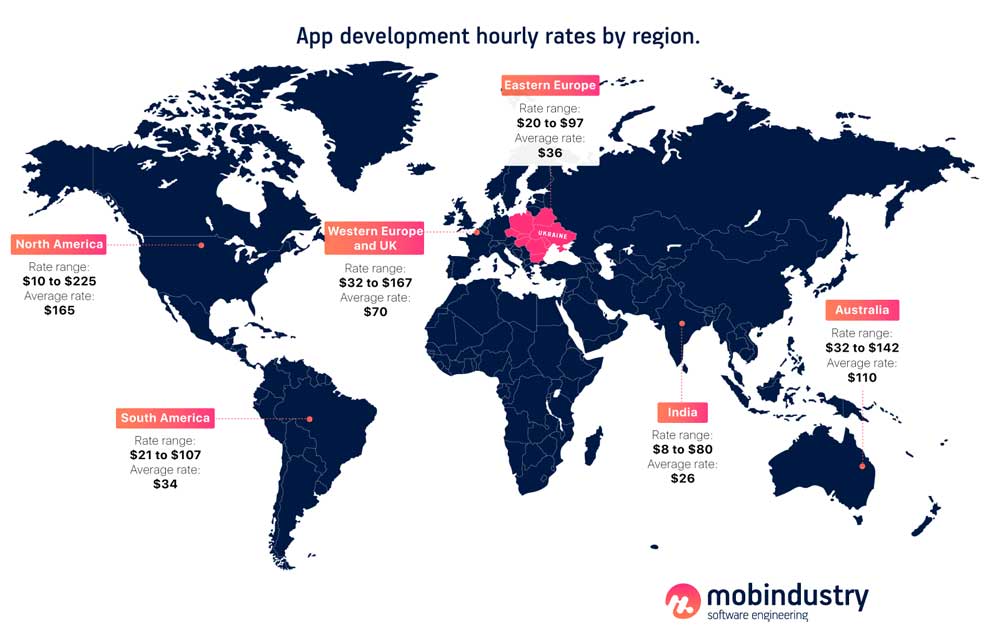
Developing your project with a company based in Eastern Europe is cost-effective and gives you access to top talent.
Quick summary of developing a voice chat app like Discord
A voice chat app like Discord, if developed correctly, can become successful and bring a lot of value to users.
Key takeaways:
- The main advantage of Discord is that it has no limit on the number of users with the free server, and all other limits are high enough not to create problems.
- If you plan to create a voice and text chat service like Discord, file sharing is a must. All modern messaging applications have this feature, so it would be a mistake to skip it.
- When developing a voice chat app like Discord, the first thing you need to consider is the target audience. Understanding your users’ needs makes development easier and leads to a better final product.
- Launch a minimum viable product first and test its technical and business performance. By using an MVP approach, you’ll be able to find out what users like and don’t like in your app.
- Promote your voice chat app, as this will help you find your audience.
- It’s important to explicitly test your software. By underestimating testing, it’s possible to overlook serious functionality and compatibility issues and release a product that doesn’t produce the desired results.
Developing your project with a company based in Eastern Europe is cost-effective and gives you access to top talent.
If you want to create a voice chat app like Discord but don’t know where to start, contact Mobindustry for a free consultation.


