How to Build a Custom Inventory Management App for Ecommerce
Every business has inventory, equipment, and tools that need to be tracked. Inventory management systems lift the burden of tracking them by automating the process. Learn how to make inventory management software and optimize your internal operations.
What is inventory management?
If you run an ecommerce business, possibly with one or multiple warehouses, you know how important it is to keep track of your inventory, which includes any tangible goods you offer to your customers. These goods are often stored in warehouses and are ready to be shipped.
Tracking your inventory is one of the most important processes in an ecommerce business: You don’t want to be out of stock when demand for a product is high, and you want to know exactly how many products you have at your disposal.
You don’t want to be out of stock when demand for a product is high: inventory management is what helps to prevent it
An ecommerce web app for inventory management can help you with sales. You can pull out historical data, see which products often stay in your inventory for a long time, and see which sell fast.
You don’t need a complex and costly system to track your inventory. A relatively simple custom inventory management solution will help you track two main activities in your warehouse: shipping and receiving. There are also other activities like movement and relocation of goods, and they should also be handled by your software.
In this article, you’ll find out how to accurately track your inventory by building your own web-based inventory management software.
Benefits of inventory management software
- Automation
Specialized software makes inventory management fast and easy. Instead of looking through endless spreadsheets, you can get all the data you need in front of you, and the system can show you how your inventory fluctuates over time.
With specialized software, it’s easier to put data in your system with the help of QR code or barcode scanners without needing to manually input each shipped or received item into a spreadsheet.
- Easy communication
You can give your employees access to your inventory web application so they know what’s in stock and what they need to order or ship to certain shops. If you have infrastructure composed of multiple brick-and-mortar stores, you can automatically receive requests from these stores and respond effectively to your customers’ needs.
- Effortless planning
A custom inventory management web app can show you historical inventory data, and you’ll be able to plan future orders and shipments based on it. Some products are seasonal, and this data will make it easier for you to predict demand in your ecommerce or physical store.
- Reduced risks
Overselling is a common situation for online retailers that results in disappointed customers and loss of control over your business. An inventory management system will help you avoid this by keeping you updated on how much inventory you have left to ship.
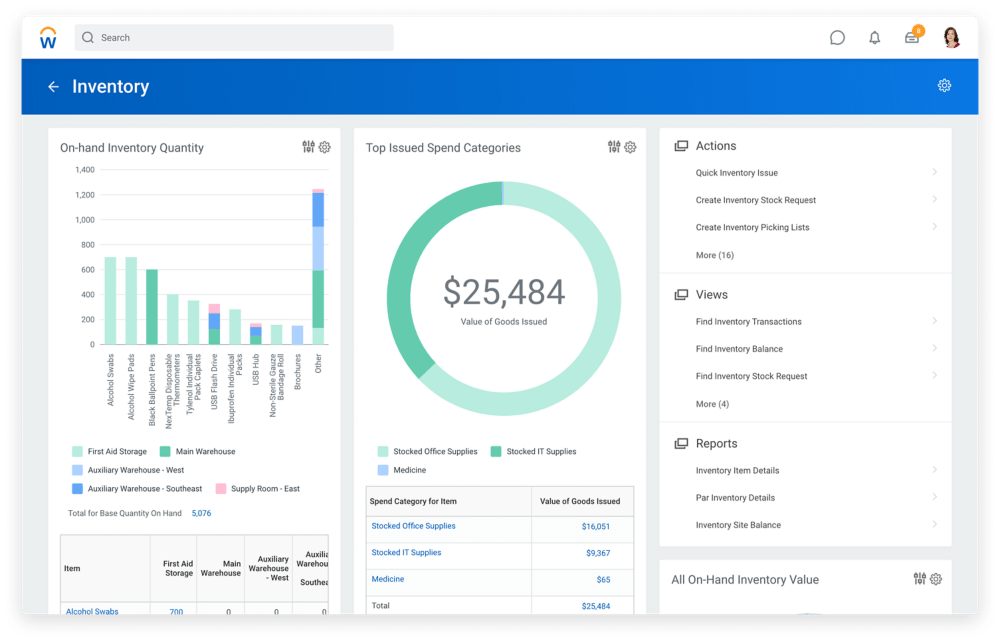
Other risks like overstocking or understocking can also be mitigated by an inventory management system.
- Analytics
Analytics is what helps with planning, mitigating risks, and analyzing your historical inventory data. This is one of the most important features of your inventory management software, as it provides you with insights into your inventory situation and gives you control over your business.
Custom vs off-the-shelf inventory management solutions
Now that you’ve decided you should try inventory management software in your ecommerce business, you’re probably thinking whether you should use an off-the-shelf solution or create a custom inventory management system. The answer will depend on several factors:
- Your budget
- Your business needs
- The system you currently use
If you’ve never used inventory management software before, it’s a good idea to start with an off-the-shelf solution. You won’t need any time for development, and it’s certainly cheaper than developing your own system from scratch. However, off-the-shelf systems have downsides:
- They may not integrate correctly with your current system.
- The security of such systems is unknown: You can’t pull up their code and see what’s inside.
- Off-the-shelf systems are hard or impossible to customize, so if your business needs something more than basic features, you won’t be able to add them.
- If the system fails, you won’t be able to fix it on your own, and you’ll just need to wait until it’s fixed by your provider. This can result in lost revenue and trust.
- You’ll need to make recurring payments to a software provider, and if you have a large enterprise, this may not be cost-effective.
- Often, ready solutions are one-size-fits-all, and they may not have industry-specific features.
If you’re an ecommerce enterprise, an off-the-shelf solution may not be sufficient for your business because it often will lack flexibility. You probably already use software to manage your online shop and physical stores, and you need to make sure your inventory management system is compatible with other parts of your ecosystem.
Examples of off-the-shelf inventory management software
Before we talk about developing a custom inventory management system, let’s review a few examples of the best ecommerce inventory management software on the market. Some businesses choose to try an off-the-shelf solution before investing in their own custom software.
- Odoo
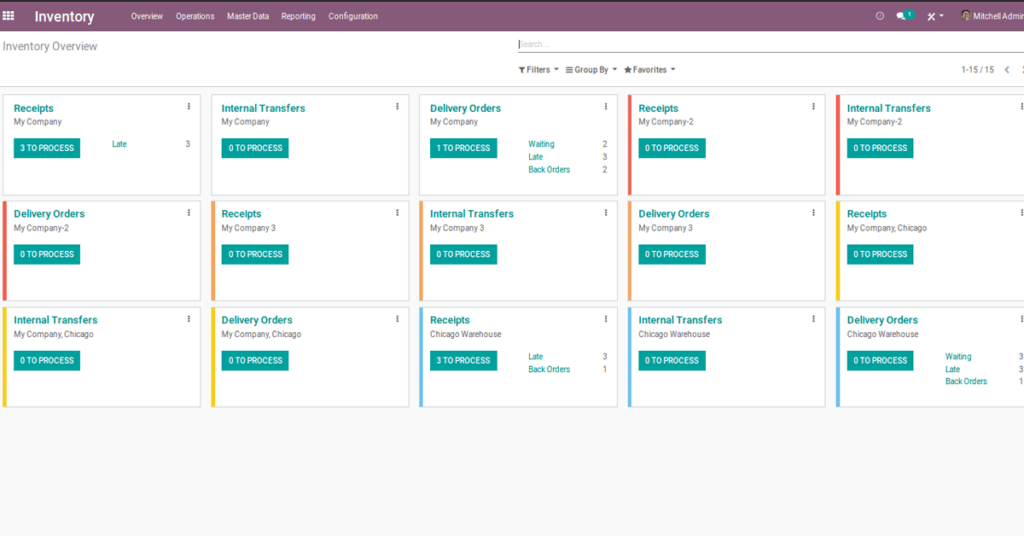
Pricing: from $20 per user per month
Odoo is open-source software that unites customer relationship management, point of sale management, expense management, supply chain management, and inventory management functionalities. With its inventory management functionality, you can track orders, process dropshipping requests, manage backorders, and do even more. Odoo can be integrated with FedEx, UPS, DHL, and other shipping companies.
Odoo offers a barcode scanner that connects through Wi-Fi, USB, or Bluetooth. The most convenient way to use Odoo is to have everything in their system so that your inventory and accounting reports are automatically updated after a product is sold.
Users are mostly satisfied with Odoo, but some say the interface can be confusing and that they’ve spent lots of time adapting to this system and training employees to use it. Also, customization and third-party integrations are a challenge.
- Square for Retail
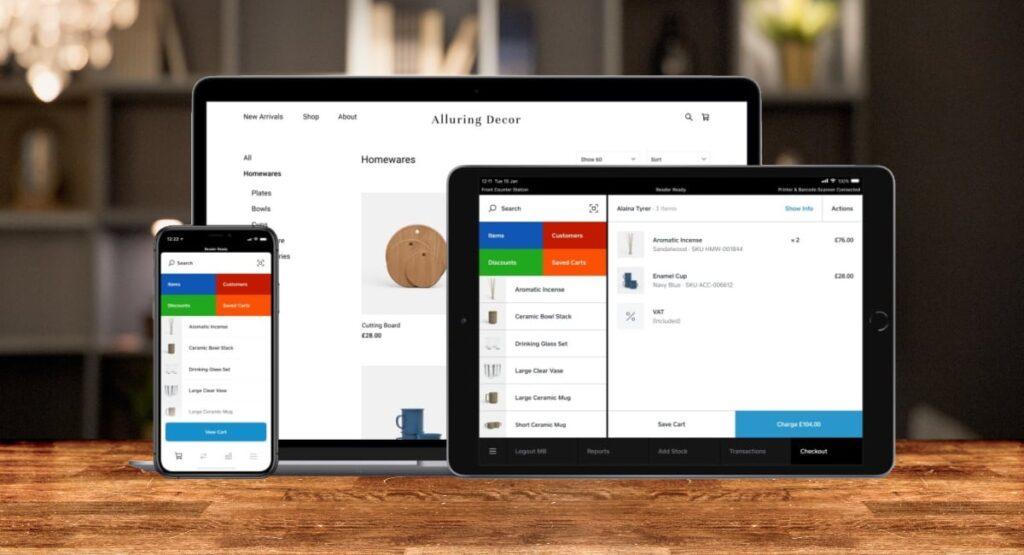
Pricing: starts at $60 per location per month
Square for Retail is an ecommerce inventory management platform that helps businesses build ecommerce websites, manage inventory and orders, get reports, and process payments.
Square will help you take inventory and track your stock and will also notify you when inventory levels drop below a minimum reorder volume. This will help you replenish your inventory on time and avoid overselling.
Many users note in reviews that Square for Retail can get pricey as a business grows, and the system can’t work without an internet connection. So if the internet connection at any of your retail locations is poor, can lag, or occasionally stops working, this will result in customer dissatisfaction.
- Zoho Inventory
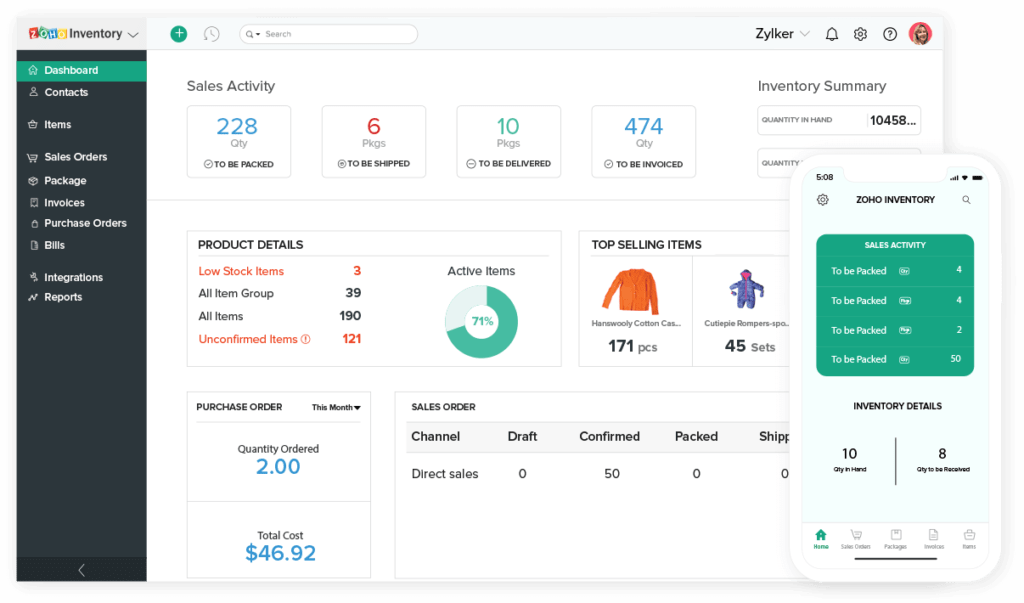
Pricing: starts at $49 per organization per month
Zoho Inventory is another cloud-based online inventory management system that allows ecommerce businesses to control inventory and manage warehouses and orders across multiple channels.
Zoho Inventory helps customers track shipments and warehouse activity while also managing online and offline orders. It offers integration with some ecommerce platforms; however, reviewers mention that Zoho lacks sufficient integrations and that sometimes integrations work incorrectly and don’t provide data that should automatically appear in the system.
As you can see, all these off-the-shelf products have issues with integrations and customization. Many also have a confusing onboarding process, so if you’re a large ecommerce company with thousands of products, it can be tricky to customize an off-the-shelf product for your needs. This is why at some point, big ecommerce businesses prefer their own software they can always change and improve.
How to build an inventory management system
At this point, you’ve decided that your ecommerce business needs its custom inventory management system. Now you need to develop it. Let’s find out the steps to develop your own inventory management software.
Step 1. Form a vision
Before you start development, you need to figure out what exactly you expect from your inventory management system. What should it be able to do, and what are the specific business needs it should cover? As I mentioned, off-the-shelf solutions often don’t consider industry-specific demands, and no one knows your business better than you.
Form a vision and write out the approximate list of features or functions you’d like to see in your software. It doesn’t need to be too specific: Someone with software engineering knowledge will be able to translate your ideas into concrete technical solutions.
Step 2. Find a developer
The next step is finding the vendor who will develop this software for you. There are a few options here:
- Hire an in-house developer. This is quite tricky, because the developer market is on fire and it’s hard to find, hire, and retain a good developer because of the competition. Also, if you need your software as soon as possible, you may lose too much money and time on the hiring process.
Remember that if you hire in-house, you’ll also need to pay a regular salary, bonuses, taxes, and money on equipment, work spaces, and more.
- Hire a freelancer. When hiring a freelancer, you pay only for the amount of time the developer spends on your inventory management software project without worrying about taxes, bonuses, or hiring expenses. However, freelancers can be challenging to manage, especially if you need several people on your team — for example, a quality assurance specialist, a developer, and a business analyst.
- Partner with a software development company. This is the best option if you need high-quality software developed fast. The cost of development with a software development company isn’t too different from the cost of hiring a freelancer, and it’s definitely lower than the cost of hiring an in-house developer. With a software development company, you’ll be able to get any number of specialists you need to develop your software on time and within your budget.
Step 3. Create a plan
Now it’s time for planning. After you find a developer and lay out your vision, budget, and timeline expectations, your development specialist will start the planning process.
At Mobindustry, we recommend creating a technical specification that includes all information about your product’s features, technology stack, third-party services, APIs, integrations, and business logic. This planning helps you keep everyone on the same page and guarantee the results you expect.
Step 4. Develop and test
After you’ve confirmed the functionality, budget, and timeline, it’s time for development. An inventory management system is a relatively simple application, but it requires expertise in working with data. The best practice is to do testing almost simultaneously as each feature is being developed.
Step 5. Release and maintain
After the software is developed and tested, it’s time to release it and teach your employees how to use it in your warehouse. After the release, you’ll still need to invest 15% to 20% of your yearly development budget on maintenance just to update all the third-party libraries and services for security and performance reasons.
Must-have features
Let’s now talk about how to build an inventory management system and what features should be included in a good ecommerce inventory management system. Note that the list of features you include in your ecommerce inventory management solution may be different depending on your specific needs.
Incoming shipment tracking
Your inventory management system should be able to track incoming shipments. To automate the tracking process, you’ll need to implement a QR code or barcode scanner, which I’ll talk about a bit later. The incoming shipment tracking feature basically shows you what items have arrived, in which quantities, and where they’re located.
Outgoing order tracking
After an order is placed on your website or mobile app, it should also be shown in your inventory management app so you know what goods are due for shipment.
Order status
Allow your employees to report on order statuses so you can notify customers that their orders have been collected, processed, packed, and shipped. This will greatly improve your customer experience.
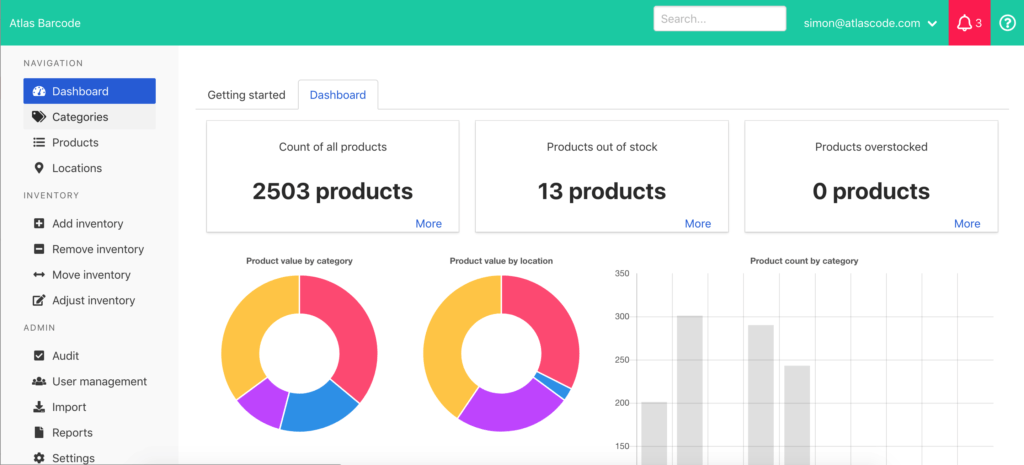
Barcode scanner
A QR code or barcode scanner will help you automatically track inventory. Get rid of paperwork or manual work by automating the process of adding items to your database.
Notifications
Get notifications every time something changes in your inventory, such as an item’s location, quantity, or order volume. Link notifications to your analytics so you always know when there’s a risk of overselling.
Location management
If you have multiple locations, such as multiple physical stores or warehouses, get yourself a location management feature so you know what inventory is located where. With this feature, you’ll be able to react quickly and redistribute products to different locations according to demand.
Analytics and reporting
This feature will allow you to get valuable information on your business operations and help you optimize them. With analytics and reporting, you’ll be able to control your inventory flow, reduce risks, and avoid overselling.
It’s important to implement analytics visualizations so you can clearly derive conclusions from all your data.
Order records
Each order should be documented so you can pull up order information whenever you need. Order information should include the time an order was placed, item quantities, the volume of orders, payment information, and shipping destination.
CRM integration
You probably already use a CRM system to communicate with your customers and suppliers, and it’s important that your inventory management system is integrated with it. Off-the-shelf solutions can be limiting when it comes to third-party integrations, but custom software can be integrated with any service from your ecosystem.
Inventory optimization
Make sure you always have the right amount of inventory at each location. Analytics and notifications will help you with this.
Inventory categories
Group your inventory into different categories and track them separately so you can compare supply and demand across categories.
Tech stack for an inventory management system
An inventory management system is a web application paired with a simple mobile app for warehouse workers, who will scan barcodes and receive orders for processing and shipping. If you want to learn more about an inventory management application for warehouses, be sure to check out our article on how to develop a mobile app for a logistics enterprise.
An inventory management system is basically a dashboard that shows you all the necessary information for managing operations and making decisions. You can use basic web technologies to implement this functionality. Below are some of the options.
Programming languages:
- PHP
- Python
- JavaScript
- Ruby
Frameworks:
- Symfony
- Laravel
- Django
- Ruby on Rails
- Flask
Databases:
- MongoDB
- PostgreSQL
- MySQL
Servers:
- Apache HTTP Server
- Nginx
You can get a local server or pay for a dedicated server, but my suggestion is using a cloud server or a combination of two types of servers for backup. Here are some of the best cloud servers to choose from:
- DigitalOcean Cloud Services
- Amazon Web Services
- Linode
- Vultr
- Microsoft Azure
Final thoughts
In this article you learned how to create an online inventory system. Using technologies to organize internal operations, predict risks, and automate management has become a common practice in many industries, including in ecommerce. An inventory management system will help you reduce paperwork and get rid of confusing spreadsheets that are hard to manage and analyze.
Many small businesses start with off-the-shelf ecommerce inventory management software, but as their ecosystems and operations grow, ready inventory management solutions stop being cost-effective and convenient.
At Mobindustry, we strive to help our clients grow their businesses with the help of technology. If you’re planning to create inventory management software, contact us for more information.


