How to Develop a Backend and an Admin Panel for a Food Delivery App
As video streaming services continue to release interesting content, people choose to watch at home and prefer food delivery to going out. This has caused the food delivery market to grow year to year, and that growth is only accelerating: according to Forbes, by 2025 the food delivery market will hit $200 billion.
Types of food delivery applications based business models
In general, all food delivery apps fall into two big groups:
- Restaurant apps
- Aggregators
Restaurant apps
A restaurant app belongs to one particular restaurant or to a chain of restaurants that can deliver food to different parts of a city.
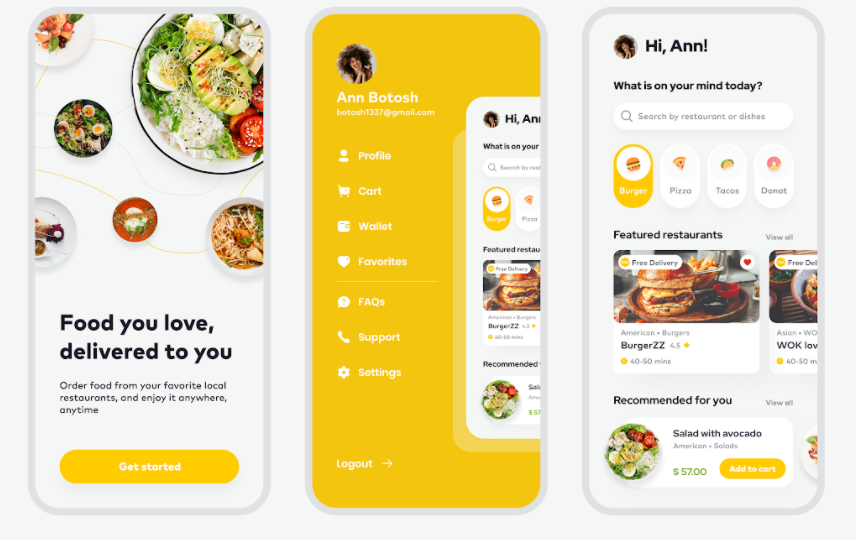
Restaurant applications can help you market your business and create an additional source of revenue. But if you create a delivery app for your restaurant, you’ll probably need to handle the delivery yourself. This means hiring people and setting up a delivery process inside your company.
Aggregator applications
Aggregator applications work with multiple restaurants and deliver food from all of them. An aggregator app allows users to see menus and choose food and drinks from partner restaurants. Delivery, in this case, is the responsibility of the aggregator company, which works as a bridge between restaurants and customers. Sometimes delivery lies on a restaurant’s shoulders, but that creates a risk for the aggregator company due to a lack of control over the delivery process.
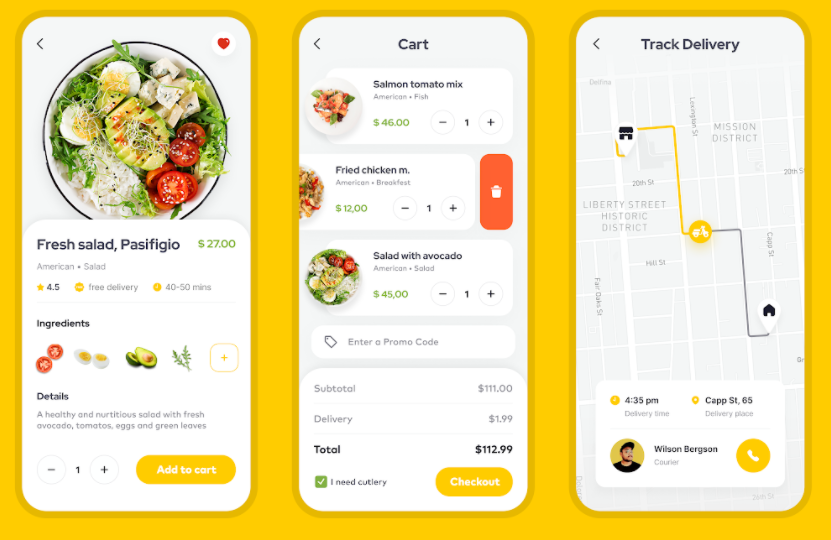
The system of food delivery apps
No matter what type of food delivery app you plan to develop, you’ll need three versions of it: one for your customers, one for couriers, and one for administrators. Let’s briefly look at the features in each of these apps to better understand how your backend should work.
If you want to learn more about the front-end features and the cost of their implementation, read this article.
Customer app
The customer application is your main product. It should let people choose food and drinks and set a delivery time and location. It can also feature offers and other services you may provide. This app should allow customers to easily pay for their orders, see their order status, and perhaps even track couriers in real-time.
Here are the main features of a customer app:
- Personal profiles
- Menus
- Search and filters
- Estimated delivery time
- Real-time tracking
- Payment gateway
- Ratings and reviews
- Push notifications
Courier app
The courier application should send notifications about new orders and assign them to particular couriers. A courier’s profile should include current orders and order details as well as a delivery countdown timer. For faster delivery, the app should automatically build a route to a delivery address and show it on the map right after an order is accepted.
The main features of a courier app are:
- Personal profiles
- Maps and routes
- Order management
- Order status
Restaurant app
The third app is meant for a restaurant or your food delivery business. Either way, it’s usually a web application, as it’s more convenient to see all orders and manage couriers from a desktop computer. The platform depends on your business needs.
Must-have features for a restaurant admin panel
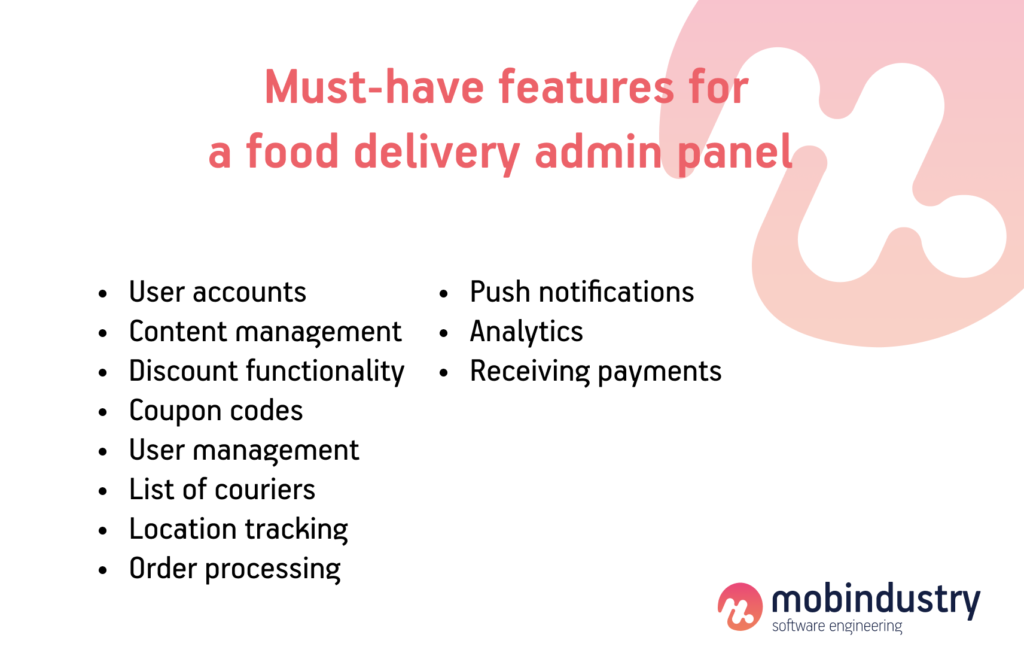
User accounts
Accounts protect your food delivery admin panel from unauthorized access by requiring users to log in. You can build your account authorization logic in many different ways: from a simple login and password system to a two-factor authentication logic that will provide more security.
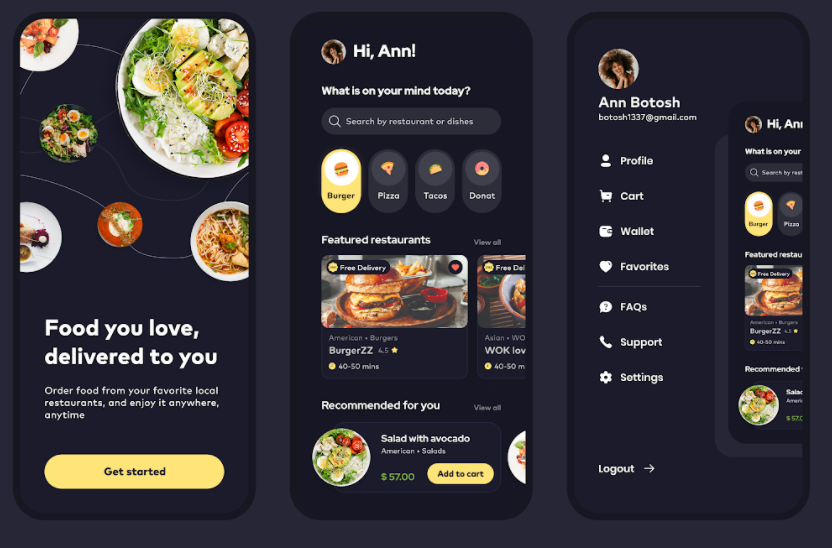
A personal profile should provide access to all necessary features of the admin panel. If your business model requires administrators with different roles, you can assign those roles to different accounts.
Content management
A content management feature allows administrators to edit all information concerning restaurants, menu items, and prices. Content management functionality allows for adding new menu items, creating restaurant pages, and changing descriptions and photos.
Discount functionality
After setting the prices for each item using the content management system, you might want to add discounts. To make prices change automatically and to calculate discounts at checkout, you’ll need discount logic.
Discount functionality is useful, especially if you offer coupons for special offers. You can let customers pair discounts depending on your business model.
Coupon codes
If you want to attract more users to your food delivery service, you’ll probably use special offers and coupons. To allow users to apply these coupons to their orders, you need to set up rules — for example, a coupon might be valid only for orders above a certain dollar amount.
User management
User management functionality is your primary tool for making your service more personalized. Your user management tool should not only show you logins, passwords, and other user information but also users’ order histories and favorite items so you can promote them.
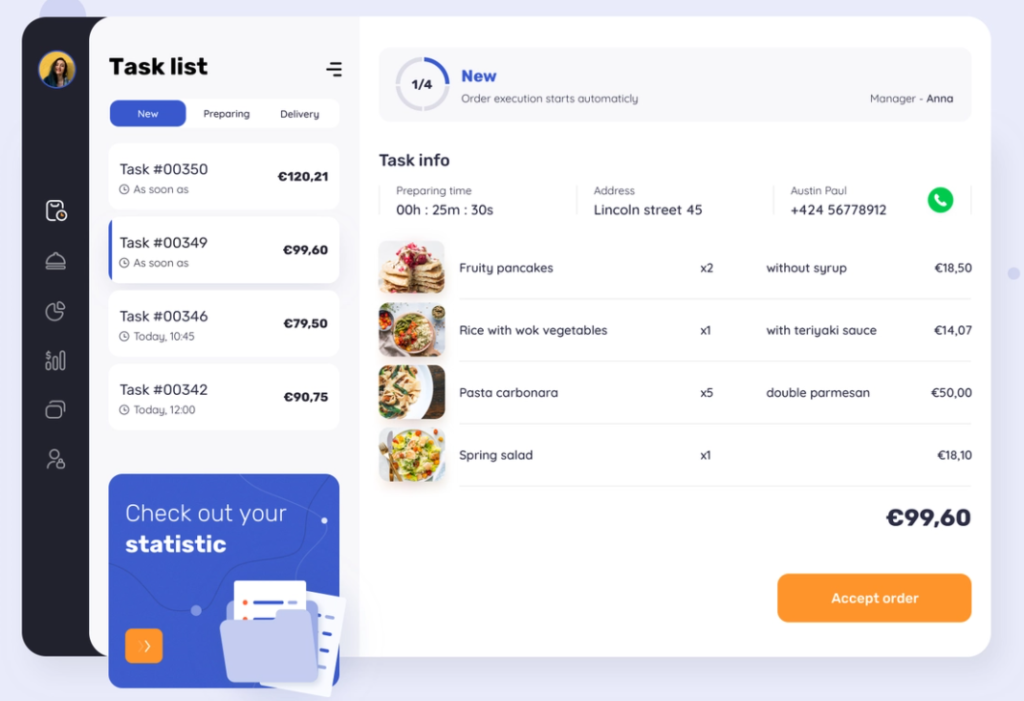
User management functionality will also help your support team to see users’ histories and resolve any issues with orders.
List of couriers
The list of couriers provides an administrator with basic information about each courier and their work: number of successful deliveries, average delivery time, time working for your company, and more.
Location tracking
Track each courier in real time via your admin panel. Location tracking should show all active couriers within a certain location. This functionality is used by customer support in case of any issues with the delivery process and also to see the delivery times of each courier.

Order processing
After an order is placed, you can view it from the admin panel and see which courier took it. Your dashboard can always show the status and progress of orders.
To make sure food is ready when a courier arrives, you can send orders directly to restaurants. For chains, orders can automatically be routed to the closest location to the delivery address.
Push notifications
To notify users about the status of their orders, inform them about updates to your app, or send promotions, you need to be able to send push notifications. When you have your own admin panel, sending push notifications is absolutely free, and you’re in complete control of when and how you send them.
To make your notifications more enticing, be sure to add images, GIFs, or other media.
Analytics
Analytics is the most important tool for any business, as it allows business owners to see how the business is doing. Analytics can provide you with general metrics like average time spent in your app, number of monthly and daily users, actions users take in your app, and so on. It can also show you how well your app performs from the technical standpoint.
However, most importantly, analytics will show you direct business metrics such as:
- Average delivery time
- Average check size
- Most popular orders
- Most popular ordering times
- Target locations
All this information will help you scale your business and put your effort where it’s most needed. If you feel like you could earn more but something is lagging, look at your analytics, as the problem could be anywhere. It could be hiding in an inconvenient UX, a technical problem during checkout, or the offline part of your business — for example, in long delivery times.
Receiving payments
An admin panel can let you see all incoming payments for all orders and manage your revenue flow.
Your dashboard should be connected to a payment processor. We advise using a reliable payment processor like Stripe, Braintree, or PayPal. Your choice of payment processor will depend on your target region and on payment fees and conditions.
How to set up the backend for a food delivery app
The backend is the core of your food ordering and delivery business, as it handles all the business processes and stores all the information about your users and partner restaurants.
While mobile applications for iOS and Android — in addition to your website — allow users to access your service, everything happening in these applications is a result of backend processes.
There are dozens of backend technologies, and there’s no perfect one: each is simply more suitable for a particular type of product. We’ve analyzed typical food delivery software and come up with a list of technologies you can use for your own product. Let’s talk about the technologies you may consider at each step of developing a food delivery app backend.
Step 1: Choose a framework
A framework is what connects all your data with what you see on the screen. It processes requests and is responsible for the business logic.
Frameworks are basically large sets of libraries that make it easy to integrate:
- Payment processors
- Mobile-specific functionality
- Third-party services (e.g. maps)
- Admin panels
- Sorting logic
- Business logic
Each programming language usually has several frameworks to choose from. Here are the best frameworks for the three most suitable languages for developing the backend of a food delivery app: PHP, Python, and JavaScript.
Frameworks process requests and are responsible for the business logic of your mobile app
PHP
- Symfony
- Laravel
If your backend developers are experts in PHP, chances are good that they develop on either Symfony or Laravel. The choice between these PHP frameworks comes down to personal preference, as both have lots of libraries and out-of-the-box solutions.
Symfony and Laravel can both be used for small and big projects, so no matter what you want — a simple MVP to show your investors or a full-fledged online delivery service — these frameworks can handle it.
Python
- Django
- Flask
While both of these frameworks work well for food delivery software, Django has an advantage: it has its own default admin panel. This means that a developer won’t need to install a third-party library to get you an admin panel, making Django a faster way to create an admin panel for your business.
Step 2: Choose a database
A database stores and organizes your data, from information about customers and restaurants to links to all app pages. We suggest one of these databases:
- MongoDB
- PostgreSQL
- MySQL
MongoDB
MongoDB is a complementary database that can process data extremely fast. It’s great for products that change data dynamically (for example, order statuses).
PostgreSQL
PostgreSQL is an advanced database with many features for accomplishing non-typical tasks. This database is excessive for a small MVP, but it’s a good choice for a big and complex food delivery solution.
MySQL
MySQL takes the best from both worlds: it’s productive and functional, and you can use it to implement nearly anything your food delivery business might need.
There are also two caching tools that will help you reduce the number of requests to the server and optimize your app’s work: Memcached and Redis.
Step 3: Set up the server
To store all your data, you’ll need a server. You have two options to choose from:
Dedicated server
Dedicated server – a physical server you rent. This is a great choice for complex calculations and extremely fast work. You can’t move it anywhere, but it’s reliable and fast.
Cloud server
Cloud server – a virtual server that can exist in as many places and on as many physical servers as you want. With a cloud server, you can easily move your data to another country if you decide to scale your business or change your target audience. You can also expand your storage capacity in no time.
For food ordering and delivery companies, I advise a cloud server, as they’re low maintenance and offer flexibility. You can choose one of these cloud server providers:
- DigitalOcean Cloud Services
- Amazon Web Services
- Linode
- Vultr
- Microsoft Azure
You’ll also need to process requests to the server with one of these web servers:
- Apache HTTP Server
- Nginx
Step 4: Create an admin panel
Now that everything is ready, it’s time to develop your dashboard. As Symfony has several good options for fast admin panel development, I’ll suggest Symfony tools:
- Easy Admin
- API Platform Admin
- Sonata Admin
All these tools are great for creating admin panels for Symfony. I advise Easy Admin, as it’s the fastest to develop on and has many useful features. If you choose Django as your framework, you won’t need any tool at all, as Django already has a native admin panel.
Here are all the technologies I advise for setting up the backend for food ordering and delivery software:
| Server |
|
| Web server software |
|
| Programming language |
|
| Framework |
|
| Database |
|
| Caching tool |
|
How much does it cost to develop a food delivery admin panel?
The price of an admin panel depends on the technology you choose and your backend developer’s hourly rate, which often depends on the country the developer is from. Here’s how prices differ across the world:
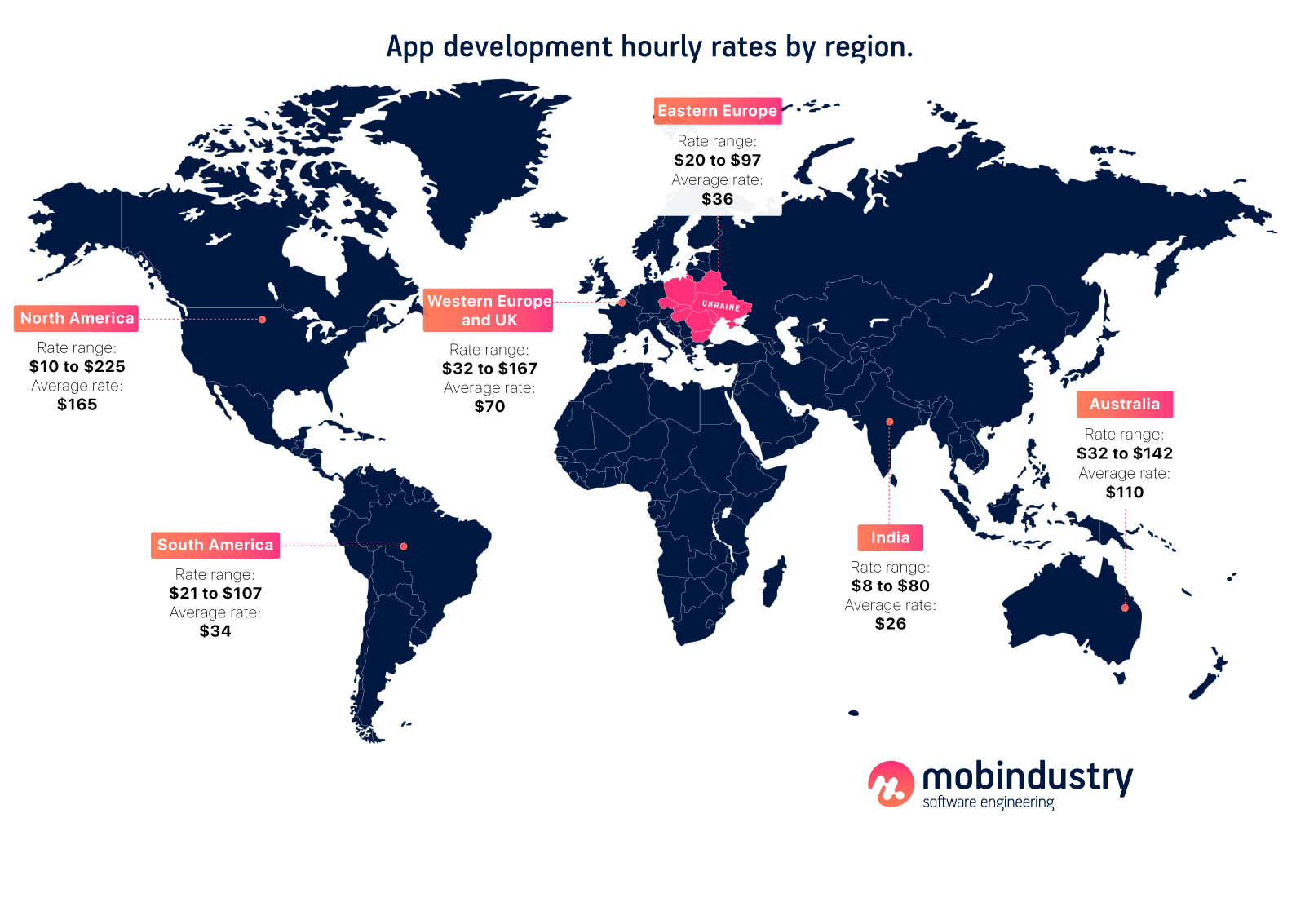
Here’s an approximate estimate for the basic features of a food delivery admin panel:
| Feature | Min (hours) | Max (hours) |
| Personal profiles | 10 | 14 |
| Content management | 16 | 24 |
| Discount functionality | 8 | 10 |
| Coupon codes | 24 | 32 |
| User management | 14 | 16 |
| Location tracking | 16 | 24 |
| List of couriers | 6 | 8 |
| Order processing | 10 | 14 |
| Push notifications | 16 | 24 |
| Analytics | 24 | 32 |
| Receiving payments | 32 | 40 |
Note that this estimate doesn’t include the preparatory stage of development or fees for a cloud server and paid APIs.
Discovery Phase documentation for a food delivery project
Get an example of the Discovery Phase documentation for your digital project
Final thoughts
The backend is the core of your food delivery software ecosystem, which consists of applications for customers, delivery people, and administrators. To create your backend, you’ll need to set up your server and choose a framework and a database. To do this, you may need to consult with a backend developer who can choose the right technical solutions for your business.
This will help you avoid overly complex development with technologies that you don’t actually need for your project. A backend developer will also consider your plans for future development and scaling to make sure you won’t need to rewrite your whole system once your business starts growing.
If you need help setting up your backend and creating an admin panel, contact Mobindustry. We’ll make sure your food delivery software is reliable and achieves your business goals.
Frequently Asked Questions
- Choose a framework
- Choose a database
- Set up the server
- Create an admin panel


