How to Build Scalable Web Applications: Challenges and Solutions
Scaling your software in the future is something you need to think about before you start development. An increasing number of users or a need to add new features can become a serious issue if not considered before development begins. Learn what scalability is and how to prepare your software for success and expansion
What is scalability in software development?
Scalability in mobile and web app development is the ability of the software to expand, handle a growing number of users, support new features, and process increasing amounts of data without having any issues with technical performance.
After gaining a critical mass of users, software owners often start experiencing app scalability issues
Most software products start out small. Many businesses develop MVPs and then gradually add features as their user base grows. Then, after gaining a critical mass of users and feeling the need to expand the functionality, you as a software owner or developer may start experiencing app scalability issues.
These issues include:
- Poor performance. As the number of users grows, the software may become slow, crash, or lag. This happens even with large software products that have millions of active users every day, such as Facebook, Twitter, and TikTok. The recent Facebook failure in October 2021 resulted in increased traffic to Twitter, which also experienced poor performance and wouldn’t load for a large number of its users.
- Issues with administrative tasks. If a website or app has lots of content — for example, a large inventory in an ecommerce shop — it can be hard to update product details or manage all pages.
- Issues updating the code structure. Any attempts at changing the code structure aren’t merely hard — they’re dangerous. Adding new functionality takes lots of time, and in doing so developers risk harming other parts of the system.
If a business doesn’t predict these issues and prevent them on time, practices such as code refactoring won’t help, and the whole system will need a total rewrite. This is costly, takes lots of time, and can harm the business.
Lost opportunities and reputational damage are just some of the consequences of an architecture that wasn’t prepared for scaling. In this article, I’ll talk about the best ways to create a scalable application from the start, predict and prevent scalability issues, and overcome the complexities that come with scaling your product.
Scalability-related concepts
When we talk about scalability, we should also talk about the related concepts of recoverability and saturation point.
Recoverability is the ability of software to continue working after a failure. Just like scalability, it’s deeply rooted in the software architecture and should be taken into consideration at the initial stages of development.
Another concept to keep in mind is saturation point. The saturation point is the level of load that software can barely handle and at which it starts to malfunction. You should know where your software’s saturation point is in order to prevent jumps in load and be able to distribute the load to avoid failure.
In normal situations, software performance changes as the load grows, and this process is usually gradual. However, there are situations where the jumps are too high and can unexpectedly cause software failure.
Before we talk about how to make scalable applications, let’s look at what usually gets businesses into trouble with scaling.
Common app scaling issues
Scalability issues can arise for a number of reasons, the most common being the architecture and framework. Some web development frameworks are just less scalable than others, especially when the project is large, so it’s important that your developers predict potential issues when they pick the development platform.
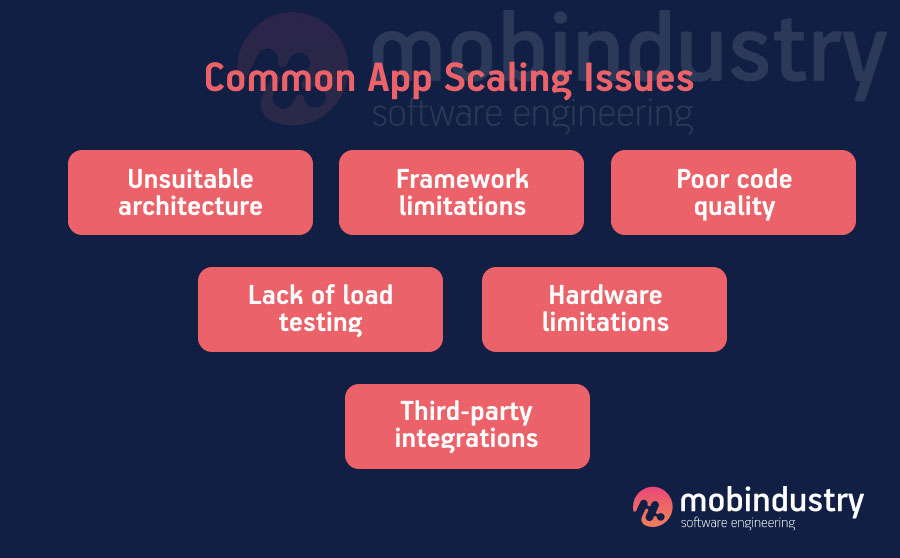
Here are the most common sources of scalability issues:
- Architecture. Software architecture contributes the most to an app’s scalability, so it’s very important to think about your future growth at the initial stages of development unless you want to completely rewrite your software from scratch later.
- Framework load. Some frameworks are naturally limited when it comes to scalability. Many large companies that started with certain frameworks later needed to move their product to another platform in order to scale. Ask your developers how scalable the framework is that they’re offering you and what issues may occur in the future.
- Code quality. Code should be regularly updated and refactored. If there’s lots of spaghetti code, scaling can become a serious problem: the loading time increases, performance drops, and it’s hard to update anything.
- Lack of load testing. Even if your product is still small and doesn’t have lots of traffic, you should still run proper load and performance tests. This will allow you to predict any issues and prevent them on time instead of dealing with them when it’s already too late.
- Hardware limitations. Your servers should be able to handle a high load, and you need enough memory and CPU capacity to process all the requests.
- Third-party integrations. Oversaturation of third-party integrations can lead to failures, poor performance, and other issues that only become worse when you try to implement new features.
Other reasons for scalability issues include:
- Poor memory management
- Lack of resources like CPU or memory
- Overly complicated database schema
- Wrong server configuration
- Ineffective database engine
- Legacy code
- Poor caching
- No monitoring or lack of monitoring
- Poor background jobs design
- Lack of load testing
Types of scaling: horizontal vs vertical
There are three types of strategies you can use to build scalable web apps or make your existing software better in terms of performance and scalability:
- Performance tuning
- Vertical scaling
- Horizontal scaling
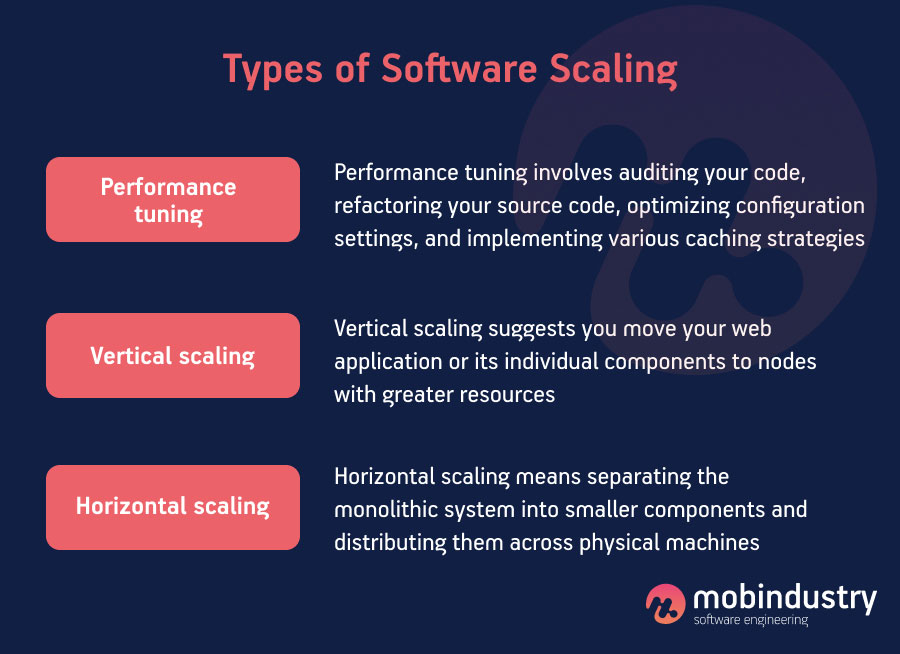
Performance tuning involves auditing your code, refactoring your source code, optimizing configuration settings, and implementing various caching strategies. During performance tuning, you don’t drastically change your software but rather optimize it.
Performance tuning allows you to fully audit your software and analyze any bottlenecks that cause issues with scalability. If performance tuning doesn’t help, it’s time for more drastic measures.
Vertical scaling is a strategy that suggests you move your web application or its individual components to nodes with greater resources. Vertical scaling can also mean replacing individual components with faster and more well-performing ones.
Vertical scaling is easier than horizontal scaling, which I’ll talk about later. Why? It doesn’t require changes to core app programs and the app’s structure.
Horizontal scaling means separating the monolithic system into smaller components and distributing them across different physical machines. Basically, what you do is increase the number of servers your software runs on. This approach requires changes to programs so they can use the increased resources to the full extent.
Your choice between these strategies depends on lots of factors, from your specific needs to your development team’s expertise and the peculiarities of your software. Your strategy will also be influenced by the technologies you choose for your product initially, which is why I keep saying that choosing the right tech stack from the start is paramount.
10 tips on how to make your software scalable
Let’s review the fundamental design principles behind a scalable application and learn more about how to make a scalable web application.
Tip #1 — Regularly refactor your code
Taking care of code should be a regular routine. There are certain steps you can take to keep your code clean and well-performing. You need to perform code audits, performance testing, usability testing, code reviews, and refactoring as well as rewrite certain parts of the code to keep your code scalable and maintainable. Technical debt will inadvertently show itself, so keeping good code hygiene is important for software.
Tip #2 — Follow the 12factor methodology
The 12factor methodology is a great set of best practices for designing scalable web applications. You can apply it to any programming language, so your developers should be able to use it for your software. I highly recommend following this methodology to keep your code scalable in the long run.
Tip #3 — Choose your database wisely
Choosing a database is one of the most crucial decisions your development team will need to make. Depending on the architecture you select, you can choose multiple database engines and use them for separate goals depending on their specific qualities. For example, MongoDB is great for high-volume storage.
Tip #4 — Keep your queries organized
With time, your web application will perform more and more database queries, and your task is to keep them organized. This means proper indexing, having a good database engine and structure, and so on. Even if you organize everything well from the start, don’t forget to regularly check your database queries.
With time, your web application will perform more and more database queries, and your task is to keep them organized
Tip #5 — Build the right infrastructure
It’s important to choose the right hosting and configuration from the start. If you don’t have web development experience yourself, pay close attention to the developers you work with, as they should be able to offer you the best set of tools and providers.
Tip #6 — Track your caching
When you just start your project, you don’t need a caching tracking machine, but the more your software product grows, the more you need to track your caching and modify it according to your needs. Make sure to allocate a dedicated machine for caching to be able to scale the application.
Tip #7 — Know your architecture
Many businesses prefer to start small and have a one server, one database architecture for their web product. If you don’t use Backend-as-a-Service (BaaS) solutions like AWS, you should be prepared that the time will come when you need to move from a single-server architecture to a multi-server.
This shift will require time and resources, and it’s important that you make this transition on time before the load is too high to handle.
Tip #8 — Move to the client side
There are some tasks that a client side can handle, so it may be a good idea to move some processes to the front end. This will allow you to unload your back end a bit and make it more productive.
Tip #9 — Test regularly
Do performance testing regularly in order to find bottlenecks and other scalability-related issues on time. This will help you keep your code maintainable and easy to scale. Remember that you will eventually need to test and change your product anyway, and it’s so much easier to do it gradually than to rewrite some components from scratch.
Tip #10 — Optimize your code
This is the next step after testing your code. Identify particular problems and instead of just fixing them, think about what tools you can use to prevent such issues in the future. Allow your developers to constantly monitor the industry for new tools and optimization solutions.
Tip #11 — Separate layers
This is also a matter of your architecture, and a professional web developer should offer to separate layers for you. Web development best practices strive to separate different architectural layers. You should also keep background jobs separate from the main system.
Tip #12 — Update your software regularly
Some developers are hesitant to update certain system components because doing so may cause inconsistencies with other parts of the code. However, it’s very important to update your programming language versions, library versions, and third-party services you use in your software. This is important for web or mobile app scalability, maintainability, and security.
Final thoughts
Scalability in software development is one of the most important qualities, but almost every business will encounter issues with scalability in one form or another. When your software starts having problems with increased load, this is a sign of your growth, as you’ve managed to gain more users or visitors. However, you should prevent your software from going down when the saturation point is exceeded.
Most scalability issues can be prevented at the initial stage of development. When you start building your product, you need to think about future growth and know the challenges you may face. For example, if you’re building an MVP according to a single-server architecture, you should be ready for shifting to a multi-server architecture at some point.
Most scalability issues can be prevented at the initial stage of development
Or, if you choose a particular architecture or framework, your developers should explain what this may mean for your product if you want to expand it or expose it to a large audience.
If you want to create a well-performing and scalable web apps, or learn how to how to measure the scalability of an application you already have, be sure to contact us. We’ll help you choose the best architecture and tech stack for the particular needs of your business, current and future.


