How to Create Document Scanning Software for Lawyers
Ninety percent of a lawyer’s work is connected with documents, despite what TV series try to show us. Even in 2023, lawyers spend lots of time manually filling out documents. In this article, we’ll talk about digitizing the whole process with the help of document scanning software
Document scanning software market overview
The market of document scanning software is growing as more and more companies and government insitutions become digitized. According to Statista, the market of information and communication technology (ICT) is expected to reach $7 trillion by 2027. The United States now hold the major share of this market — 36%.
The document scanning software is expected to grow at a CAGR of 5.2% between 2021 and 2026, so it’s a promicing market. To succeed, you need to choose your niche. In this article, we’ll talk about creating document scanning software specifically for lawyers. This software should not only help lawyers to automatically record data from printed contracts, but also use algorithms and artificial intelligence to compare them, assess risks, and more.
Let’s talk in more detail about the benefits of document scanning software and why it’s a good idea to invest in web app development for lawyers.
Why create document scanning software?
Though different solutions for document scanning already exist, they can’t fulfill lawyers’ every need. This is why some law firms, enterprises, and individual entrepreneurs create scanner apps. Why might you need to create your own document scanning software?
1. Save time on filling in documents
According to MetaJure, lawyers spend an average of at least 11.2 hours a week on document-related challenges, of which six hours are a complete waste of time.
A document scanning product can help you manage digital copies of documents and by hand extract information without having to fill everything in manually. Modern document scanning software can be equipped not only with computer vision but with artificial intelligence that recognizes separate parts of a document and extracts information from them.
According to MetaJure, lawyers spend an average of at least 11.2 hours a week on document-related challenges, of which six hours are a complete waste of time
2. Collaborate with colleagues
Digitized documents allow easy and remote collaboration in the cloud, where you can sync documents with your colleagues and work on them together. Think Google Docs: software for legal documents works similarly. Document scanning software can show you all the changes in different versions of a document, and if you see a mistake, you can always return to a previous version.
3. Back up your documents
It’s much harder to make backups of physical paper than it is to make backups of digital documents. Document scanning applications allow you not only to make your documents digital but to make backups.
4. Comply with the law
Governments are also moving toward digitizing documents, so in many cases having a digital copy of a document is not just an option but the law. Digital signatures are becoming more widely accepted, and governments are encouraging digital submissions of documents in many areas.
Now that we talked about the benefits of a document scanning app, let’s discuss how to make a document scanning software.
How to develop document scanning software
Most document scanning features are implemented on the backend side of your app. You’ll need to set up your backend along with a database and all the necessary APIs, develop an admin panel so you can manage your software, and then create a mobile app: a thin client that will scan documents and send them to the backend for processing.
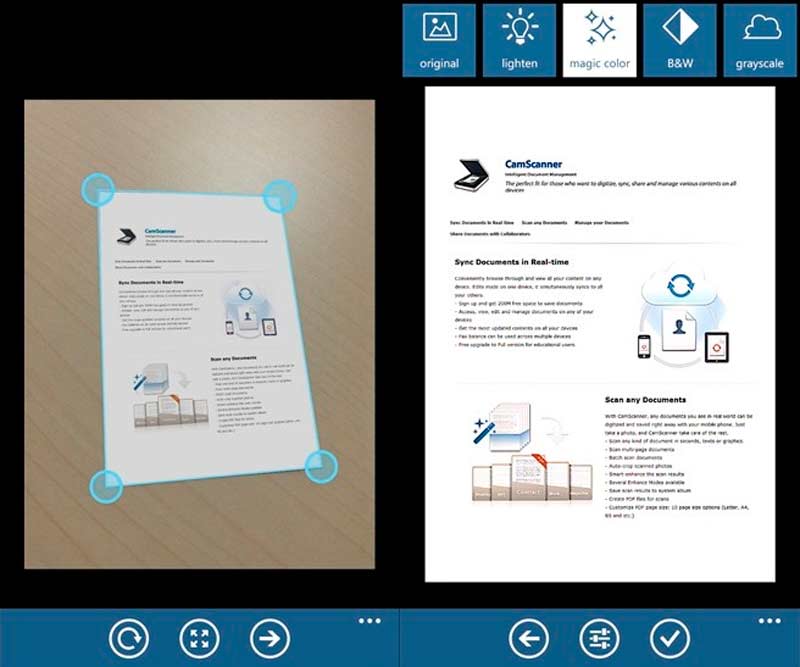
Here, we’ll talk about the main features you’ll need to implement in your document scanning software.
Artificial intelligence
Artificial intelligence (AI) is the core of document scanning software if you want it to perform more advanced tasks than just scanning documents. Artificial intelligence has endless possibilities when it comes to documents.
AI can recognize the main parts of a contract, compare the conditions of two contracts to help you assess risks, and even help you with wording by highlighting uncommon phrases in your industry and suggesting more suitable alternatives.
Machine learning
Machine learning is what allows artificial intelligence to learn from real-world data. You’ll need to invest time in teaching your machine learning system, or you can integrate an existing machine learning library with similar capabilities.
To teach a machine learning system, you’ll need lots of labeled training data (fields, types of information, categories of documents, or phrases). For this, you can use Amazon’s Mechanical Turks, but beware of exposing your real-world data to contractors!
For machine learning, good options are MLKit and TensorFlow.
Computer vision
Computer vision software works closely with a device’s camera to detect and interpret an image. It allows you to set up edge detection to recognize the boundaries of a document and then detect everything in it.
Image enhancement
To make your scanned documents crisp and help the system recognize everything in them, you may want to implement an image enhancement feature. This is great for a simple document scanning app, but it’s unnecessary if you plan to incorporate AI. In that case, the system will translate your images into text documents anyway.
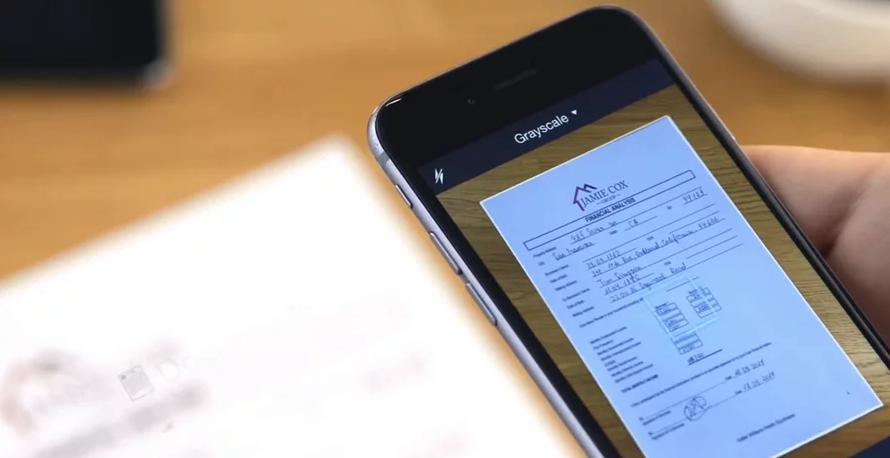
Dynamic document sorting
Artificial intelligence can also help you automatically sort your documents according to parameters that are convenient to you — for example, document type, date of creation, or a particular folder or client the document belongs to.
Integration with a CRM
You probably already have a CRM for automation, so you should definitely integrate your document scanning software with it so that all documents are filed in the right places in your established system. You can also integrate your document scanner with planners and other software you use in your work.
Predictive search
The average lawyer spends 2 to 3 hours a week just searching for documents (and not always successfully). Document scanning and uploading software can save you loads of time (and consequently money) on searching for the right documents. Predictive search can let you find documents by date, file name, or even keywords in the document text.
Data security features
Build a document scanning software with security in mind. As your legal and financial documents may contain sensitive information, it’s important to take care of their security. You should protect not only the documents that are stored in your database but all channels of communication between thin clients and the backend.
Make sure you encrypt server requests and use advanced authentication (such as two-factor authentication) for anyone who has access to documents.
Electronic signatures
You can sign documents digitally, though the process is a bit different than signing with a pen. With an electronic signature feature, software can determine where a signature belongs and put it there. This feature should also be able to verify signatures according to a signature database.
To implement an electronic signature feature, you can integrate a service like DocuSign or GetSign: make your own comparison to find the best option.
Format conversion
Add possibilities for converting among different formats within your document scanning software so it’s easier to send, store, and print documents. The most popular formats you should be able to convert your documents to and from are:
- Google Docs
- DOC
- XLS
PDF compression
To send documents to your clients and colleagues faster, it’s useful to implement a PDF compression feature, as PDF is one of the heaviest formats for document storage.
These are the main features for document scanning software. You’ll also need personal profiles, log-in functionality, notifications, an admin panel for the web part of your software, and many other standard features that are usually present in any software. The final list of features will depend on your needs and budget.
Main features of document scanning software
Previously we discussed what technologies you may want to include in your document scanning software. Let’s now talk about the concrete features that should be present in this type of application.
- Personal profile
- Access control
- Login and sign up
- Two-factor authentication
- Settings
- Push notifications
- Document storage
- Indexing, classification, and sorting
- Search and filters
- PDF editor
- Bulk upload
- Document sharing
- File synchronization
- Version history and version control
- Audit trail
These are mostly the basic features important for document scanning software, but you can always make your service more advanced and valuable to your users by offering automated document comparison, big data and image recognition through machine learning. This will allow your users to store documents in various formats and tie paperwork with digital documentation.
Document scanning software development tips
1. Tablet vs mobile vs desktop
What platform is better for document scanning software? Well, you’ll definitely need a web part of your software, as it will be the foundation of your project. You’ll also need a web admin panel so you can manage your software, its content, notifications, and more.
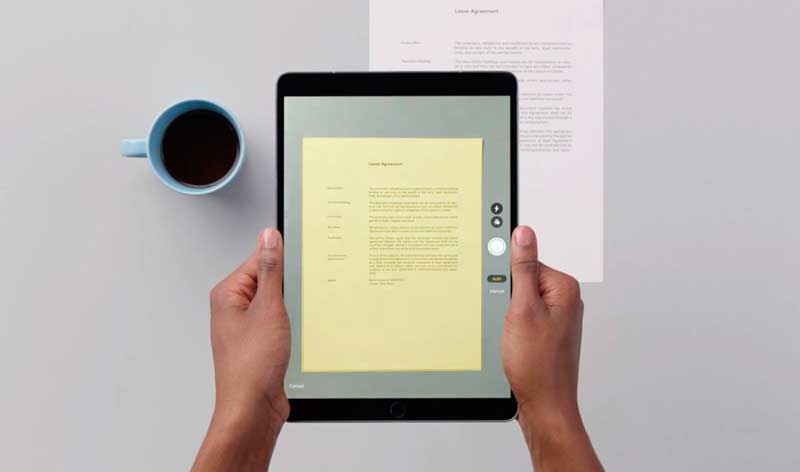
Then you’ll need a tool to use the software during your work. For this, you’ll need an app for some sort of mobile device. I would advise developing for tablets first, as a tablet is more convenient when it comes to documents. If you feel like your business could also benefit from using smartphones, build an app for them as well.
You can use cross-platform technologies like Flutter to build fast and beautiful applications for all screens and platforms. A Flutter application will work well on Android and iOS smartphones and also on tablets and even on desktop computers.
2. Computer vision
Computer vision is the first step of the document scanning process. It’s responsible for detecting a document. For computer vision, we recommend OpenCV, the most popular and advanced library developers use to make a document scanner software.
3. Optical character recognition
Optical character recognition, or OCR, is the second part of the process. It’s responsible for interpreting and processing the data the computer vision system has captured. OCR is what turns a picture into text, and you can pair OCR software with the OpenCV library. The most popular OCR library is TesseractOCR.
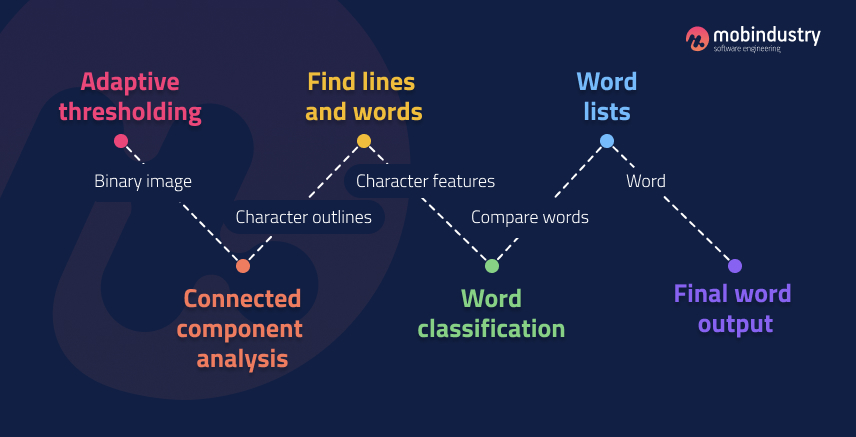
Types of apps for lawyers
Now that we discussed how to build a document scanning app for lawyers, let’s look at other types of applications you can build for this audience.
- Document management apps
- Customer management systems
- Note-taking and management apps
- Calendar and appointment scheduling apps
- Legal research apps
- Lawyer platform for client search
- Digital signing apps
As you can see, there are lots of applications and services you can build for lawyers: from simple calendar apps to large SaaS platforms that allow lawyers to store, manage, sign and compare the documents.
Final thoughts
Document scanning software can save a law firm lots of time and money, as lawyers spend much time on routine tasks like manual data entry and simply searching for documents.
To build document scanning software, you’ll need to build three major components: a backend, a web-based admin panel, and a mobile app. We recommend focusing on tablets first, as they’re more convenient when working with documents.
To make a lawyer’s work easier and faster, you’ll want to integrate machine learning, computer vision, and optical character recognition. These technologies will allow you to get your paperwork organized in smart digital document storage where you can easily find anything.
If you want to know more about how to create a document scanner software or the technology stack for this kind of software, be sure to contact us. Our document scanner software developers are currently working on a project that helps lawyers edit digital documents and scan them for correct wording. You can read about this project here.



