How to Build a Smart Home System: Guide for Developing a Home Automation App
Smart homes are modern-day science fiction. More and more people are choosing to power their houses with smart IoT systems for convenience and security. But as much as IoT app development is lucrative, it’s also challenging.
Smart home technology trends
Internet of Things in smart home development is the most popular segment after smartwatches and wristbands.
Smart home automation refers to the use of IoT devices to control lighting, appliances, HVAC systems, entertainment systems, security cameras and alarms, and sensors that detect things like water or gas leaks. All these devices often share the same ecosystem, which users typically access through their smartphones.
Smart home devices are becoming more popular each year. By 2025, the global smart home market is projected to grow to $75.44 billion according to Statista. The reason for such growth is the security and higher quality of life that IoT systems provide to their owners.
Home security is the second largest smart home automation segment and the fastest-growing. According to Statista, the smart home IoT monitoring and security segment will reach $244 million by 2022, growing at a CAGR of 26% between 2018 and 2022.
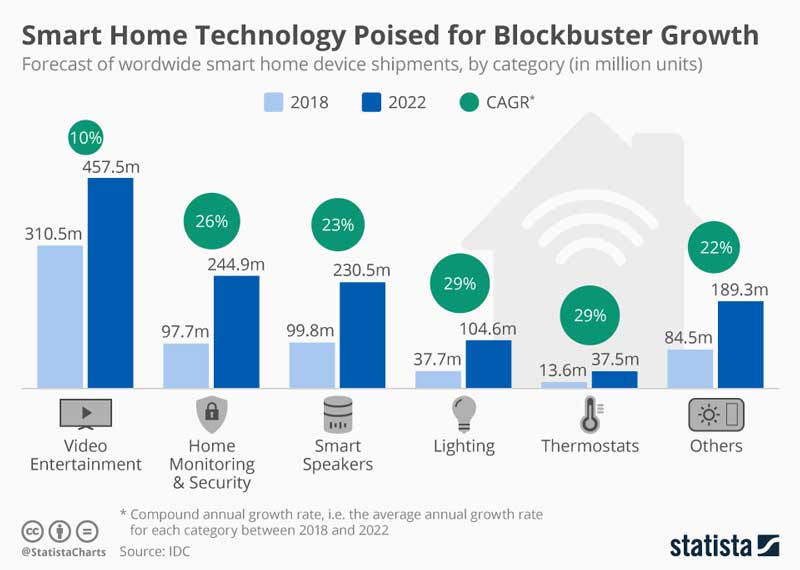
The smart TV segment is expected to be worth $457 million by 2022, being the largest segment in the IoT market for smart home automation. Devices that are responsible for security, voice control, lighting, and temperature are growing in popularity at a faster pace than smart TVs, however, so by 2022 they’ll be bringing more and more revenue to both manufacturers and smart home app developers.
In 2019, sales of smart home devices in the US brought over $4 billion in revenue to businesses.
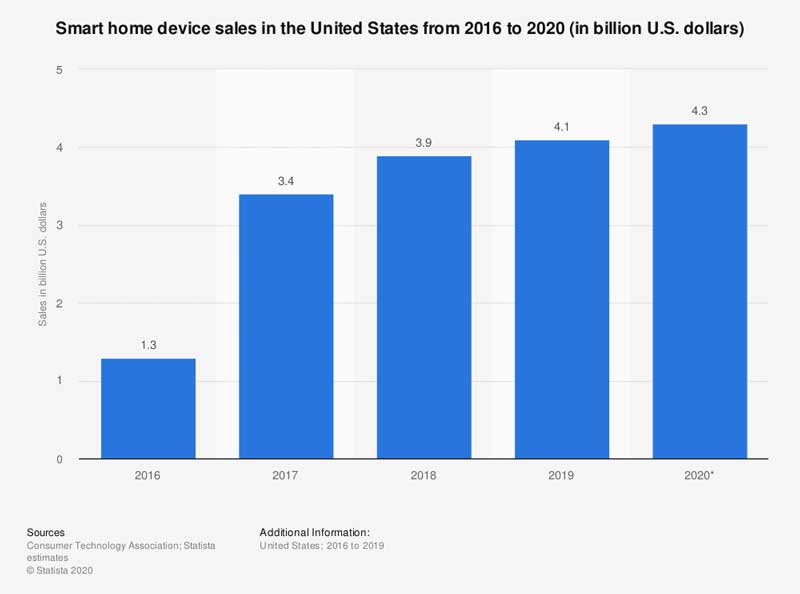
By 2022, sales of smart home devices in the US will let companies earn $6 billion in revenue according to Statista.
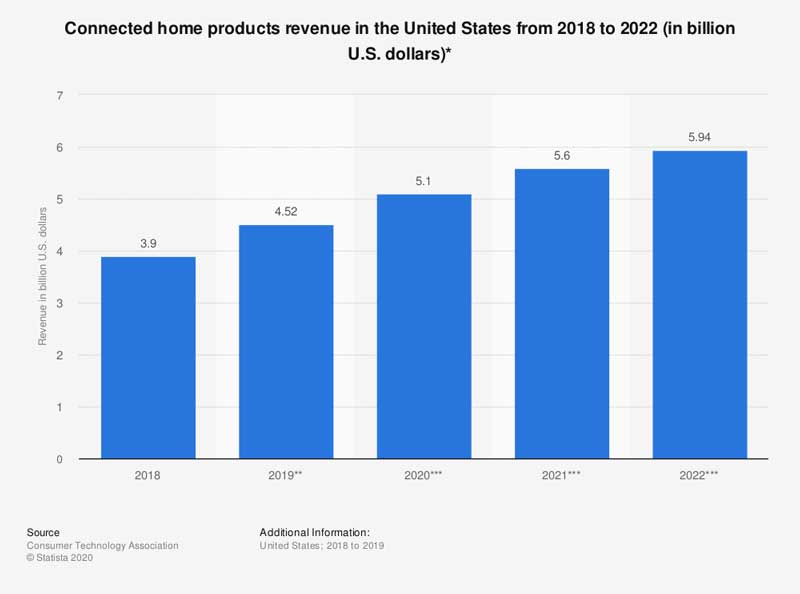
The United States is currently one of the largest markets for smart home devices, and its audience is welcoming the latest trends in smart home technology. What about other countries?
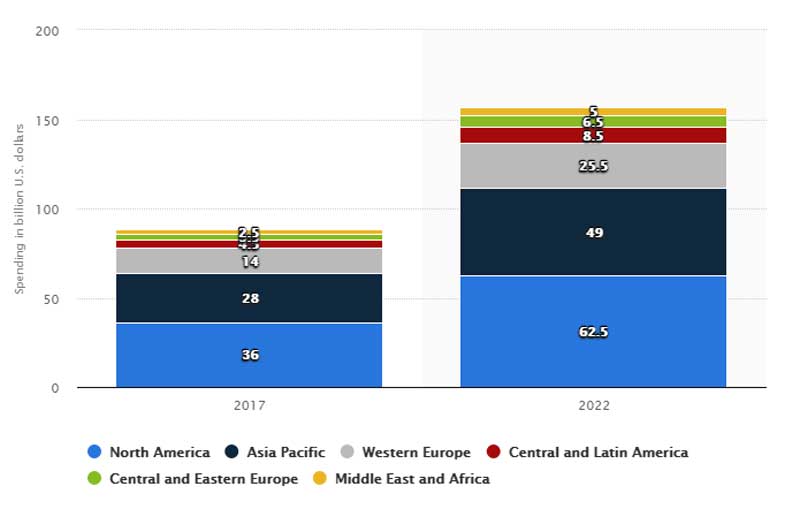
According to Statista, Japan is now the second largest market for smart home automation devices. Western European households will also spend around $25 billion on home automation in 2022, so it’s safe to say that smart home automation is a worldwide trend.
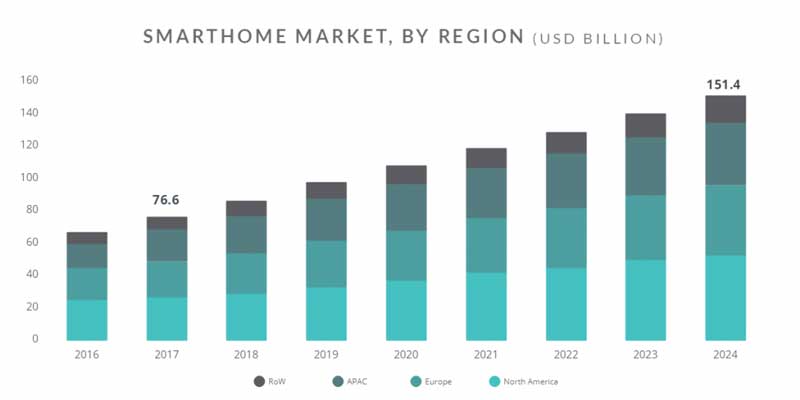
According to a forecast by Greyb, North America and Europe are the two largest markets for smart home automation.
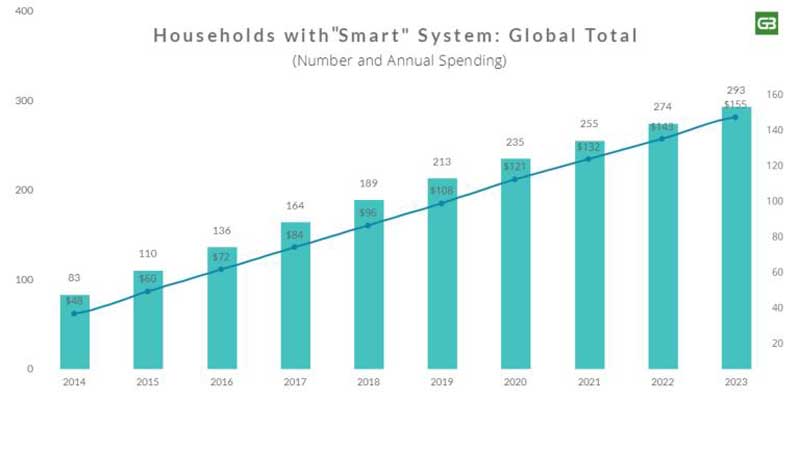
Spending on and the overall number of smart home systems is growing worldwide.
Once you’ve figured out your target audience, you need to choose what smart home product you’re going to offer. Let’s discuss how smart home technology works and what it consists of.
How does smart home technology work?
A smart home is an ecosystem that helps users create pleasant and safe environments in their homes while also making it easier to manage their households and save time on day-to-day tasks.
A smart home system consists of three main elements — a hub, sensors, and actuators — and a communication protocol that enables data exchange as well as lets users manage devices remotely. Check out the smarthome blog to learn more about it and get fresh ideas.
1. Hub.
The hub is the brain of your smart home system — the main controller that handles all communication between home automation smart devices and processes their data. A hub consists of a back end and a client app, which is a home automation mobile application where a user is able to manage all devices manually or set up automated responses to certain events — for example, adjusting the light intensity in response to the weather.

2. Sensors.
Sensors are usually low-powered devices that detect environmental conditions like temperature, humidity, pressure, movement, or leaks. Sensors don’t have much memory capacity, and they usually transfer information right to the hub. The hub then decides what to do with this information. For example, the hub can send a notification to the client app, close the blinds, open the door, or change the temperature on the thermostat.
3. Actuators.
Actuators are all smart appliances that react to commands from the hub and change their states. Actuators include the widest group of IoT devices, such as smartwatches, TVs, smart speakers, valves, thermostats, and automatic blinds.
All parts of a smart home system should work as a single organism, and for this, they need a way to communicate. There are several connectivity methods for smart home IoT devices. Let’s talk about them in detail.
Types of connectivity for smart home devices
1. Wi-Fi
Wi-Fi is the most common communication protocol for connecting smart home devices to a hub. Almost all smart devices for home automation support Wi-Fi. With Wi-Fi connectivity, you can be sure you can manage your devices from anywhere via the internet. The disadvantage is high energy consumption that will make you charge your devices frequently.
2. Bluetooth
Bluetooth is the second most popular way for smart home devices to connect to each other and a mobile device that acts like a control center. The good thing about Bluetooth is that it consumes less power and is cheaper to install compared to Wi-Fi. This makes Bluetooth devices cheaper and more competitive. The disadvantage is the low connection range. A user won’t be able to manage Bluetooth devices outside the house, and devices should be close enough to the hub to be able to transfer and receive signals.
3. Z-Wave
Z-Wave is a radio wave-based connectivity method that uses mesh technology. Z-Wave is convenient for large systems, as it’s able to support connection between 1500 devices at a time. The downside is that Z-Wave is very dependent on the location, so you won’t be able to move to another place.
4. Zigbee
Zigbee is the protocol of choice for most affordable modern smart home devices. The disadvantage of Zigbee is that it uses a frequency very close to that used by Wi-Fi and Bluetooth, and having lots of devices working on the same frequency in the same area can cause interference.
To create a smart home system, you’ll need to get a hub, choose smart devices that are compatible with your hub, and make sure the connectivity method is right for your devices and your target audience. These are technical considerations you’ll need to take into account before you start development. What you have to think about next is how your system will work in terms of the user experience.
Let’s discuss elements of smart home systems and how you can combine them to create a perfect smart home for your users.
Elements of smart home systems
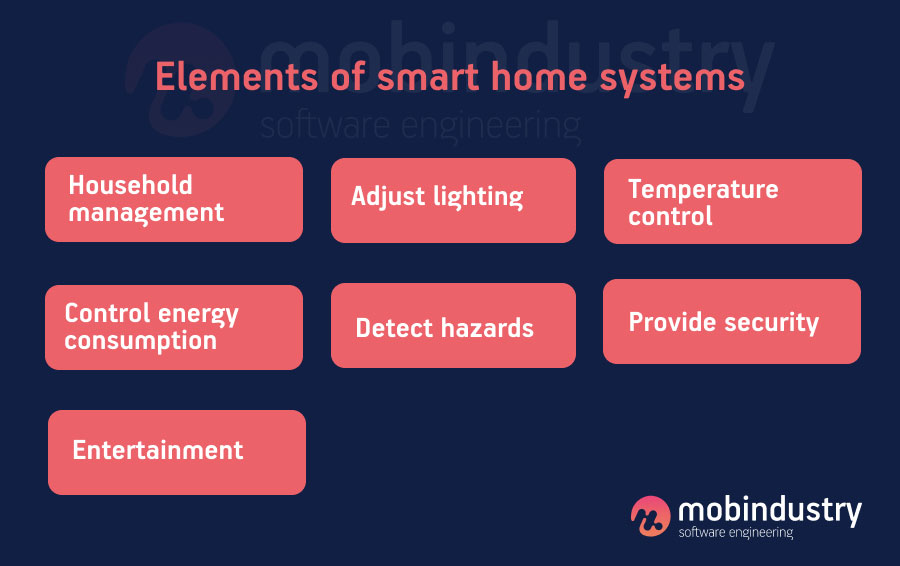
Each element in a smart home is part of a system that has to provide a consistent experience for users and help them in their daily routines. Let’s see what IoT systems can assist with.
1. Household management
IoT devices for household management include domestic appliances such as smart cookers, ovens, refrigerators, and coffee brewers. An IoT system should be able to learn a user’s habits and do routines both automatically and on demand.
2. Entertainment.
This category includes smart TVs, smart speakers, smart displays, streaming devices, soundbars, projectors, home theaters, and so on. All these devices should also be able to connect to a hub. Most entertainment systems use mesh Wi-Fi systems to avoid dead spots.
3. Control energy consumption.
Devices in this category help you ensure your home appliances are using energy only when they need it. For example, they can disconnect other devices from power when they’re not in use. Devices for controlling energy consumption are most often used with washing machines and dishwashers.
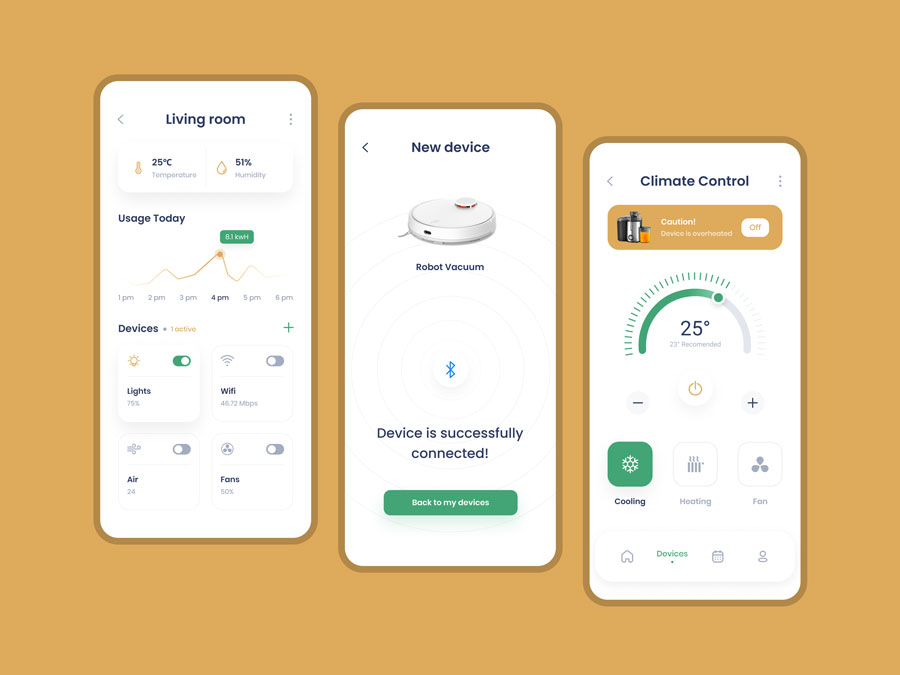
4. Control the temperature.
Devices for controlling the temperature include thermostats, air conditioners, and heaters that are able to react to the inside temperature and automatically maintain it.
5. Adjust the lighting.
Light bulbs and blinds can react to the light coming from outside and adjust accordingly. These devices can also automatically switch on when someone enters the room, reacting to motion.
6. Detect internal hazards.
Sensors can detect leaks, break-ins, smoke, gas, carbon monoxide, and so on. After detecting a hazard, a system can automatically alert users and local emergency services if needed.
7. Provide security.
Security devices include smart locks, security cameras, and motion sensors. Security systems can alert owners or the police directly in case of an intrusion but will be able to recognize guests and welcome them even when home owners are away.
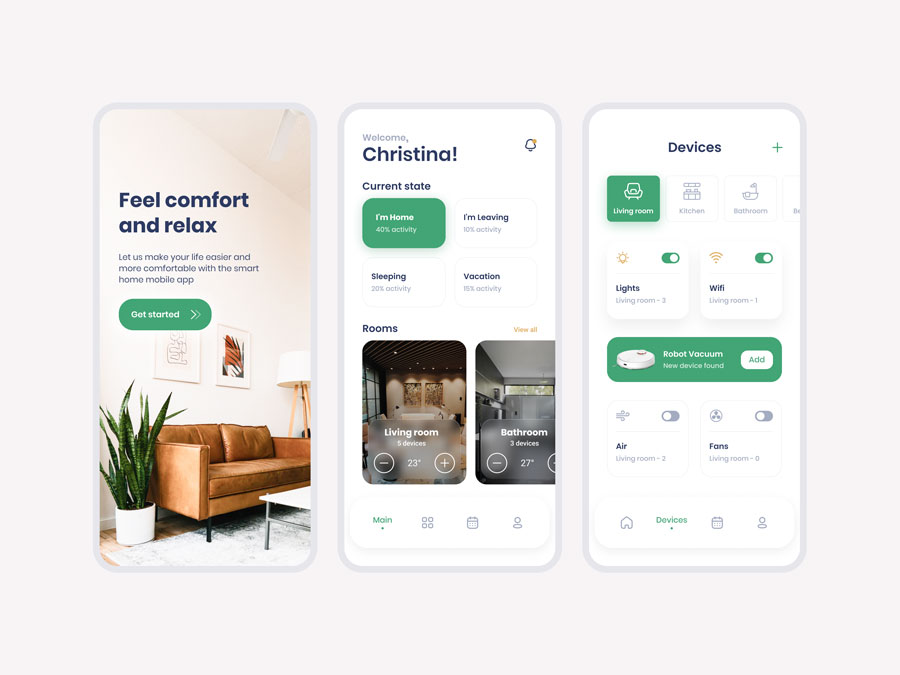
As you can see, there are many elements you can include in your home automation system. The main question is how to connect them and create a consistent user experience. Let’s discuss how to build a smart home system and what it should look like.
How to design a home automation system
Step 1. Choose the type of home automation solution
When it comes to developing a home automation solution, you have two options:
A single-purpose solution
Build a single-purpose solution that controls only one product — for example, a smart speaker or a set of smart light bulbs. This type of app doesn’t require much time or money to develop, but it’s hard to market. People who automate their homes rarely have only one smart device installed, and having ten apps for ten different devices is inconvenient.
Multi-purpose apps gain more popularity on the market because of its universality
A multi-purpose solution
Build a multi-purpose solution that integrates many devices into one system, possibly allowing users to control devices from different manufacturers, thereby giving users freedom of choice and a great user experience. Naturally, such an application is more of a challenge to develop, but the payoff can also be big. Most innovative smart home ideas can be realised in a multi-purpose solution for IoT in real estate.
Step 2. Decide on your development strategy
After you’ve outlined your vision for your home automation app, it’s time to think about how you’ll implement it. You’ll have two basic options: use a platform or create an app from scratch.
Using an off-the-shelf platform
The IoT market offers many ready platforms that smart home developers can use as a base for their applications. When you develop any kind of IoT app, you need four things:
- IoT devices themselves
- Infrastructure that manages and updates the firmware on those devices
- Analytics that organize, and process data from devices
- An application that connects your users to the IoT system
When you develop an app on the basis of a platform, the first two parts are covered by IoT manufacturers and their platforms. All you need to do is to develop an application, establish an architecture and business logic, and then use manufacturers’ APIs and SDKs for connecting devices to your system.
These are the most popular smart home platforms you can choose from:
- Microsoft Azure IoT Suite
- Amazon Web Services
- IBM Watson
- Oracle IoT
- Kaa IoT
- Google Cloud IoT
- Xiaomi Mi Home
IoT manufacturers are expanding their capabilities, partnering with each other, and allowing seamless integration with the help of APIs. For example, Samsung offers their Smart Home Cloud API that allows you to connect with its SmartThings and devices from companies like D-Link, Yale, Honeywell, and Bose.
Creating your own custom solution
Some developers choose to create their own custom IoT solutions. This allows them to make something truly original and highly customizable, but the sacrifice in budget and time is significant.
Deciding to create a custom solution can put your business behind a competitor who has made a fast and effective move to the market and had more money to invest in marketing.
If you choose a reliable IoT platform and hire professional developers, you shouldn’t have a problem with compatibility, performance, or the user experience, so our advice is to create at least an MVP based on a ready-made platform. In this way, you’ll be able to test your idea on the market before investing heavily in a custom product.
Step 3. Create user scenarios
The user scenarios meaning the sequence of actions a user needs to take to achieve a goal, will define the features you’ll need to add. User scenarios are usually developed at the business analysis stage, when a business analyst conducts research and creates user personas.
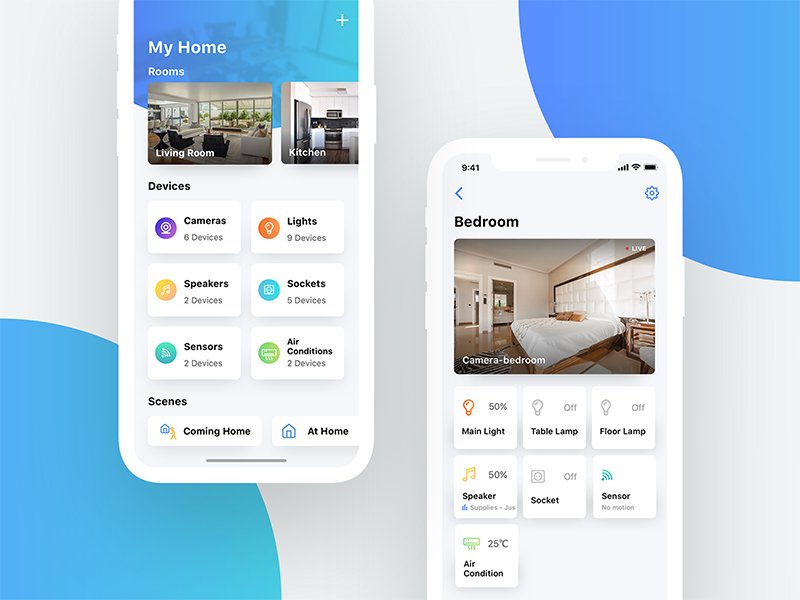
Why is it important to create user scenarios? By creating user scenarios, you empathize with your users and thus develop your app’s user experience based on user behavior and needs. A user-centered approach to development is a best practice of any modern software development methodology, so don’t neglect this step.
Step 4. Describe the core features of your solution
After you decide what type of home automation app you want to create, you need to think about its core features. Your app’s features will be defined in detail during the business analysis phase, but it’s a good idea to come to a business analyst with a basic understanding of the feature set you have in mind. We’ll talk about the top features for a smart home application a bit later in the article.
Step 5. List all devices your system should support
The more devices your app supports, the more choices your users have. The devices you can support will probably be dictated by the platform you choose for your application, so make sure you pick a platform that has a wide selection of sensors and appliances.
Limiting your users to buying devices from one manufacturer is rarely a good idea, as everyone has their preferences and devices they’re already using.
Step 6. Choose the right type of data storage
Processing and exchanging data is the most important work of an IoT system. When it comes to data storage, you have two basic options: cloud storage and local storage.
Cloud storage is a great solution, as users can access information from anywhere as long as they have internet access. Also, the cloud makes it easy to restore data if hardware or software fails.
Local storage is the least popular option for IoT systems, as it’s too power-hungry and impractical. Because of current security measures, cloud storage providers take, storing data locally doesn’t win you lots of security points, but it does shorten device lifespans.
Features of a smart home app
Registration
Unlike in other apps, registering in IoT applications shouldn’t be easy. It’s a good practice to register users through their phone number and back this up with an email address. Send a verification email or code to confirm a user’s email address.
Onboarding
Provide users with a tutorial on how to use your app, especially if it’s multi-purpose and covers lots of devices. This tutorial should be available at all times — not only the first time a user enters the app.
User profiles and roles
Create two types of user roles: admin and regular user. This will help users manage their homes and distribute rights between family members.
Devices screen
This part of your app should show a list of devices and sensors that are connected to the system. From here, a user should be able to manually control devices and open separate device screens to read the information on each particular device.
Rooms
Let users group devices by room and control all devices within a particular space simultaneously.
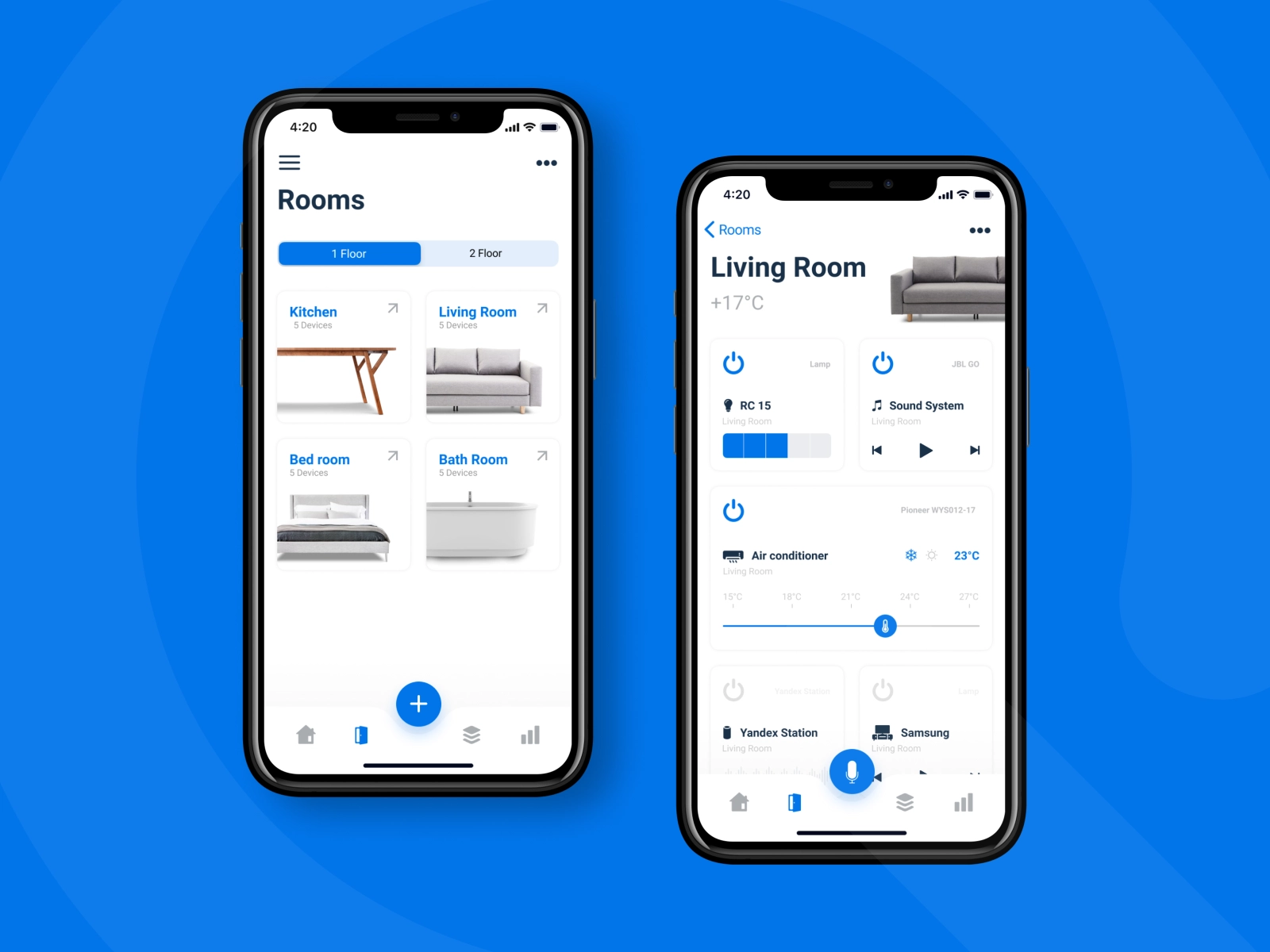
Scenarios
Allow users to create their own scenarios. For example, a user can set up a morning scenario when the home wakes up with its owner: the coffee machine starts making coffee, the lights go on, and the curtains open on their own. A voice control system is great for these scenarios.
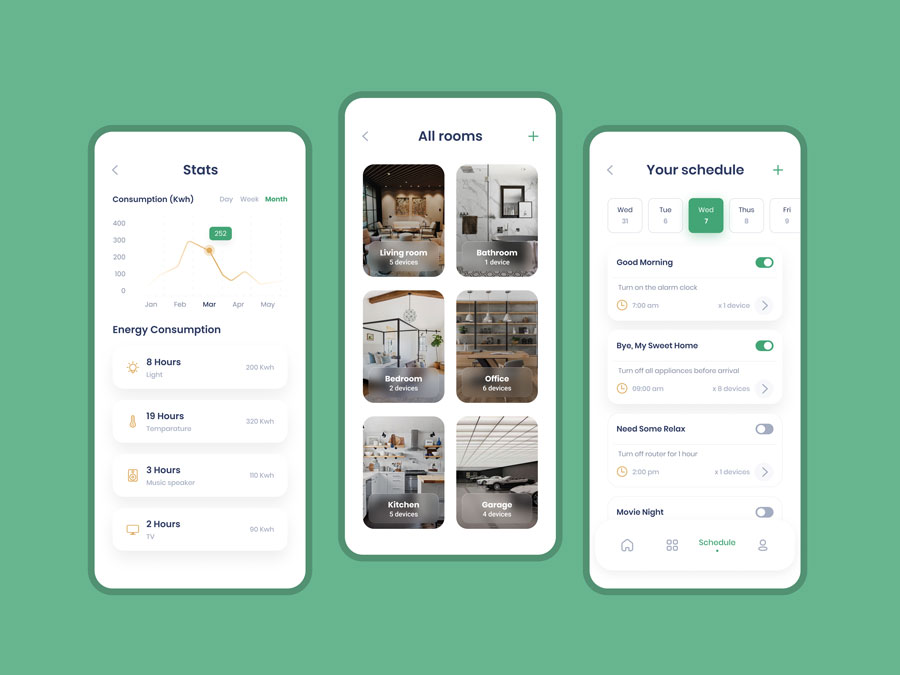
Notifications and alerts
Your app should send automatic notifications to keep users informed of what’s happening in the house. Notifications indicate changes to the temperature and lighting, alerts in case of smoke, water, or gas leaks, and so on. Note that notifications should be highly customizable. Users should be able to decide how they want to get notified.
Analytics
To keep your users informed about how they use different appliances, it’s a good idea to implement visual analytics that will show insights into things like energy consumption.
Apart from these features, your app should be intuitive and visually rich. Make sure you visualize all information and make your app pleasant to look at. Animations are important for home automation apps as well. They enhance the user experience and help you stand out from the crowd.
How to ensure high-level security for a smart home app
Security is the biggest challenge for IoT systems in general and current smart home technology, as smart homes are especially susceptible to hacking attacks. Because lots of devices are connected in one network, hackers have more potential entry points and the possibility to harm the whole system once they enter it if the embedded software isn’t protected. Let’s see what you can do to secure your home automation system.
1. Encrypt all data. Every piece of information transferred between a hub, database, and device should be encrypted. You should also never store any logins, passwords, or other credentials as plain text.
2. Encourage users to use a separate network and change passwords. This is the responsibility of your users, but you should definitely encourage using a separate Wi-Fi network or another type of network for your IoT system. You should also remind your users to change default passwords to unique ones during the registration process.
3. Regularly update and patch your app. Perform regular security checks on your home automation software and release updates. Apart from updating your software, you should update all third-party libraries and services you use in your smart home software to avoid security breaches and inconsistencies.
4. Integrate security into your architecture. You should think about security at the very start of the development process. Your app’s architecture should be fragmented with security gateways between its elements so that a security breach of one device doesn’t let hackers get into the rest of your system.
Data-related aspects of building a smart home app
All the data collection, management, and processing that I’ll talk about in this part of the article, are done in the backend of your smart home application. The first step in this process is data collection.
Data collection
There are two main aspects in data collection that you need to take into account when building your data management architecture. They are accuracy and frequency. The more frequently you collect data, the more accurate it is, but collecting data often is rather costly. That’s why for each system, you need to decide how accurate your data should be in order to be relevant and useful. This will allow you to set up the optimal frequency of data collection and make your smart home ecosystem cost-effective.
Data processing
After your devices collect the data and send it to a server via a secure, encrypted channel, you need to process it. For smart home devices, the data processing should happen in real time in order to be effective and allow the system to respond in a timely manner. You can build data processing functionality yourself, or use a third-party service for it. If you choose the latter option, make sure your provider is reliable: check their statistics and make sure they don’t experience regular data breaches.
Data storing
Most smart home devices are lightweight and have a low capacity for storing data. That’s why you’ll need to have additional data storage, and often smart home app developers choose cloud storage. Cloud storage is extremely flexible and easy to set up: you can expand your storage at any time by simply subscribing to a package with higher capacity, or paying for the exact storage size you use.
Another option is physical storage, and although it’s safer, it’s also more costly and less convenient.
Data analysis
So, you’ve collected your data, processed it, and put it in storage. Now you need to analyze it, so that your system can actually respond to this data. For this, you need to set up analytics that will derive valuable insights from the plethora of data you receive from all the smart devices. This will enable your system to be fully automated, as it will respond to information from the sensors: for example, the humidifier will turn off once the humidity level is sufficient.
Data visualization
Your data should not only be understood by your system, but by your humans too. That’s why you need to work on ways to present the data visually so that users can understand it immediately as they look at the graph or a chart. You also need to add historical data, so that current readings can be compared to the previous ones.
Best home automation apps to learn from
Building a smart home system, consider the best practices of the market. Let’s review a few examples of the already existing apps. This will help you during your competitor analysis, and you’ll know what is currently popular on the market.
Amazon Alexa
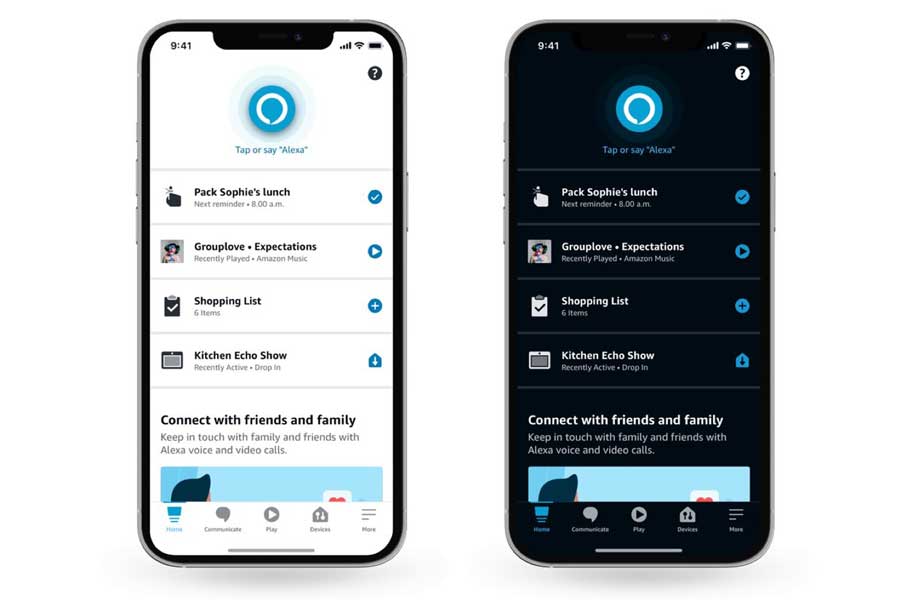
Amazon Alexa is one of the best smart home automation systems on the market that allows users to control both Alexa devices and smart devices from other manufacturers. With Amazon Alexa, users can set up their smart devices, create shopping lists and listen to music. Amazon Alexa’s main benefit is the advanced voice control: to activate the app, you just need to call Alexa’s name, and then control all the devices via voice commands that you can customize.
Danalock
Danalock is a smart home application that focuses on security. It allows you to set up and calibrate your home security system, monitor the smart locks in your home, and set automatic unlocking based on your location: this means, that the lock will open once you approach your home.
Danalock is a very simple and elegant application that ensures your home security.
SmartThings
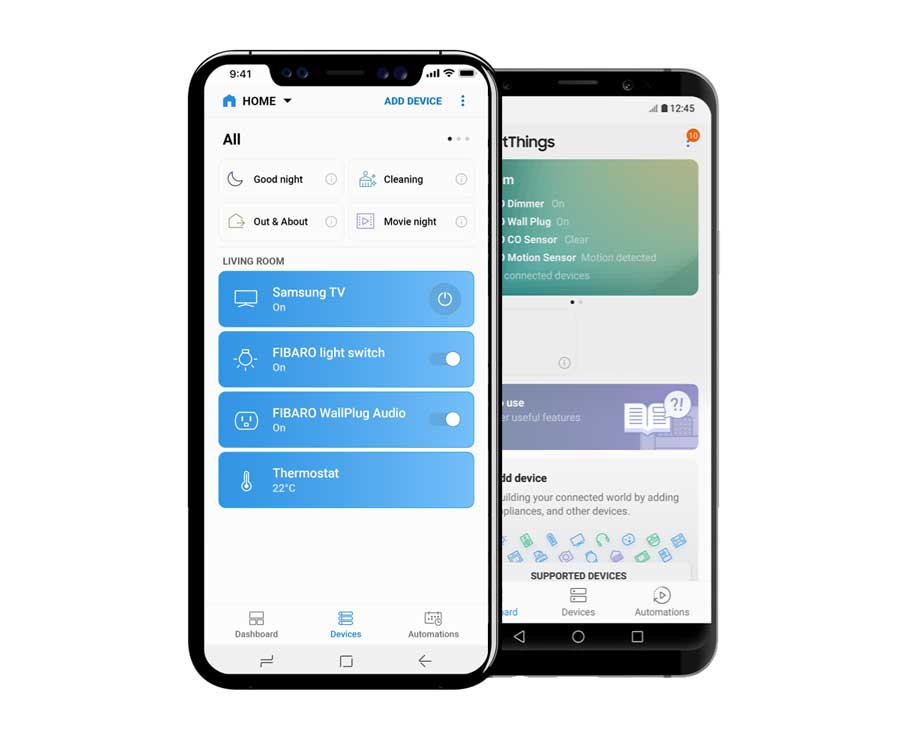
Samsung created the SmartThings app to catch up with the trend for smart homes. Their app appeared to be one of the best on the market. It’s compatible with Samsung’s smart devices and allows you to control them from one hub.
The smart devices include everything from fridges and washes to air humidifiers and thermostats. The best feature of SmartThings is the ability to group devices so that you can control them at the same time. The SmartThings app is highly customizable, and its creators made sure you have flexibility in settings. This application isn’t limited to Samsung’s devices, as you can also pair it with smart devices from Ecobee, Netgear, Yale, and Nest.
What affects the cost of smart home app development
There are many factors that affect the development of any kind of software, but smart home applications have even more aspects to consider. Here are the factors that determine the cost of creating a smart home system:
- The size of your smart home ecosystem
- The number of devices
- The device brand
- Cost of data storage (cloud or physical)
- Cost of third-party integrations
- Tech stack
- Number of platforms (iOS, Android)
- Size of your development team
- Software specialists’ hourly rates
As you can see, it’s really impossible to tell exactly how much a smart home app development will cost. At Mobindustry, we can provide you with a rough estimate after talking to you about your idea. To give you a detailed estimate, we need to go through a discovery phase to extract your exact requirements. This will not only give you a very clear idea of how much time and money your project requires, but also provide you with a detailed development plan, ready for use by all members of your development team.
Final thoughts
The future of home automation technology is promising, and smart house development will become only more popular and advanced as more people adopt IoT automation solutions in their homes and workplaces.
Creating a smart home system and an IoT system of any kind is a challenge from security, technology, and user experience standpoint. To create a successful home automation system, you need to consider many aspects, from the platform you’ll be using as the base for your software to its architecture and security.
We advise you to outsource smart home automation development, as in this way you can develop your product faster and also save budget on your home automation marketing ideas.
At Mobindustry, we have experience creating IoT systems for the sharing economy and smart homes. If you’re planning to create a home automation system, we can become your full-cycle home automation development partner.
Services we provide:
- Preliminary market research
- Business analysis
- UI/UX design
- Architecture setup
- IoT system development
- Quality assurance
- Full support during the release
- Post-release maintenance
We can also help you choose the best platform for implementing your idea that will cover all the needs of your target audience. If you have any questions on smart home development, for example, “How to build a home automation system”, “How much does it cost to build a smart house?”, or “What is the best home automation software development approach?”, feel free to contact us.


