How to Create a Rideshare App for Your Offline Business
In just a few years, ridesharing has become one of the most lucrative business models. Though there are lots of players on the market, ridesharing app development is in high demand. In this article, we share useful tips on how to make a rideshare app and tell all there is to know about the development process and cost.
The ride-sharing market overview
The huge popularity of rideshare programs stems from their convenience, availability, and low prices. Thousands of people who live in urban areas are sharing rides while commuting to work, going out, and traveling. Rideshare apps offer a lot of benefits to both passengers and drivers.
While riders save on transportation costs, drivers profit from their empty seats. Not to mention that ridesharing helps to lessen traffic congestion during peak hours and reduce people’s environmental footprint.
According to Markets and Markets, the ride-sharing market is expected to grow at a CAGR of 16.6%, from $85.8 billion in 2021 to $185.1 billion by 2026.
Many relatively young ridesharing companies such as Gett, Ola, DiDi, and BlaBlaCar are doing surprisingly well, despite heavy competition from Uber and Lyft
The phenomenal success of Uber and Lyft has shaken the world. In just a few years, these ridesharing companies have disrupted traditional city taxi services and become absolute leaders in their target markets.
The Uber model has caught the eyes of many entrepreneurs. Developing Uber-like apps is a popular trend in the global startup arena today. Despite the rapid growth of the ridesharing market, it may seem impossible to win against existing big players. But in fact, many local ridesharing companies such as Gett, Ola, DiDi, and BlaBlaCar are doing surprisingly well, despite heavy competition from Uber and Lyft.
Ridesharing app development value for business
There are several ways to develop a ridesharing app. One option is to purchase a white-label solution, and the other is custom development.
At first glance, purchasing a white-label app seems like a no-brainer. You don’t need to spend months and thousands of dollars on custom development and can launch your business in the shortest terms by just purchasing a ready solution. However, everything comes at a price.
White-label apps are often unreliable and have underlying issues you can’t identify before you buy this software. Their customization is extremely limited, and the architecture doesn’t allow for additional features or new technology integrations.
With custom app development, you get full rights to the code, and if executed correctly, you won’t stumble over the technical limitations. To put it simply, if you want to add new features that meet your users’ needs, it’s easy to do when you have a custom app that was developed specifically for your company.
So if you would like to start a rideshare business or design a ridesharing application to boost your existing cab service, first, you need to decide what type of app you really want.
What type of rideshare app to choose?
For starters, are you planning to launch ridesharing, carpooling, or carsharing app? You shouldn’t confuse these terms. Сarpooling and ridesharing are often used interchangeably. However, there’s a fundamental difference between them.
Ridesharing / ride-hailing
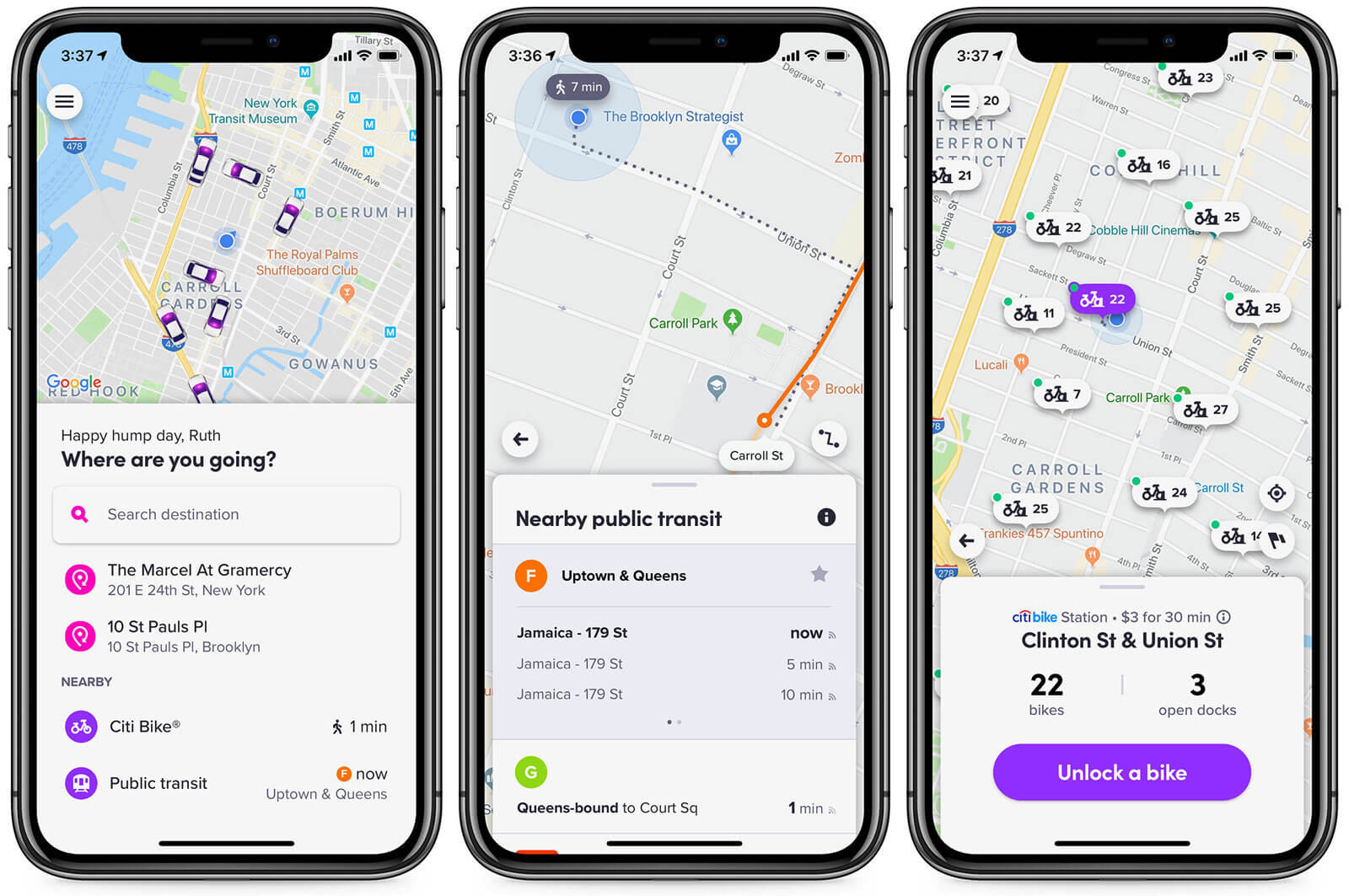
Ridesharing is an on-demand car service where an intermediary (like Uber or Lyft) charges a fee, and a customer requests a ride in a privately owned vehicle via a smartphone app. The drivers of rideshare vehicles act like taxis. They aren’t going to the same destination as their rider, and after the trip is over, the driver takes another passenger.
One of the benefits of ridesharing is that you wait less for your ride, get to choose the type of vehicle and the driver, and can then rate the service provided within the app. Cashless in-app payments also make the lives of modern riders easier.
Carpooling

In the case of carpooling, you aren’t paying a fee to a third party. With carpooling, both the rider and the driver are heading to the final destination together. Carpoolers are usually a group of friends, colleagues, or family members who share their rides on a daily basis. The driver and the commuters often split fuel and car maintenance costs among themselves.
Though there are some carpooling apps (Via, Carma, BlaBlaCar) that have monetized their service, carpooling typically doesn’t involve profit. However, the idea of a shared ride is rather popular, so even ridesharing companies have added group trips to their services (UberPool, Lyft Shared).
Not only does carpooling help save on your ride, but it also preserves the environment. Fewer cars on the road reduce our carbon emissions.
Peer-to-peer carsharing
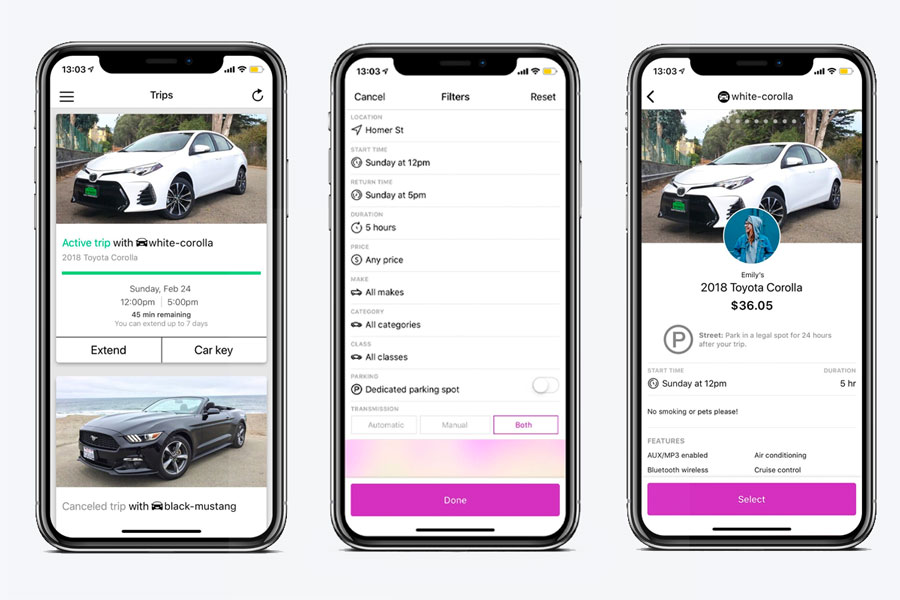
Peer-to-peer carsharing, also known as P2P carsharing, is a practice whereby car owners rent out their vehicles to others for fixed periods of time.
In P2P carsharing, the typical car rental fleet is replaced with a fleet made up of vehicles owned by members. With peer-to-peer carsharing, car owners can make extra money when not using their cars. In turn, renters can access nearby vehicles and pay only for the needed time.
Popular with travelers, especially during trips abroad, companies such as Getaround, Turo, Zipcar, RelayRides, and Hertz have successfully implemented P2P carsharing.
Basic features for a rideshare app
Your app’s list of features is the first huge factor influencing the development cost. A ridesharing service’s key functionality is to connect riders with drivers. And that functionality has to be executed through two separate applications – one for the rider and another for the driver – along with a dispatch system in the form of an admin panel.
While basic features may vary, an MVP’s technology stack should include the following:
Passenger app
Onboarding: Users can register within the app using social accounts/email login.
User profile: After registering, users should be asked to provide information in their account to effectively interact with the app (manage ride requests, rate drivers, create groups, save routes, etc.).
Real-time tracking: An app should send timely updates on the current location of a driver.
Search: To find a route and driver, a user needs to user search.
Filtering: With an advanced filtering system, a user can select the type of car
by comfort level and price.
Vehicle listings: A well-designed catalog lets users choose the car they desire.
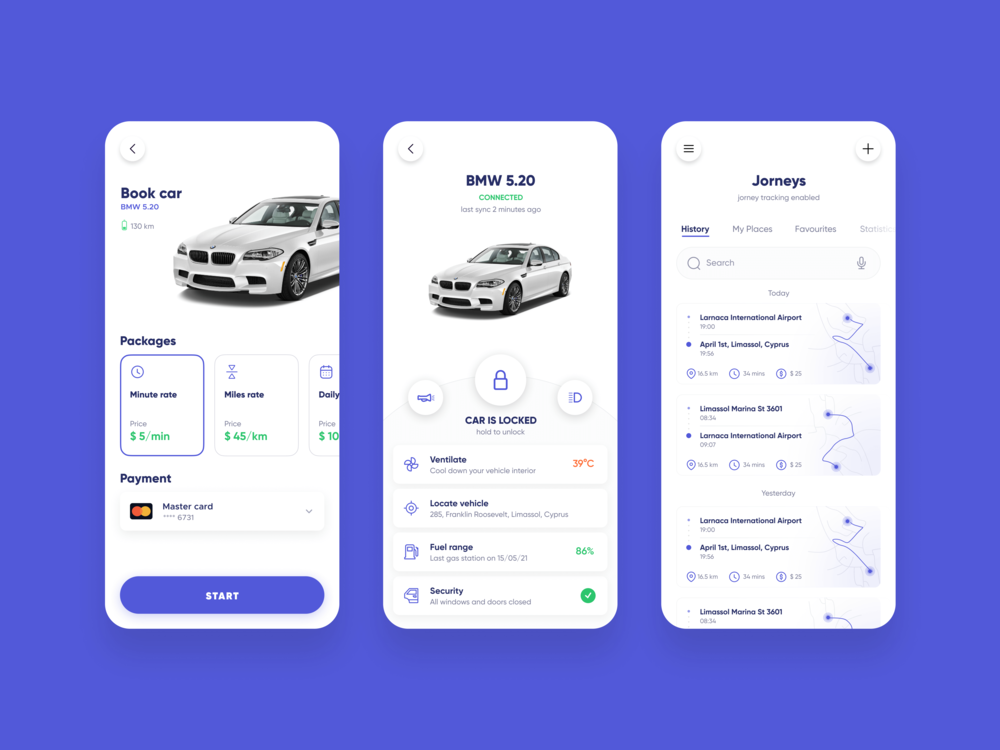
Bookings: Users can request a ride right away or book it for later.
Ride history: This feature allows passengers to check their previous trips.
In-app payments: Adding this feature enables passengers to register a credit/debit card and provide cashless payments at the end of the ride.
Autoprice suggestion: A built-in fare calculator estimates the cost of the ride by calculating the distance between the pick-up and drop-off points.
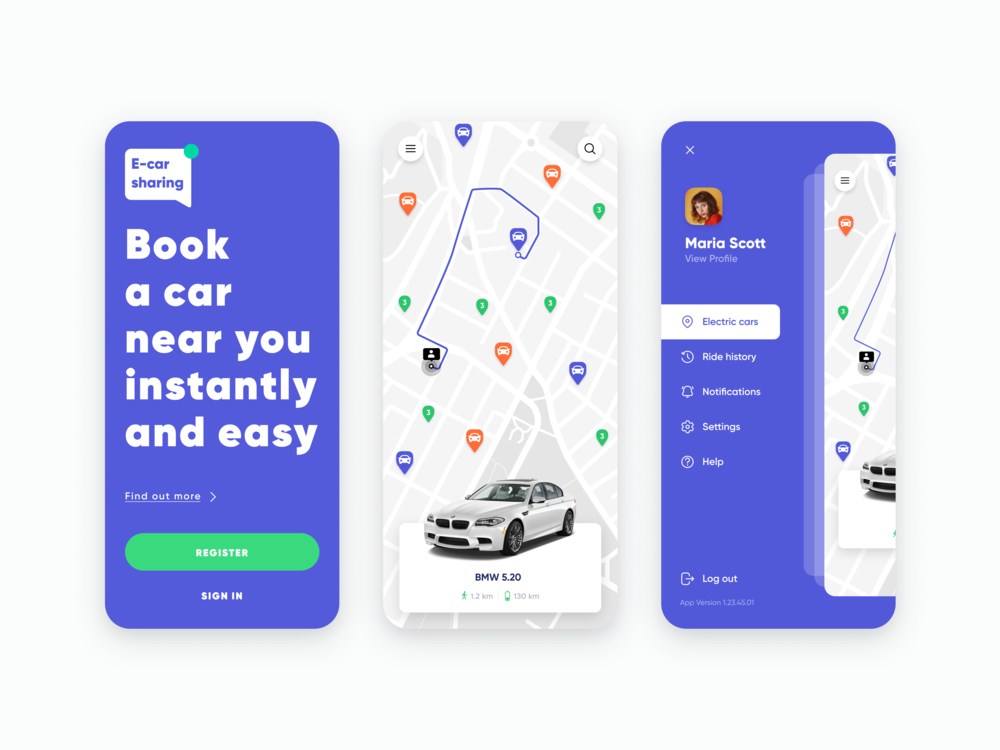
Push notifications: Notify a user about their ride status once a driver has accepted the request. Notifications can also contain additional information such as car make, color, license plate number, and estimated time of arrival.
Ratings & reviews: Passengers can rate their ride experience and leave comments.
Customer support: To deal with complaints and help customers with their questions, you can enable live chat, a сhatbot, or direct calls in your app.
Advanced features:
Pick-up location: Using the phone’s built-in GPS module, a passenger can set their location without typing an address.
Group creation: This feature is useful for carpooling apps when several users would like to share a ride.
Multilingual support: By default, your app will use only one language. However, if you’d like to cover a larger market, you can add more languages. Note that some languages are written from left to right while others are written from right to left, so you need to consider these peculiarities prior to the development process.
Social sharing: Allow passengers to share their ride experience via social media and promote your app among members of the community. This will help you increase the number of customers with minimum effort.
Panic button: Passengers can use an emergency button to call the police, who will be able to find them with the help of GPS coordinates received from the ridesharing platform.
Live tracking: Another safety precaution, live tracking allows passengers to keep their loved ones posted about their route, destination, and time of arrival.
Chat: An internal messaging system will ensure direct communication between passengers and drivers via the app.
Driver’s app
Some features of the driver’s app may overlap with features of the passenger’s app – for instance, registration and personal profiles, push notifications, geotracking, and in-app messaging. At the same time, there are also some unique elements for drivers:
Status: Makes a driver visible in the app and on the map when they’re ready to pick up passengers.
Bookings: Drivers should be able to accept and cancel incoming orders, which show pick-up and drop-off locations.
Navigation: With this feature, drivers have access to real-time information such as traffic updates and alternative routes.
Fare estimation: Estimates trip costs and discounts.
Reports: Shows statistics about trips and earnings.
Rider reviews: A driver should be able to check reviews and ratings of a passenger before confirming the ride. Also, the driver should be able to rate riders and downvote bad customers so they aren’t matched with them again.
Admin panel
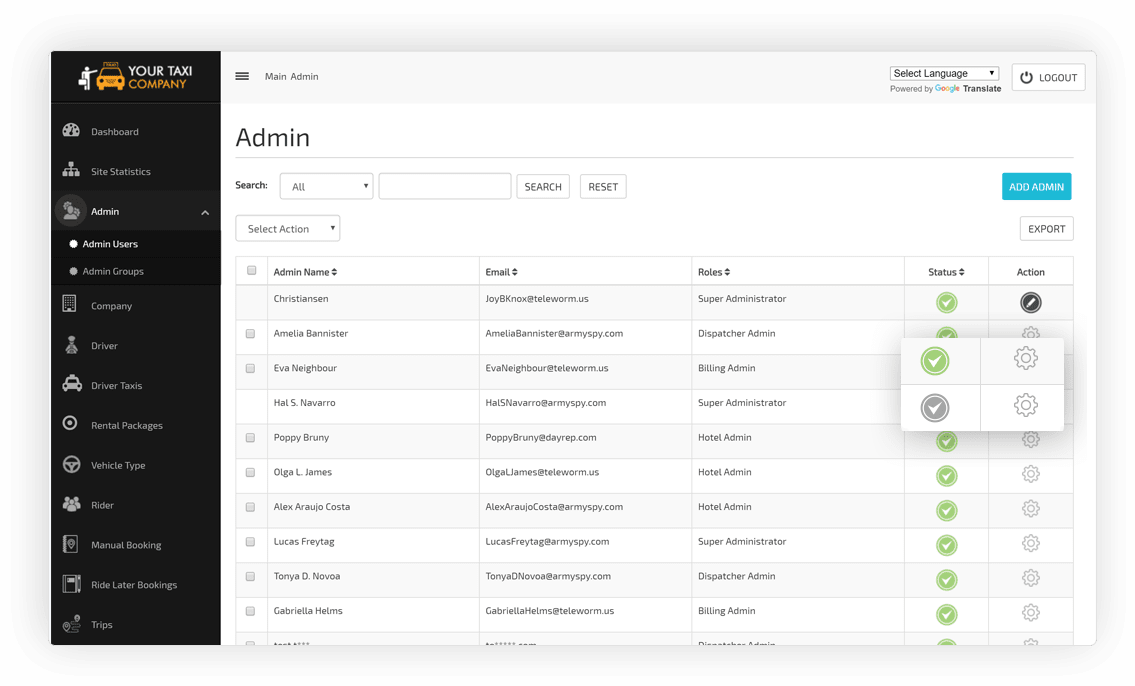
An admin dashboard is usually a (desktop) web application that stores data and manages passengers’ and drivers’ activities in the app. Basically, it’s the central hub that binds the rider and driver apps together. The admin panel gives a brief summary of all processes and allows you to manage routes and finances. It can be created either from scratch or using an admin panel template. The common features of a template include:
Dashboard: Allows admins to see key stats and rideshare service metrics, manage vehicles, and send notifications to riders and drivers using email templates.
Driver management: This feature enables approving new drivers and processing payments.
Passenger management: This feature keeps records of all users registered on your platform and shows their feedback and booking history.
Payment management: This feature lets you set the commission rates for drivers.
Reports & analytics: With this feature, you can get a consolidated summary of business operations and gain insight into your online marketing performance by collecting app usage data and metrics on your rideshare service.
What technologies should you rely on?
Uber’s technology is open-source today, so you can use the best code available to create your own rideshare app.
Geolocation
To determine the current location of a rider/driver and track the route, developers use GPS. Geolocation for an Android-based app can be implemented with the help of Google’s Location APIs. They intelligently manage the underlying location technology while meeting development requirements. iOS developers can use the CoreLocation framework to obtain information about a user’s location and direction.
Routes and directions on Android are made possible by the Google Maps Android API. To display point-to-point directions on a map in iOS, developers can choose MapKit. Implementing this API makes mapping software available on the user’s device. Uber has implemented Google Maps for both the iOS and Android versions of their app.
Push notifications and SMS
When building your MVP, push notifications are enough to connect demand and supply. For iOS devices, push notifications are provided through the Apple Push Notification Service. The Android analog is Google Cloud Messaging.
SMS notifications are the next stage of project development. Uber text messages are powered by Twilio, though there are alternative services like Plivo, Nexmo, and Sinch.
Note that if a user’s device is offline or unavailable, some push notifications may not be received. On the other hand, an SMS will always be delivered – or else your SMS provider will inform you of delivery failure.
It’s also possible to integrate a messenger so that passengers can chat with drivers right in the app. However, this requires a lot of development time. So this option is better to implement after the project is established and has acquired enough loyal users.
Payment integration
Most rideshare apps use a cashless system. Customers pay via debit or credit card and can enter promo codes. The most popular payment gateways for mobile applications are PayPal, Braintree, and Stripe.
However, when accepting credit card payments, companies must comply with requirements. The Payment Card Industry Data Security Standard (PCI DSS) is a set of requirements designed to ensure that all merchants and service providers that process, store, or transmit credit card information maintain the required level of security.
Stripe and Braintree can help your app smoothly comply with PCI requirements, as both of these payment systems offer solid native libraries for Android and iOS and provide PCI compliance by sending encrypted credit card data as a token. Thus, you can effortlessly integrate in-app payments while avoiding most PCI compliance concerns, as vital credit card data skips your server.
Server
Backend programming languages for your server include Node.js, Java, PHP, and Ruby on Rails
To make a rideshare app, you’ll need a backend to store information, process user requests, and calculate driver routes. You can consider these options for your server.
Custom server
You can request to develop a server from scratch and host the backend on it. A personal server will provide complete control over the app, and you can customize it according to your specific requirements. Backend programming languages (which you’ll use to write code on the server) include Node.js, Java, PHP, and Ruby on Rails.
Cloud server
Another option to consider is a cloud server. Cloud platforms offer a wide set of infrastructure services – database storage, computing power, networking – and provide affordable solutions for both web and mobile projects. Among popular cloud computing services are Amazon Web Services, Google App Engine, Microsoft Azure, and phoenixNAP.
Mobile Backend as a Service (MBaaS)
MbaaS offers APIs and SDKs that allow you to easily connect to cloud servers and include features like user authentication, data management, push notifications, and integration with social networking services. Some reliable MBaaS platforms are Firebase, Parse, Oracle Cloud, and Red Hat.
Database
In order to store and manage data, the server requires a database. Popular database management systems include MySQL, SQLite, PostgreSQL, and MongoDB. SQLite is lightweight and fast, which makes it a popular alternative to the larger MySQL.
Ridesharing app development process
Step 1. Define your idea
Your first step is to flash out your idea and decide what makes you different from the competition. At this stage, you can also build a business plan for your ridesharing company, and decide on monetization strategies and future marketing activities.
It’s okay if you don’t have definitive answers yet. An experienced development team that has business expertise will ask you the right questions and recommend you the technologies and even monetization strategies. We at Mobindustry do this for our clients all the time.
Step 2. Find a reliable team
If you don’t have an in-house team, and you want to save resources on development, outsourcing is your best option. There are thousands of software development teams worldwide, so how do you choose the perfect one for yourself? Here are the steps:
- Ask for recommendations from your acquaintances, colleagues, partners, etc.
- Search listing platforms like Clutch.co for detailed, verified reviews.
- Check your candidates’ portfolios and websites, read their content and check the services they offer/
- Shortlist several companies and contact them. Pay attention to how they communicate and what solutions they offer immediately.
- Have short interviews with each company, involve a trusted specialist to assess their technical skills, and choose your final candidate.
Step 3. Plan your development
Before the development process starts, you need to plan it. This is what a discovery phase is for. During the discovery phase, we at Mobindustry do several things:
- Interview you to understand your business goals, expectations, objectives, and timeline
- Perform market and target audience research, as well as competitor and SWAT analysis, to make sure your product hits the market and gets a perfect niche
- Create wireframes that show the future’s product user flow
- Create a technical specification that includes features, functionalities, requirements, and other details that will guide everyone on the team through the development process
The technical specification is the most important document on the project that ensures you get exactly what you expect after the development is done.
Step 4. Design your app
Now it’s time to create the UI/UX design for your rideshare app. A good user experience design will ensure your product is easy and convenient to use, and a user interface design will make your video call app visually appealing.
Make sure that your interface is simple and minimalistic and corresponds to the modern best practices of UI/UX design. Test your design with your target audience by involving early users and focus groups.
Step 5. Develop and test
Now it’s time to develop your rideshare application. You’ll need to develop its server-side and front-end side.
As your team gradually builds your app, your QA specialists should test it bit by bit after each piece of code is delivered. This will help you save money in the long run and avoid large inconsistencies at the final stages of development.
Step 6. Release and maintain
After you did all the final testing and prepared your app for release, it’s time to show it to the world! However, the work doesn’t stop here. To keep your app relevant for the users, you need to update, test and improve it regularly. Regular maintenance guarantees that your app is secure, up-to-date and ready for your business growth.
How much does it cost to develop a rideshare app?
Apart from the costs of frontend and backend development, you need to price the UI and UX. Although you can forgo expensive design, creating a user-friendly and сoherent interface is a must. In addition, you need to pay for accompanying services such as the planning stage, quality assurance, and project management.
The cost depends on the service provider’s hourly rate, which can vary greatly from $18 per hour to $180 per hour.
Below, we give a rough estimate for rideshare app development. Note that we cover only the cost of a native app, as the backend and basic functionality are quite similar for both Android and iOS.
Passenger app
| Feature | Estimate in days (min–max) |
| Onboarding | 2–5 |
| User profiles | 2–3 |
| Real-time tracking | 3–7 |
| Search | 2–3 |
| Filtering | 2–4 |
| Vehicle listings | 2–4 |
| Bookings | 2–4 |
| Ride history | 2–4 |
| In-app payments | 2–4 |
| Autoprice suggestions | 2-4 |
| Push notifications | 4–8 |
| Ratings & reviews | 2–6 |
| Google Maps integration | 2–3 |
| Customer support | 4–8 |
Driver app
| Feature | Estimate in days |
| Onboarding | 2–5 |
| User profiles | 2–3 |
| Status | 1–2 |
| Bookings | 2–4 |
| Request history | 2–4 |
| Search | 2–3 |
| Navigation | 2–3 |
| Fare estimation | 1–2 |
| Rider reviews | 2–6 |
| Google Maps integration | 2–3 |
| Reports | 1–2 |
| Advanced features | |
| Pick-up location | 2–4 |
| Social sharing | 2–3 |
| Multi-language support | 4–10 |
| Customer support | 4–8 |
| Groups creation | 2–4 |
| Chat | 4–7 |
| Panic button | 1 |
| Live tracking | 1–2 |
Admin panel
| Feature | Estimate in days |
| Dashboard | 3–6 |
| Driver management | 4–6 |
| Passenger management | 2–5 |
| Payments management | 3–5 |
| Reports & analytics | 3–5 |
Conclusion
In this article, we’ve covered the basic steps of how to create a ridesharing app and presented a rough estimate for a startup project. Now you have an understanding of how to build the right rideshare app to start a rideshare company. It can be either a unique rideshare app or a next-gen ride-hailing app like Uber.
However, learning about the set of tools and features is one thing; implementing them the right way is another. Make sure to hire an experienced team of developers who can meet your expectations. If you’re currently shortlisting development companies to make a ridesharing app, we hope that Mobindustry is on your radar. We’ll be glad to give you a more detailed estimate of the time, cost, and specialists required.


