How to Create a Shopping Assistant App: Features, Types, and Technologies
Shopping assistant apps are an emerging trend. Be quick to get on board and build an application that helps consumers make the best shopping decisions while also benefiting you
With the advancement of technologies, shopping has become easier and harder at the same time. It’s now effortless to order literally anything from home by just tapping a few buttons on a smartphone, but at the same time, the variety of options is so vast that it can be hard to make a decision.
According to Statista, the number of online shoppers worldwide is expected to reach 2.14 billion by 2021. Of these 2.14 billion consumers, 53% rely on their smartphones to make online purchases. All this drives shopping app development.
Competing shops offer discounts, coupons, and various loyalty programs to make sure you buy specifically from them, but no sane person has the time or the mental capacity to track all the possibilities and make the most informed decision when buying either online and offline.
Online shopping assistant apps, powered with AI and machine learning, are able to process loads of data from various shops and help consumers buy products and services with the largest discounts available.
Shopping assistant apps are often associated with clothing stores, fashion and personal stylists, but they can be used for any kind of online shopping
However, finding the best deal isn’t the only challenge when shopping online. Consumers also need guidance to select things that work with products they already have or to find something online that’s similar to what they’ve seen in real life. For this, shopping assistant apps use cutting-edge technologies like image recognition and AI.
In this article, you’ll learn what features you need to build into your shopping assistant app to be competitive in the current market, how much it can cost to build such an app, and what types of shopping assistant apps there are.
Types of shopping assistant apps
Generally speaking, a shopping assistant app is mobile software that helps users pick the best deals, find similar products in different shops, book tickets or order delivery, and find coupons and gifts.

Shopping assistant apps are often associated with clothing stores, fashion and personal stylists, but they can be used for any kind of online shopping, including grocery shopping, booking hotels and purchasing flights. These are the most widely used types of personal shopping assistant applications:
Personal commercial service apps allow users to buy different products and services from multiple stores through a single application.
Trip planning apps allow users to plan their whole trip and book everything from plane, train, and bus tickets to hotels, car rentals, and entertainment.
Ticket booking apps help users find any kind of entertainment including cinemas, theaters, and tours according to their preferences and location and purchase tickets via the app.
Gift delivery apps show users the best gift options, saving their time and nerves and delivering their gifts to recipients.
There are thousands of apps for online shopping, and they usually represent online stores and marketplaces. Shopping assistant apps aren’t so widespread yet, but there are lots of benefits to building one for both you and your customers.
Benefits of shopping assistant apps
The main benefit for you as the creator of a shopping assistant app is that you can generate revenue by acting as an intermediary between shops and consumers and getting paid for providing this service. Here are the benefits for your customers that will help you market your business and provide a unique value proposition.
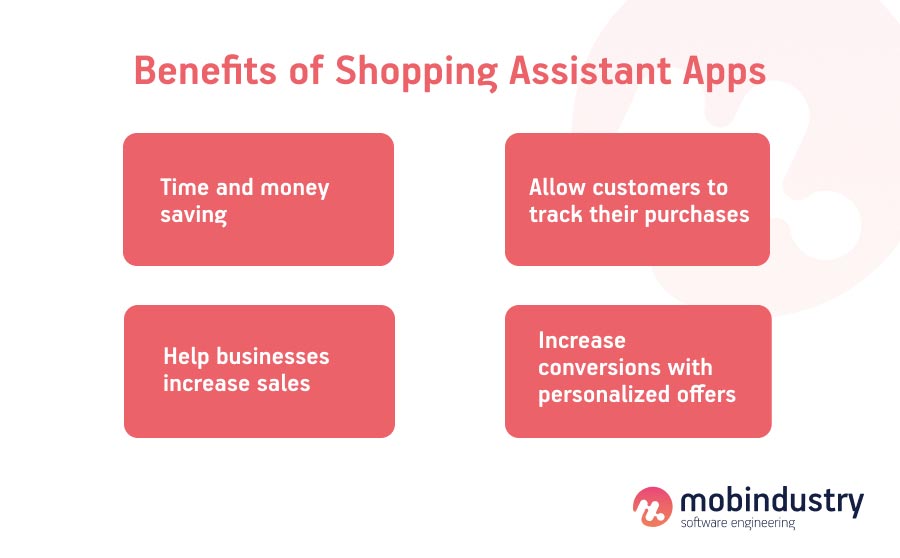
- Save time and money
The main purpose of a shopping assistant application for users is to find deals and save time. Deals, discounts, coupons, promo campaigns, gifts: all this is available in an app that frees users from searching hours for the best offer.
Shopping assistant apps alert users once their favorite item is on sale so they don’t need to constantly check the price themselves.
- Increase sales
Shopping assistant applications increase sales not only by reminding customers about products they’ve added to their favorites and providing them with discounts but also by cultivating trust.
For example, the Aliexpress shopping assistant not only shows price change dynamics but also demonstrates the credibility of sellers by showing their reviews, reliability, and purchase return rates.
- Track purchases
As a shopping assistant app owner, you’ll get lots of data not only from online shops but also from their customers who track and categorize purchases in your application.
This is convenient for customers, as they can get an overview of their shopping activity, and you as a business owner can offer them a personalized service.
- Get personalized offers
Personalization is one of the main factors that drives sales, as it helps people find exactly what they want based on their previous purchases. This is great for you, your customers, and also shops that you feature in your application.
To implement this functionality, you’ll need to develop algorithms that sort products according to certain criteria and then offer them to groups of customers automatically.
Let’s talk about the features you need for your shopping assistant application.
Must-have features for a shopping assistant app
Onboarding and login
Welcome your new users with an onboarding tutorial that will help them learn about the most important features and how they can use them to their advantage. Make sure you offer multiple options for registering, such as email, social media accounts, or a phone number.
Personal profile
A personal profile should contain all information that’s necessary for using your application, such as a user’s name, gender, payment information, and so on.
Recommendations
Recommend the best deals to users that are currently available in their favorite stores. During onboarding, you can ask users to pick their favorite brands or categories of products they’re most interested in. This will allow you to personalize the recommendations page.
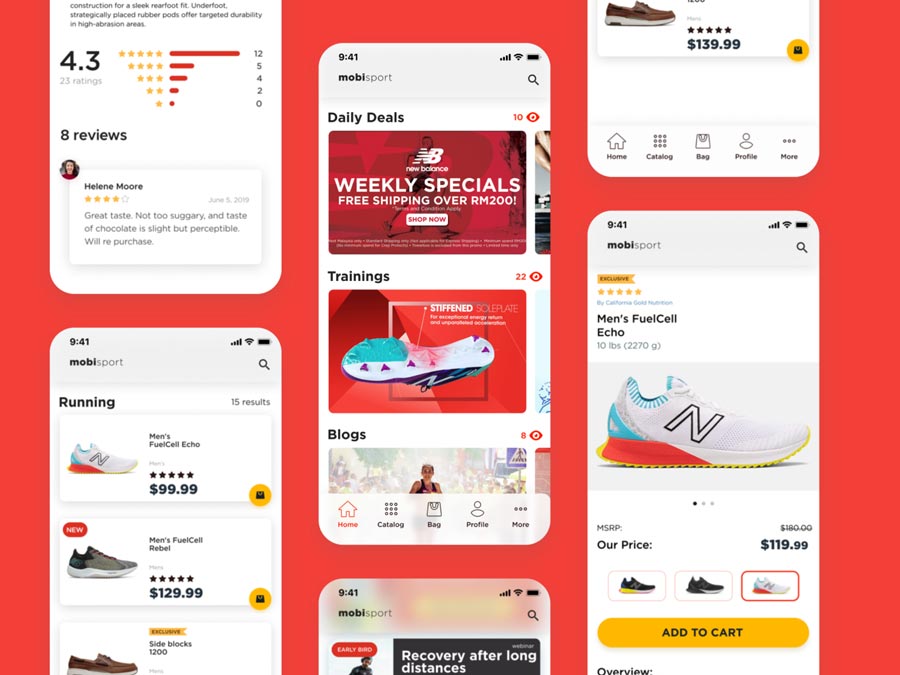
Search and filters
Price filtering is one of the most important features in your shopping assistant application. Filters should also include product categories and product characteristics for the most productive search across multiple shops.
Tracking orders
When a user orders a product, you should send all information to the shop and allow for order tracking inside your application.
Favorites
When a user sees something they like, they should be able to save it to their favorites. To make the shopping experience even better, allow users to create different categories of favorites for more structured shopping.
Coupon generator
Often, shops provide coupons that have to be collected. Show users what coupons are available for products they’re interested in and allow them to collect coupons. You can also integrate your own coupons and drive sales for your partner shops.
Chatbot assistant
Chatbots are becoming increasingly popular for shopping, so it’s a good idea to integrate an AI-based chatbot into your personal shopper app. Your chatbot should be able to help a user make a choice, buy or book something, and then track the delivery or order status. It’s also a good idea to integrate this chatbot with social media platforms so your users can place orders conveniently.
Image recognition
One of the best examples of image recognition done right for shopping is the ASOS application. Imagine a user sees a certain item of clothing on someone or finds a picture on a social media site like Pinterest. They don’t know where to get a similar item, but instead of searching through dozens of online stores trying to find it, they can just upload an image to your app and your AI algorithms will suggest multiple items from different stores.
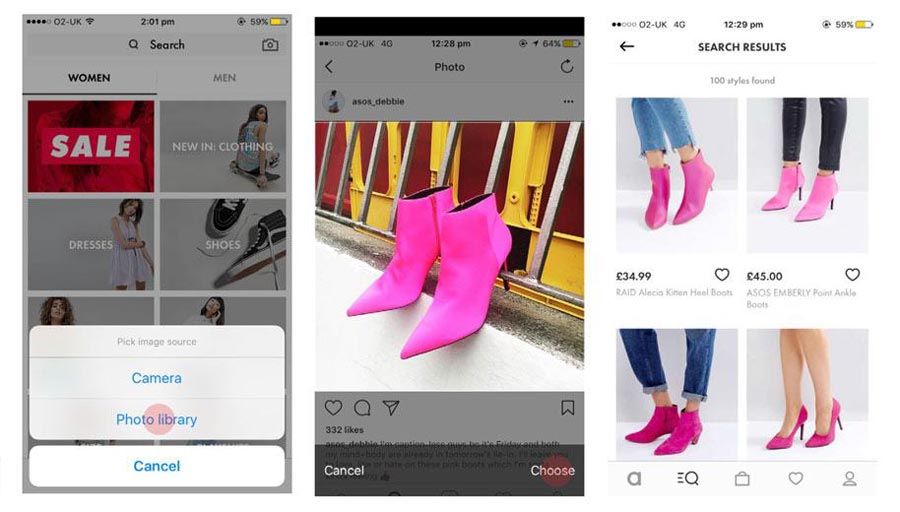
Push notifications
Push notifications are the primary way for you to communicate with your users. Inform them about price changes, new coupons and offers, order status updates, delivery updates, and so on. Send push notifications to retain users, but don’t overuse them.
To increase conversions, implement rich push notifications that allow you to add media like images to your notifications.
Price alerts
Maybe your user liked a particular product but is waiting for a discount. Make their life easier by providing price alerts each time the product is on sale. This will drive sales and increase customer satisfaction.
Shopping history
Allow users to see their previous purchases so they can get an overview of their spending and reorder products in your online shopping assistant app.
Ratings and reviews
You can take ratings and reviews from the same websites you search for products or services so that users don’t need to visit individual websites to read about other people’s experiences.
Product page
A product or service page should contain all information about the product, including photos, descriptions, ratings, and of course the ability to add a product to favorites or purchase it right away.
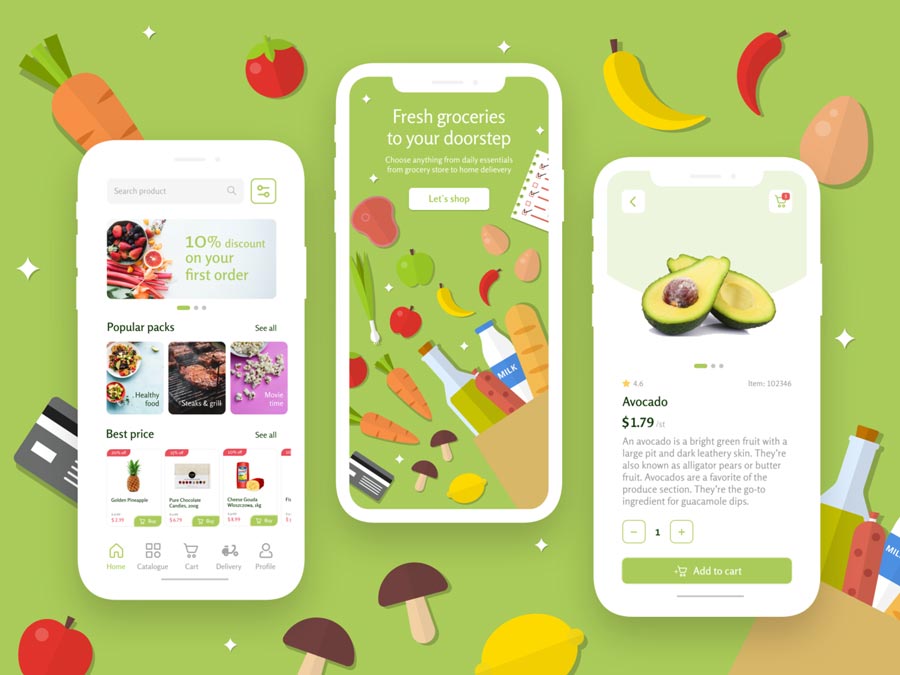
Payment gateway
Your users need a fast and convenient way to pay for products and services online, Payment gateways are third-party services that do just that, and you should add several payment options. The most popular payment gateways we recommend to our clients are Stripe, PayPal, Braintree, Google Pay, and Apple Pay.
These are all must-have features for a personal shopping assistant application. If you want to be more competitive on the market and offer something extra, here are some additional features that will definitely provide you with attention and extra sales.
Additional features
Wishlist sharing
This isn’t the same as adding products to favorites! Allow your customers to create wishlists and share them with their friends and family, who can then purchase gifts without having to think about what to give.
Loyalty program
To retain customers, create a loyalty program. There are many ways to build a loyalty program. For example, you could create a system of bonuses or assign your customers certain rewards tiers depending on their spendings in your app.
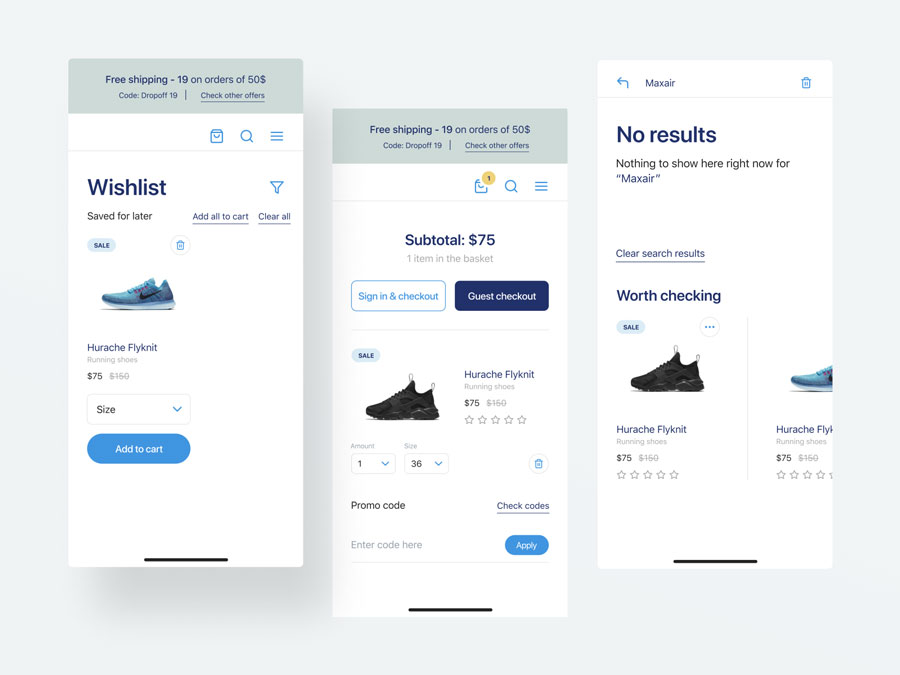
Human assistance
For products and services that are more expensive or involve a longer decision-making process, human assistance can be a valuable advantage. Allow your customers to make appointments with human assistants in show rooms, for example, or even implement in-app calls and chats with dedicated assistants.
Voice recognition
With the rising popularity of smart speakers, shopping online through voice commands has become widespread. Best personal shopper apps definitely have this feature. Integrate voice recognition into your shopping assistant application so your users don’t need to type their requests into search but can just say them out loud.
5 steps to build a shopping assistant app
Now let’s talk about the process of building a shopping assistant application. I’ll talk more about the software aspect of your business, but you need to do much more than just develop an application.

A shopping assistant business requires multiple partnerships with stores, thorough market research, a marketing and business plan, and so on. For now, let’s focus on how to build a shopping assistant application, as this is the most important tool for providing your customers with your service.
Step 1. Form a vision
Before you approach a developer, you need to be able to explain what your application should look like. You don’t need to have a solid plan, but here are the things you need to figure out:
- Target audience
- Business goals
- Business model and monetization strategy
- What issues your product will solve
- How you will market your product
- Your budget for development and marketing
You can also perform competitor analysis and look at the best shopping assistant apps to get inspiration and see what’s considered a standard in your target market.
Once you have a vision for your business, it’s time to look for a perfect software development vendor.
Step 2. Find a development company
There are several ways to find and hire developers for your project. You can hire an in-house team of developers, but this will take time and also mean more responsibility and expenses on your part in terms of taxes, equipment, salaries, bonuses, sick leaves, and so on.
Some businesses hire freelancers, but relatively big projects like shopping assistant apps require a team of development specialists that includes at least these roles:
- Web developer
- Mobile developer
- Quality assurance specialist
- Business analyst
- Project manager
It’s rather challenging to manage such a team of freelancers, so the best solution is to partner with a software development company. You can find a company in three ways:
- Ask for recommendations from your partners and acquaintances
- Read reviews on sites like Clutch and GoodFirms
- Find a company online and schedule a call
I recommend shortlisting 5 to 10 companies, interviewing them, and asking for a quote to choose the best match.
Step 3. Create a plan
Now that you’ve found the perfect development company for you, it’s time for a discovery phase of your personal shopper application. During this planning phase, your vendor’s business analyst will write down all your expectations and goals for your shopping assistant application and turn them into concrete technical requirements.
At the end of the discovery phase, you’ll get:
- A detailed technical specification covering everything from features and third-party integrations to monetization strategies and people responsible for the project
- Wireframes that represent user stories and the customer journey
- Quality assurance documentation
- Development roadmap
Step 4. Develop and test your app
Before development, you’ll get another detailed estimate from developers and project managers who will estimate the time they need for each feature. Then, developers will prepare the environment and architecture and start the development process.
Testing of your app will happen almost simultaneously with development so that each new part of the app is checked before merging it with the already developed software.
Step 6. Release the application
After the application is ready, it’s time to release it. Releasing the app to the app stores isn’t so easy, as the App Store and Google Play Store have their own requirements and rules that constantly change, so developers need to prepare your app for the release and test it once more.
Step 7. Maintain and support your app
After the release, the work on your app isn’t over. New versions of operating systems, libraries, and frameworks are constantly released, and to avoid security issues, you need to update your app on time, fix bugs, and improve your application to keep up with the current market trends.
Final thoughts
As online and especially mobile shopping continues to grow, the demand for solutions that make this process even easier is also growing. Shopping assistant apps help users make the best choice among thousands of offers.
To build a shopping assistant application, you need to know what products you’ll be selling and what audience you want to target, as it will determine your marketing campaign.
As online and especially mobile shopping continues to grow, the demand for solutions that make this process even easier is also growing
A personal shopping assistant app will be the primary tool to generate revenue for your business, so make sure you choose the right vendor who will provide you with a high-quality software solution. If you have any questions about how to build a shopping assistant app or how much it will cost, don’t hesitate to contact us.
We’ve provided shopping assistant app development services for for ecommerce businesses of different sizes and for different markets, and we’ll be more than happy to share our expertise with you.
Frequently Asked Questions
- Project scope
- Tech stack
- Feature complexity
- Team structure or collaboration model
- Developers’ hourly rates
- API integrations


